A. SCIM App is configured in Atlassian application
-
- Select the application that you have created from the application list.
- Go to the Assignments tab. Click on the Assign button.
- Select Assign to People to assign the application to a particular User.
- Select Assign to Groups to assign the application to a particular group.
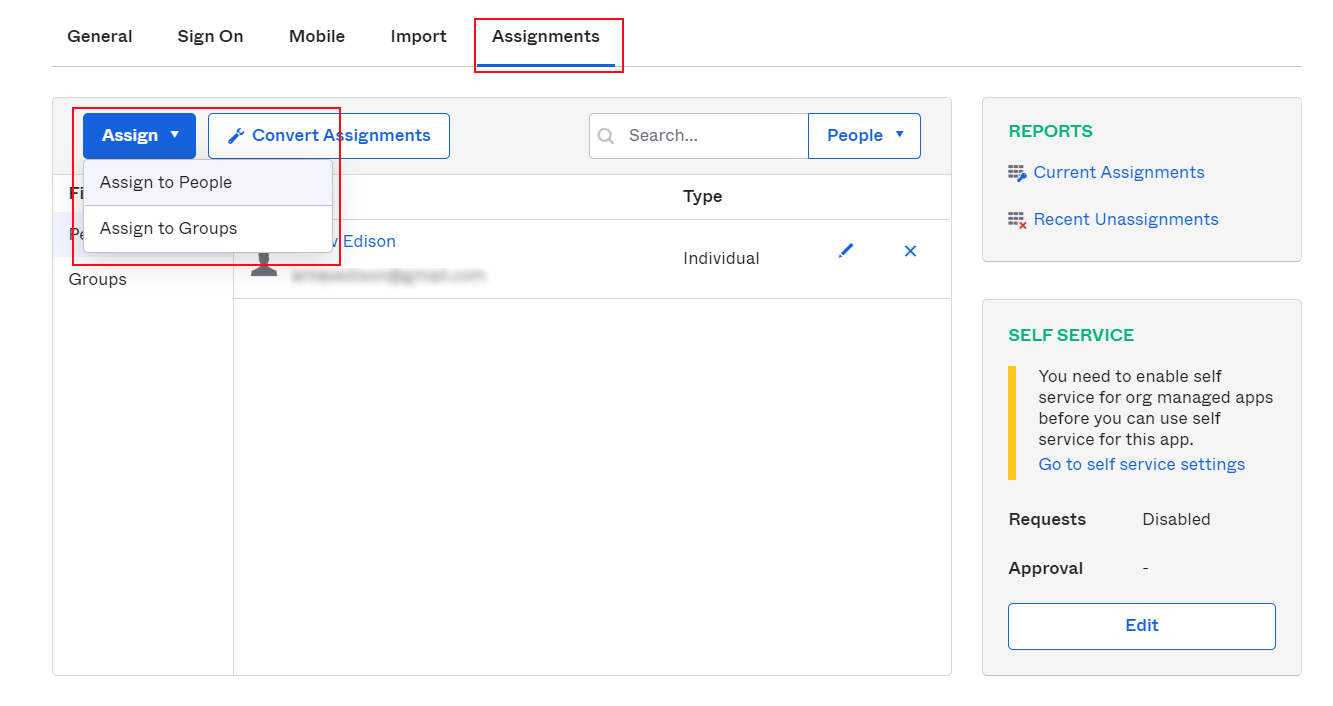
-
- You can also push group assignments using the Push Groups option
- Select the Push Groups option and assign the Find Groups by Name to push a single group.
- Provision of multiple groups by option Find Groups By Rule.
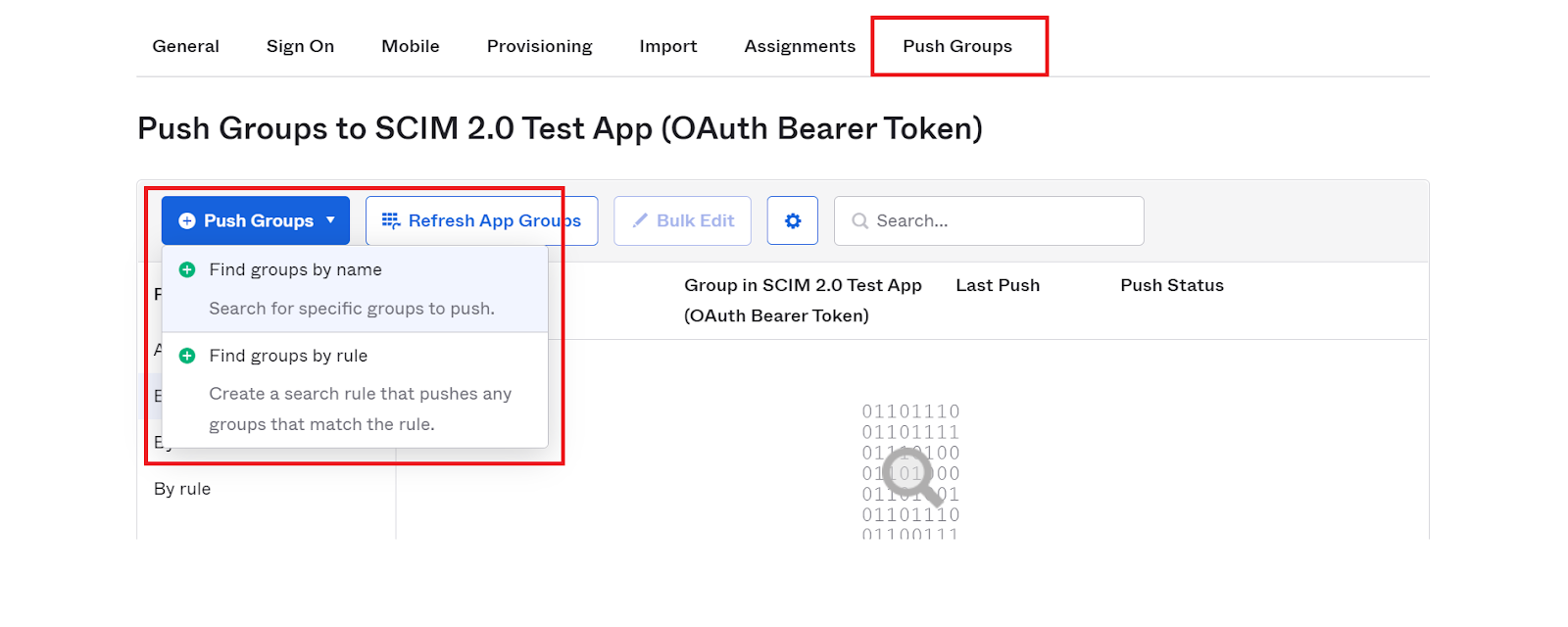
B. REST API Setup is configured in Atlassian application
- Create a Web application in Okta which supports SAML/OpenID Connect
- Enter the App Id of the SAML/OpenID Connect App that you have created in OKTA in the Okta App ID field of miniOrange User Sync Plugin, so that provisioning operation will be performed on assigned users and groups only.
- Leave blank if you want to import all the users from OKTA.
- To get the APP ID, open the application in OKTA, navigate to the URL and copy the ID from there.