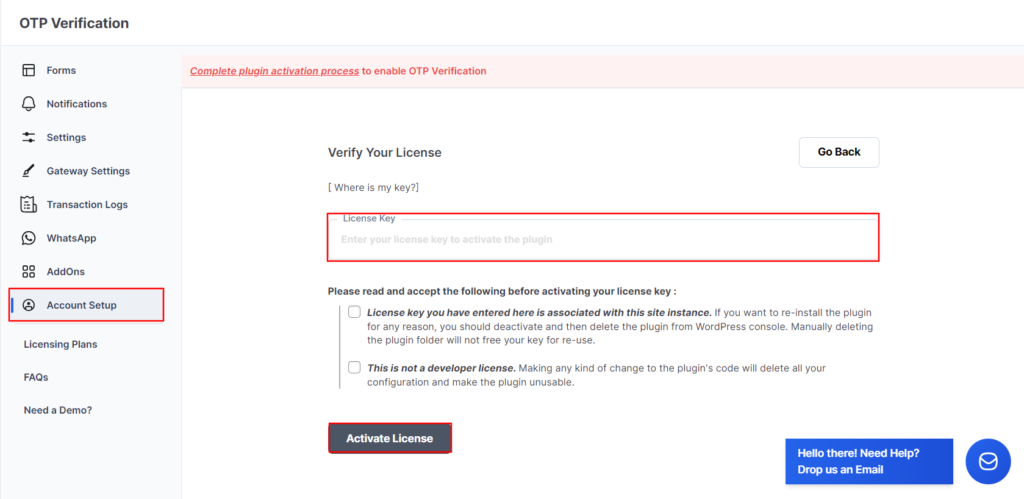Note- Please remove the free plugin before installing the premium plugin.
To download the premium plugin:
- Go to miniOrange Portal.
- Log in with your miniOrange account credentials.
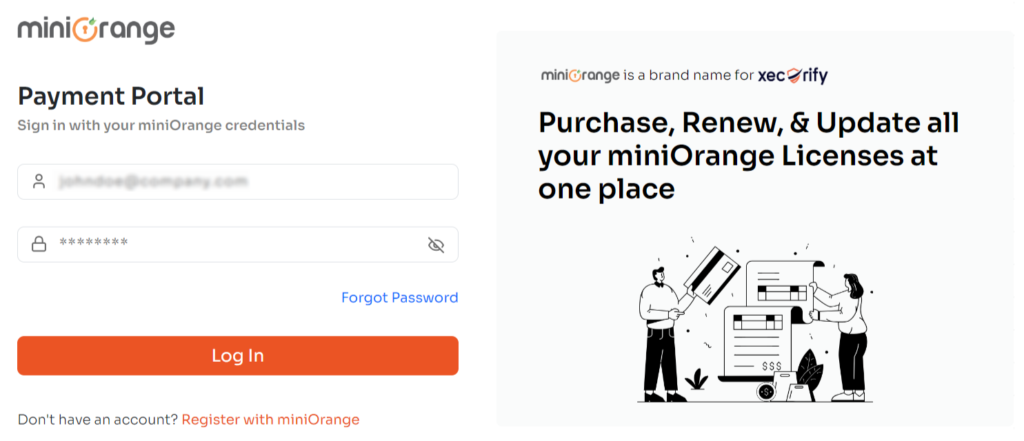
- Go to the “Downloads” section from the side menu.
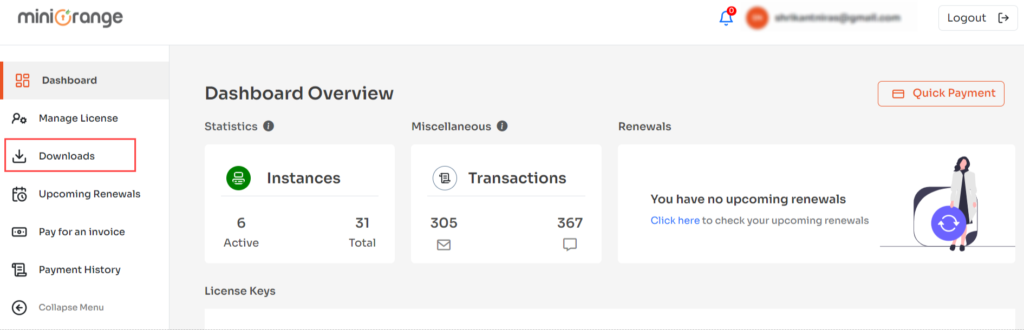
- Click on the “Download Plugin” link to download your plugin.
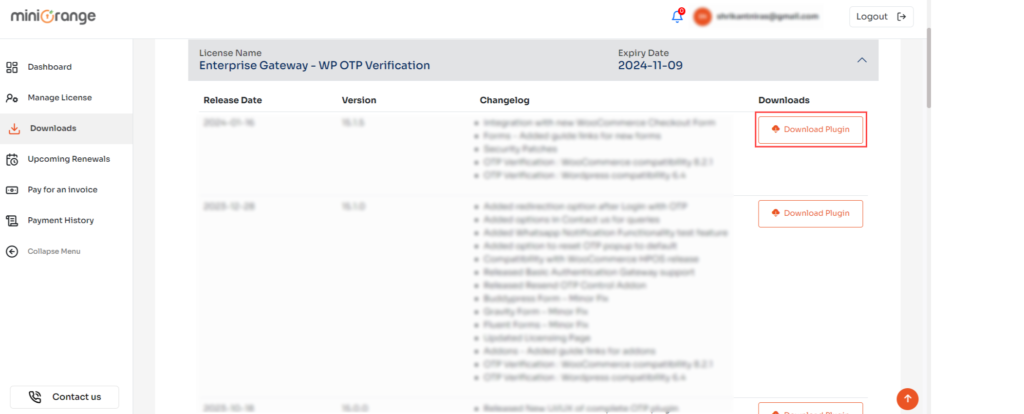
To view your Licence Keys:
- Go to the “Manage License” from the side menu.
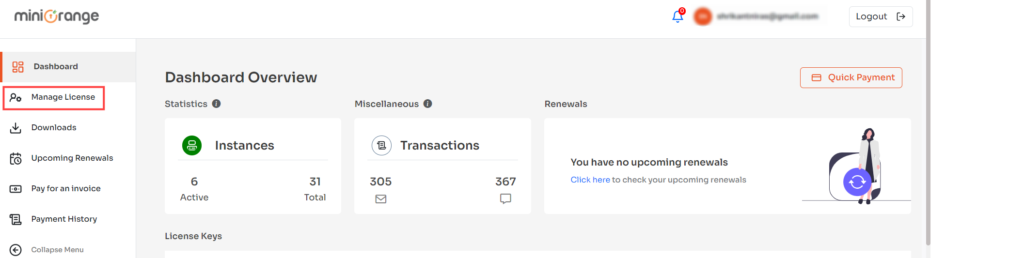
- Click on the “Licence Key” tab and find your license keys.
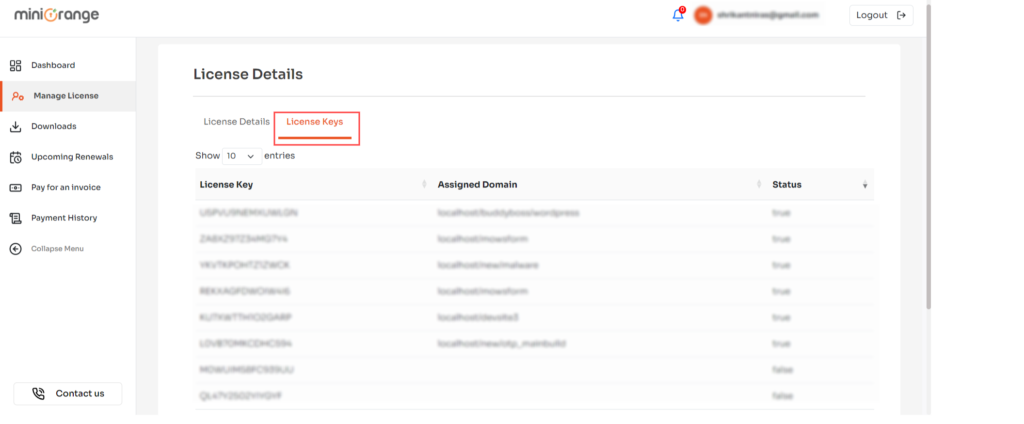
To Activate your license keys:
- Go to the “Account Setup” tab in the OTP Verification plugin and insert your license key.
- After that click on the “Activate License” button.