-
From WordPress navigation bar go to Plugins Installed Pluginsand click on the Activate button as mentioned in the image below.
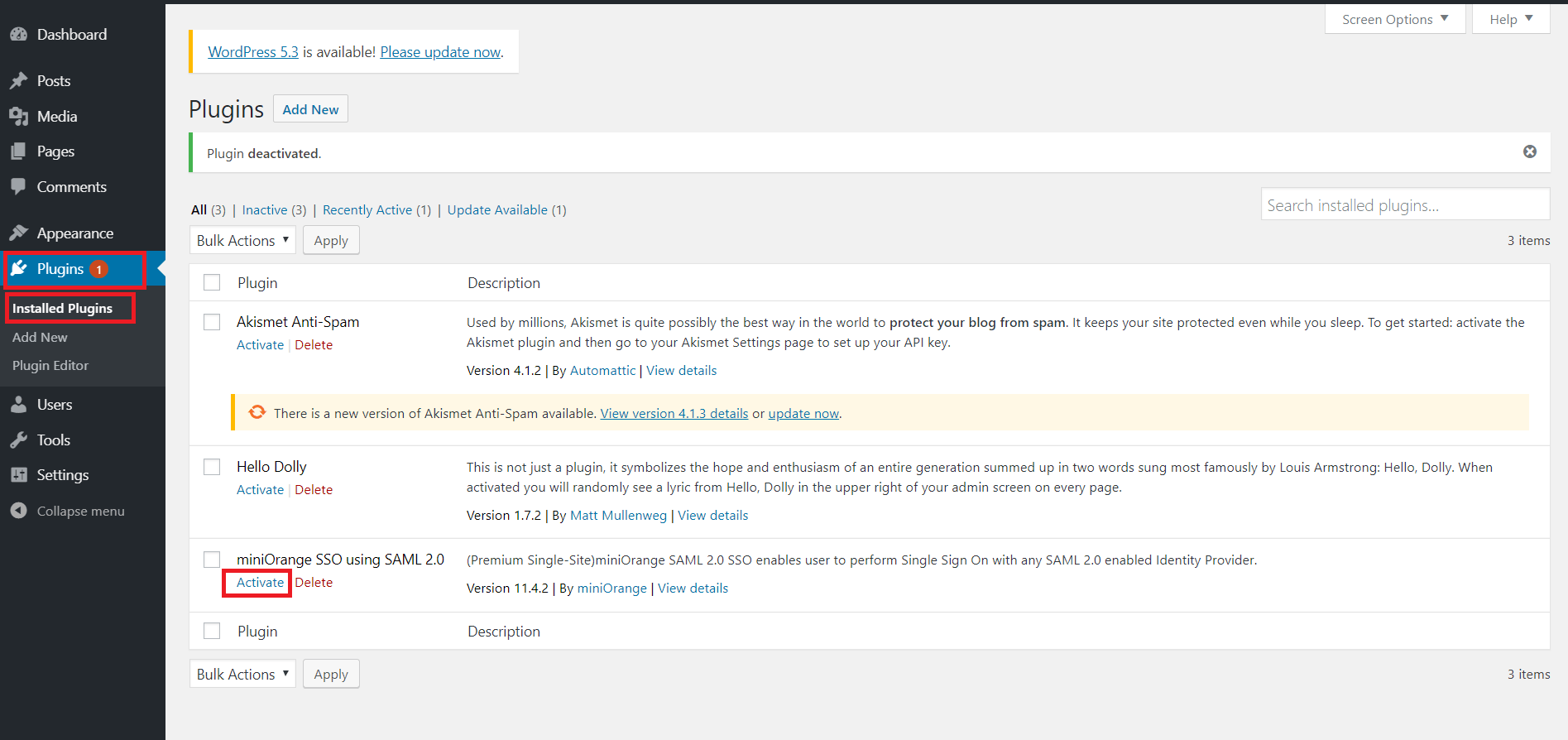
-
After activating the plugin, from the WordPress navigation bar click on miniOrange SAML 2.0 SSO.
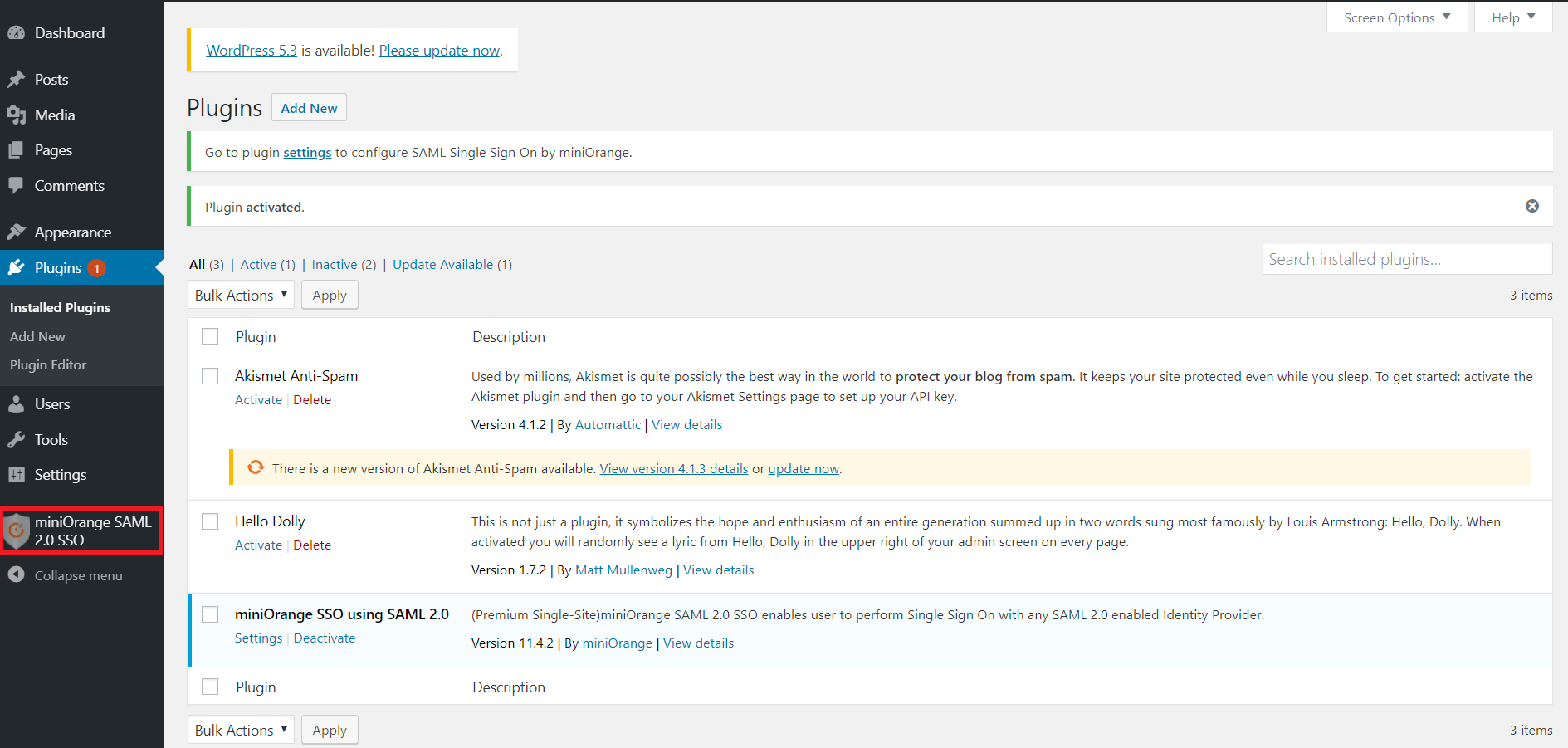
-
Now you will be shown a screen where you will need to enter the email and password of your miniOrange account and click the Login button.
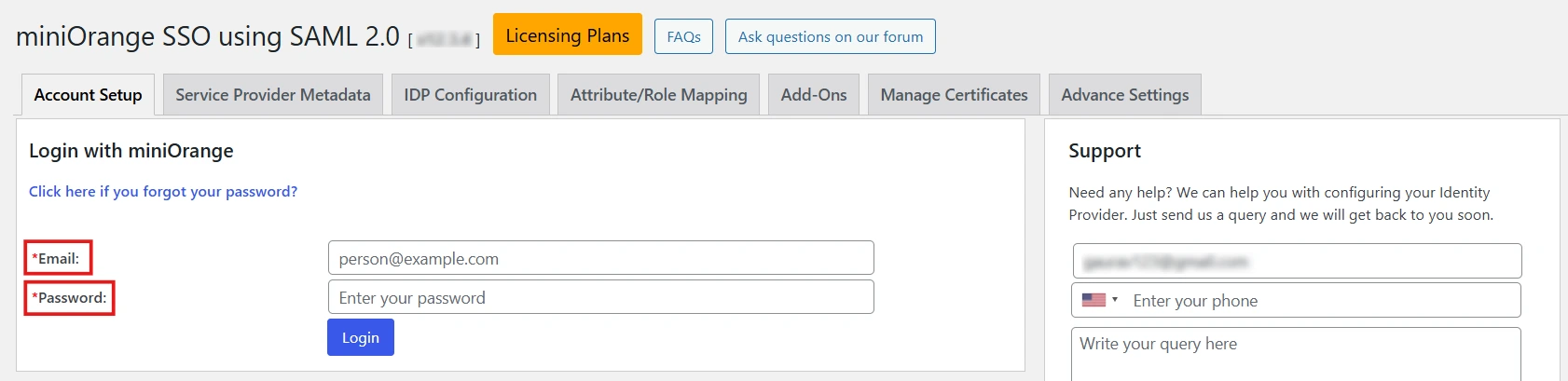
-
Now click on the Click here to view your license key which will redirect you to the miniOrange dashboard where you can log in and get the license key. After getting the license key, go back to the plugin and enter the license key in the Enter your license key to activate the plugin field as shown in the image below and click on the Activate License button.
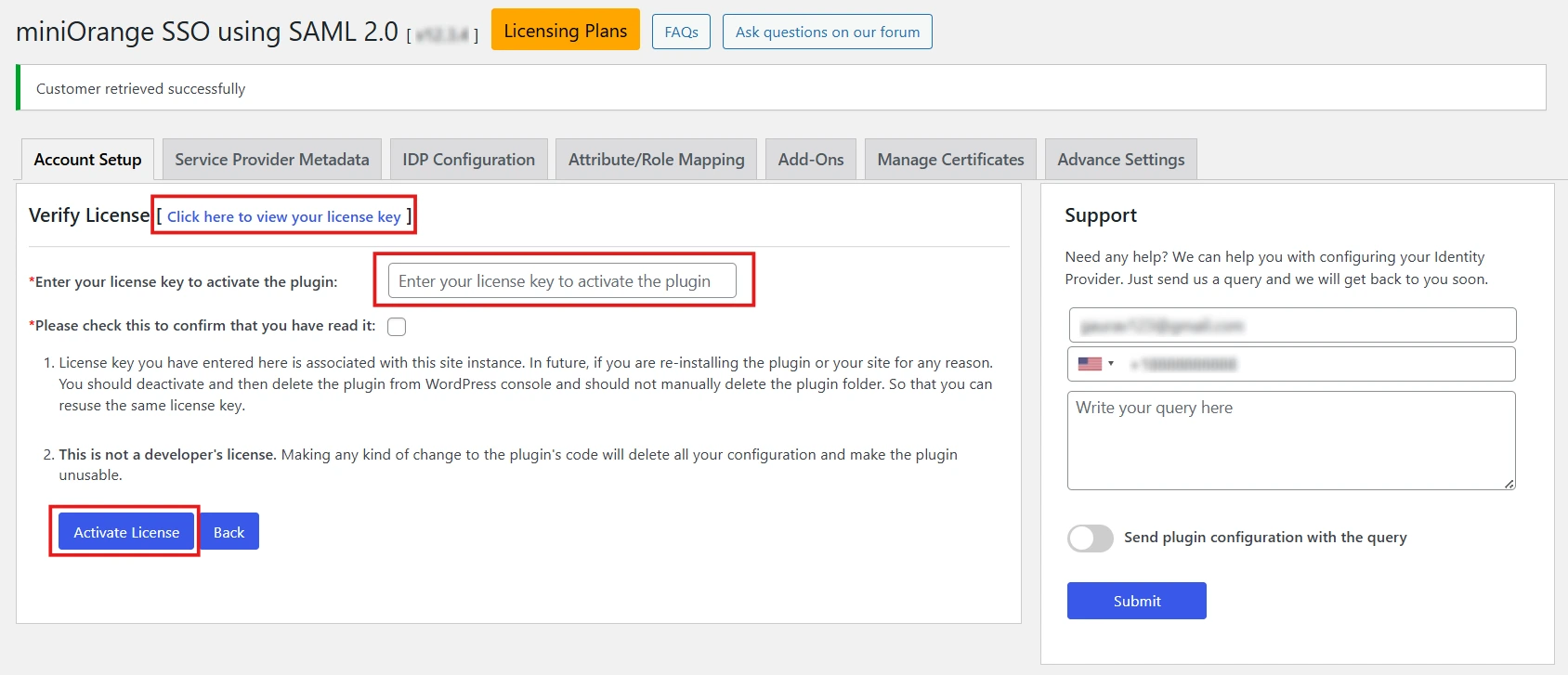
Still need help?
If the issue persists, feel free to contact us at samlsupport@xecurify.com. Our support team will assist you further.