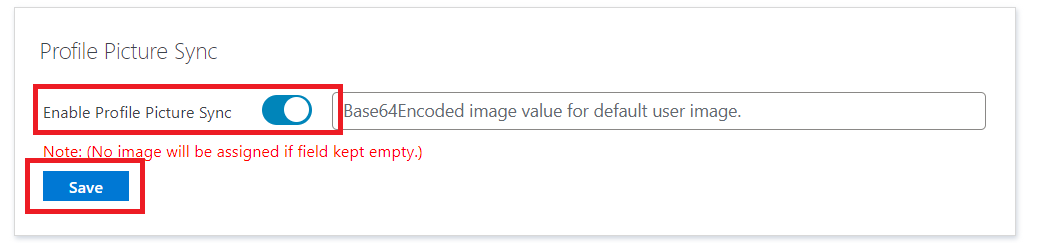To enable the syncing of the profile pictures from Azure AD to WordPress, please follow the below steps:
- Navigate to the Users tab within the User Sync Plugin settings.
-
Enable the Picture Profile Sync toggle, and then click on the save button.