- Login to your Power BI service with an Administrator account.
- Navigate to Settings >> Admin Portal.
- Under Tenant Settings, scroll down to the Admin API settings section and check if this "Allow service principals to use read-only admin APIs" option is enabled.
- Also, you need to assign a specific security group created during application creation to the Admin API settings.
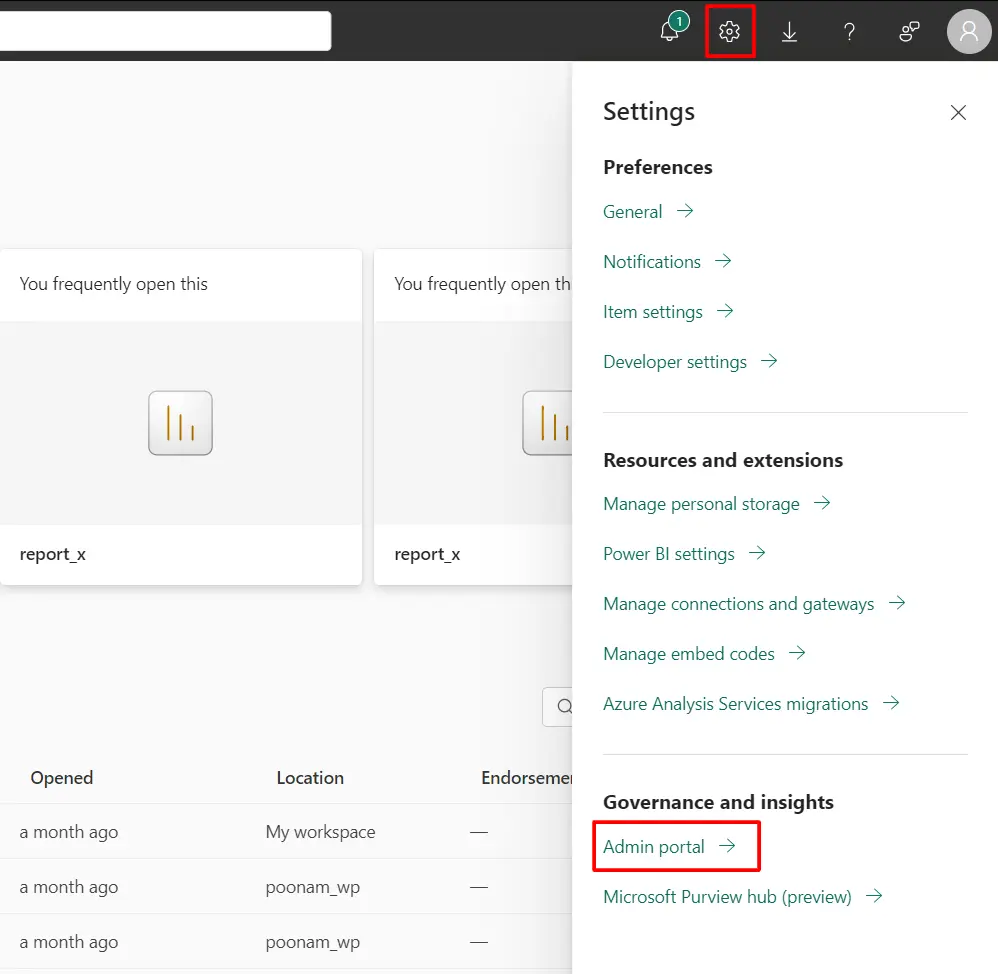
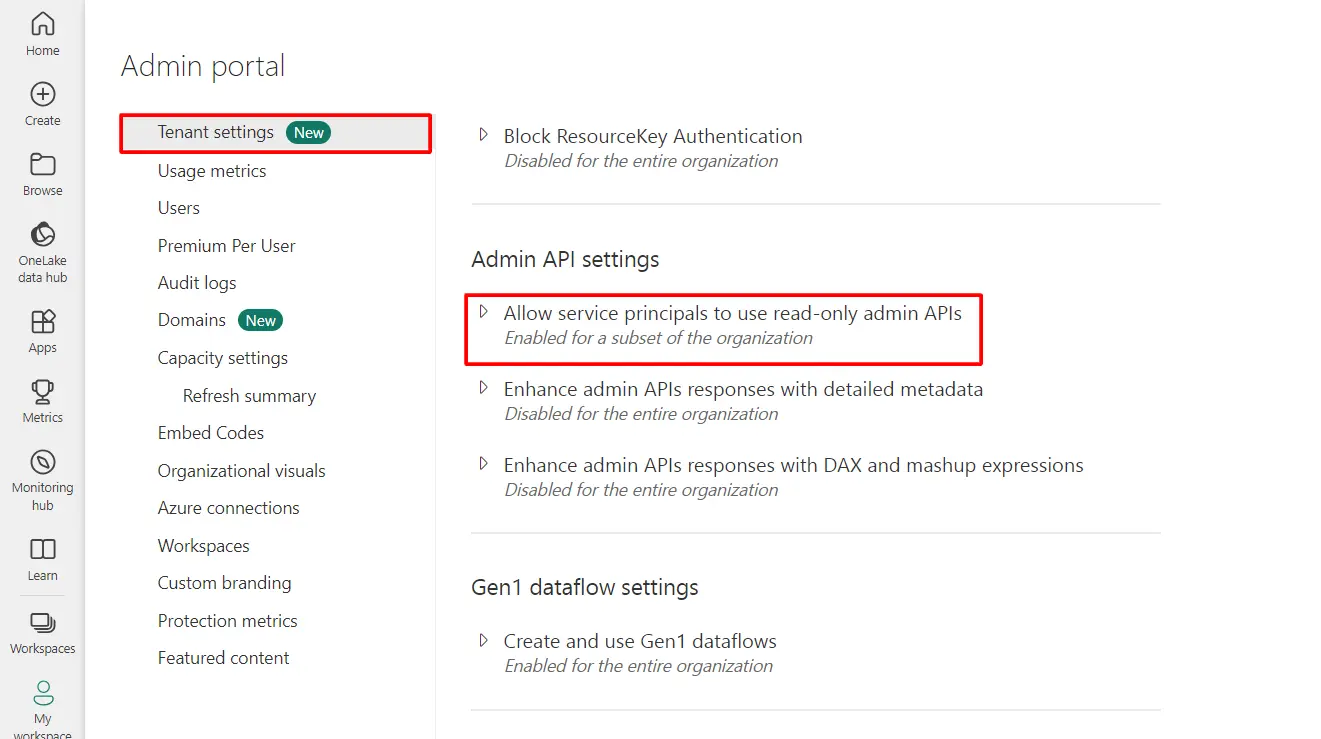
If you are looking for anything which you cannot find, please drop us an email on office365support@xecurify.com