You are getting this error because you have not assigned the users to your Enterprise Application. Only the assigned users and groups are allowed to perform the SSO login.
You can follow the steps below to assign the users or groups to the Enterprise Application:
- Go to your configured SAML Enterprise Application in your Azure AD.
- Navigate to the Users and Groups tab and click on the Add user/group.
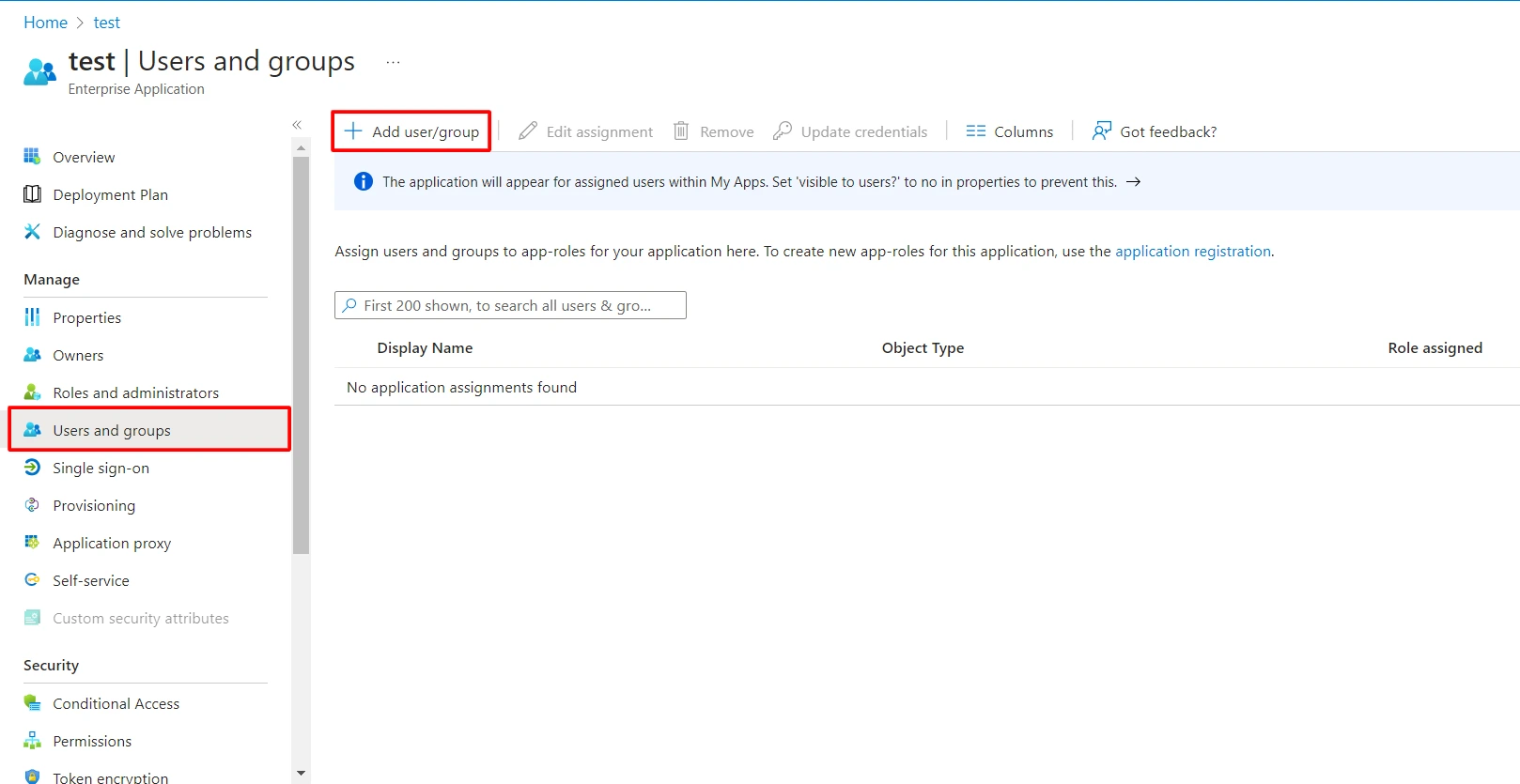
- Click on the Users to assign the required user and then click on the Select button.
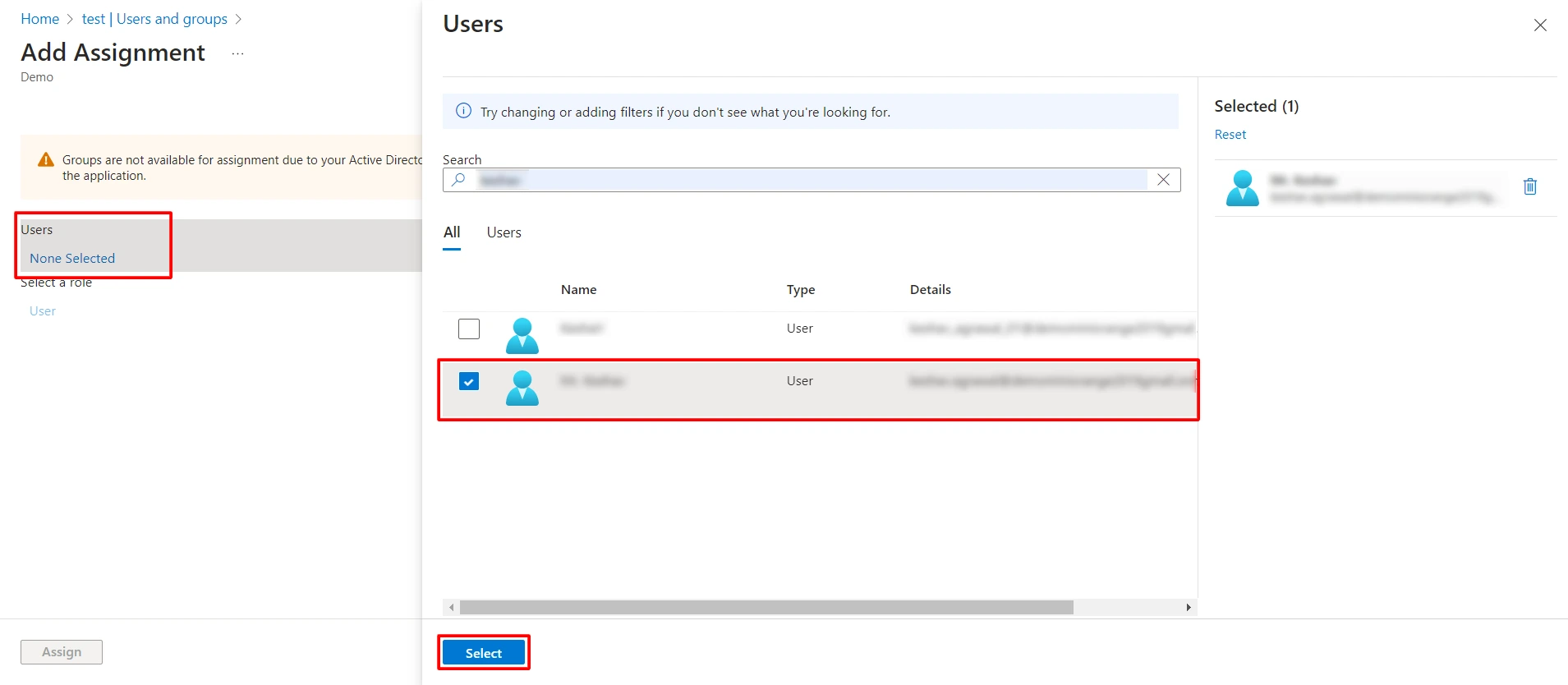
- After selecting the required users, click on the click on the Assign button.
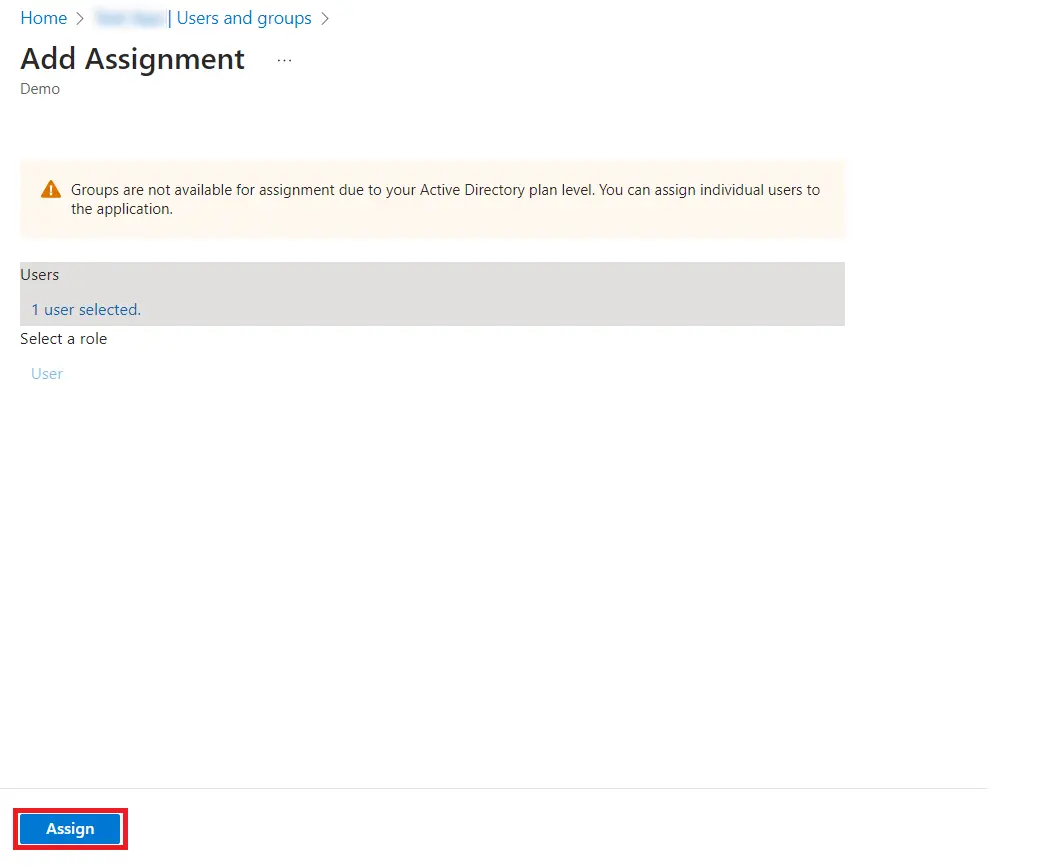
- After this, proceed to perform the SSO login.
For any further assistance please feel free to contact us at samlsupport@xecurify.com.