This issue can be resolved by making correct configurations for Attribute Mapping. When you SSO into a site what usually happens is that the plugin checks (username and e-mail) if the user trying to log in, exists or not. If the user does not exist, the plugin creates a new user and assigns user attribute values based on the current configuration of attribute mapping. To map the correct user attributes you can follow the steps mentioned below:
- Go to the Service Provider Setup tab and click on the Test Configuration button. If your configurations are correct you will see a TEST SUCCESSFUL message along with the values needed for mapping users.
- In that table, you will see the name of the attribute on the left column and attribute values on the right-side column.
- Go to the Attribute/Role Mapping tab. There you will find the Attribute table on the right side.
- Under Attribute Mapping, for each WordPress user attribute, you can select the IDP attribute from the dropdown, whose value you want to assign to WP user attributes.
- For example – As shown in the screenshot, if you want to map the IDP attribute username to users who are performing SSO, you can select username attribute name from the dropdown beside Username in Attribute Mapping.
- After making the configurations, click on Save. Now when your users perform SSO, they will be logged in with the username as mapped under Attribute mapping.
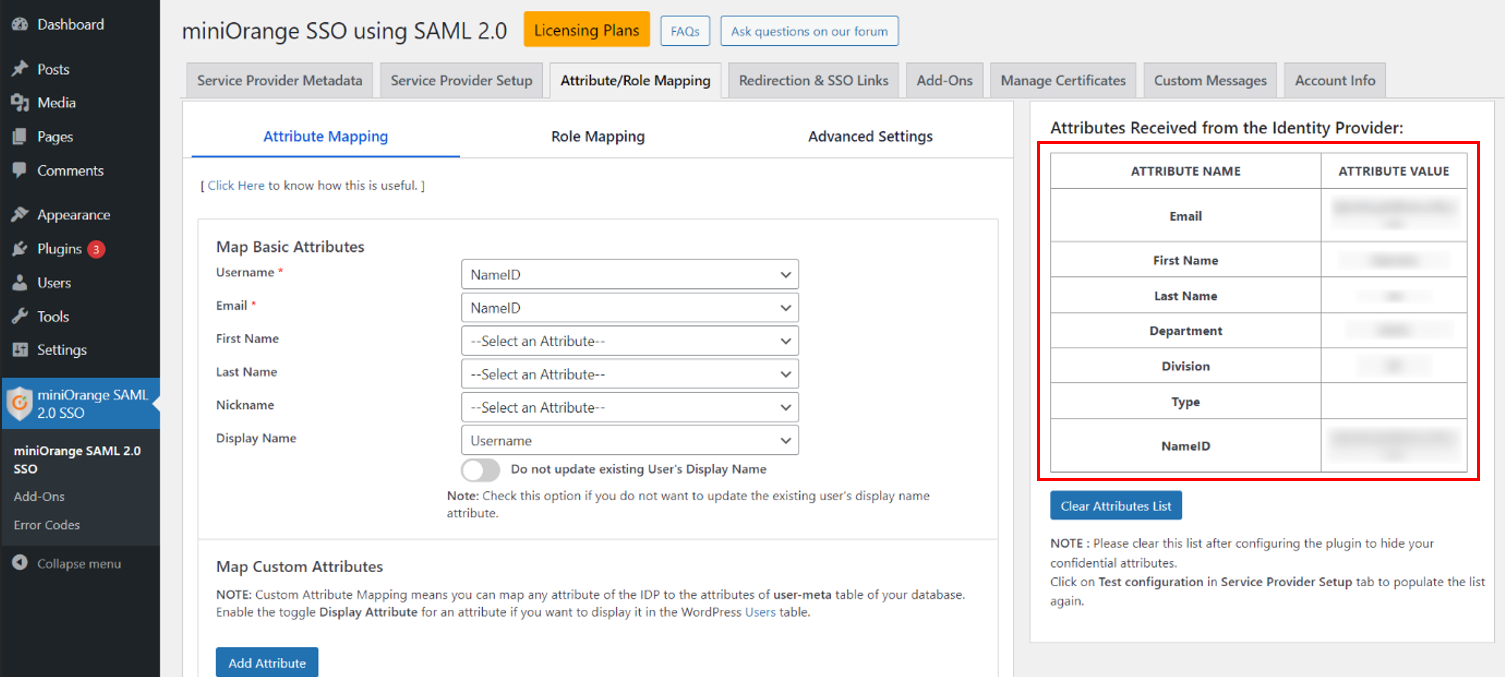
If you are facing any further issues, please feel free to reach out to us samlsupport@xecurify.com