-
- Go to the miniOrange 2-Factor tab and Click on Upgrade.
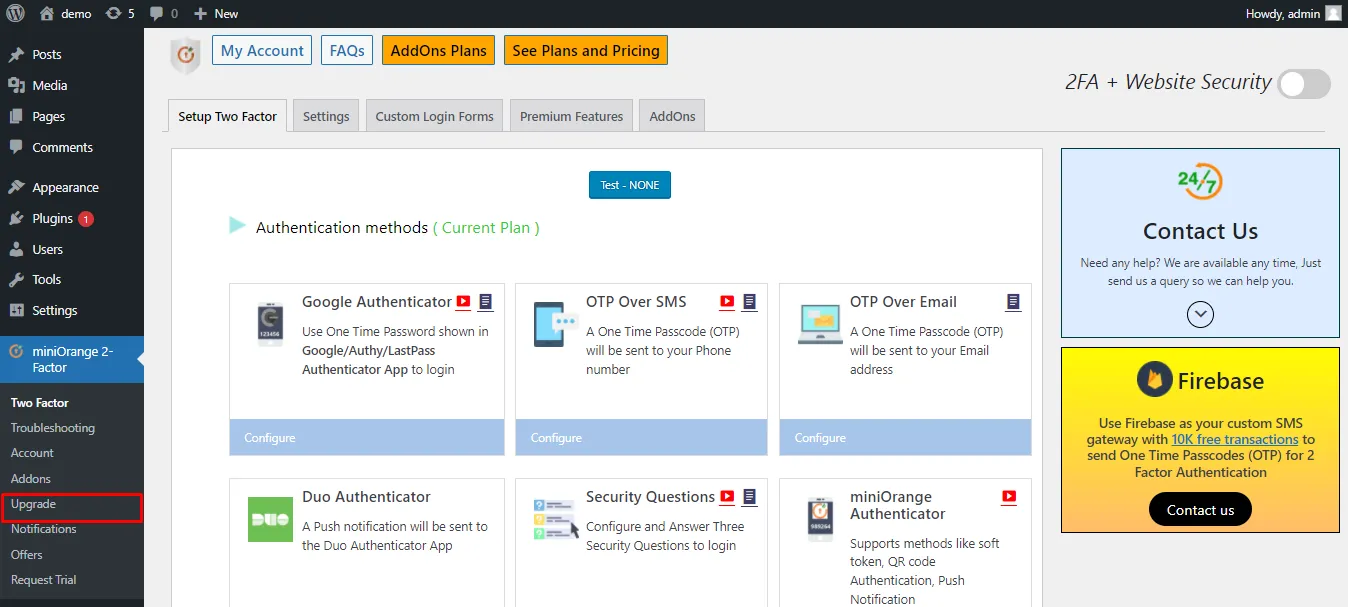
- Go to the miniOrange 2-Factor tab and Click on Upgrade.
-
- Select the number of users from the dropdown as per your requirement.
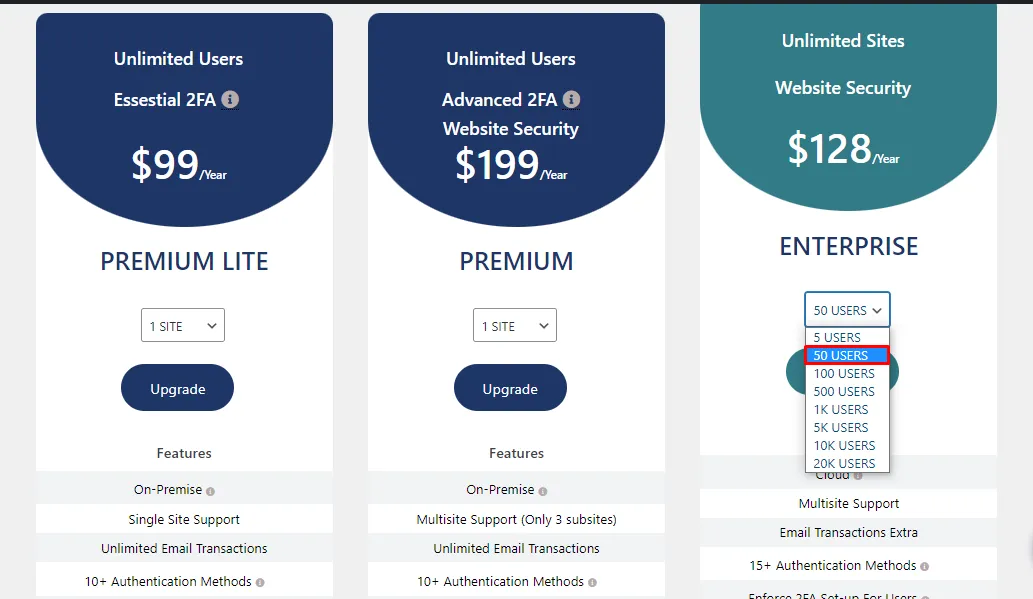
- Select the number of users from the dropdown as per your requirement.
-
- Click on the Upgrade button.
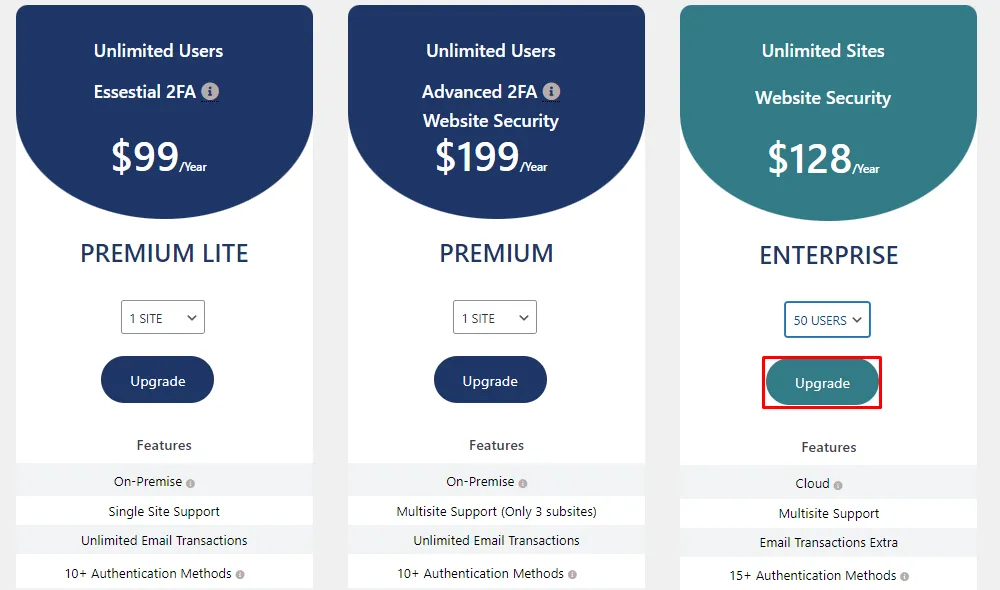
- Click on the Upgrade button.
-
- Fill in all the details and click on the Pay Now.
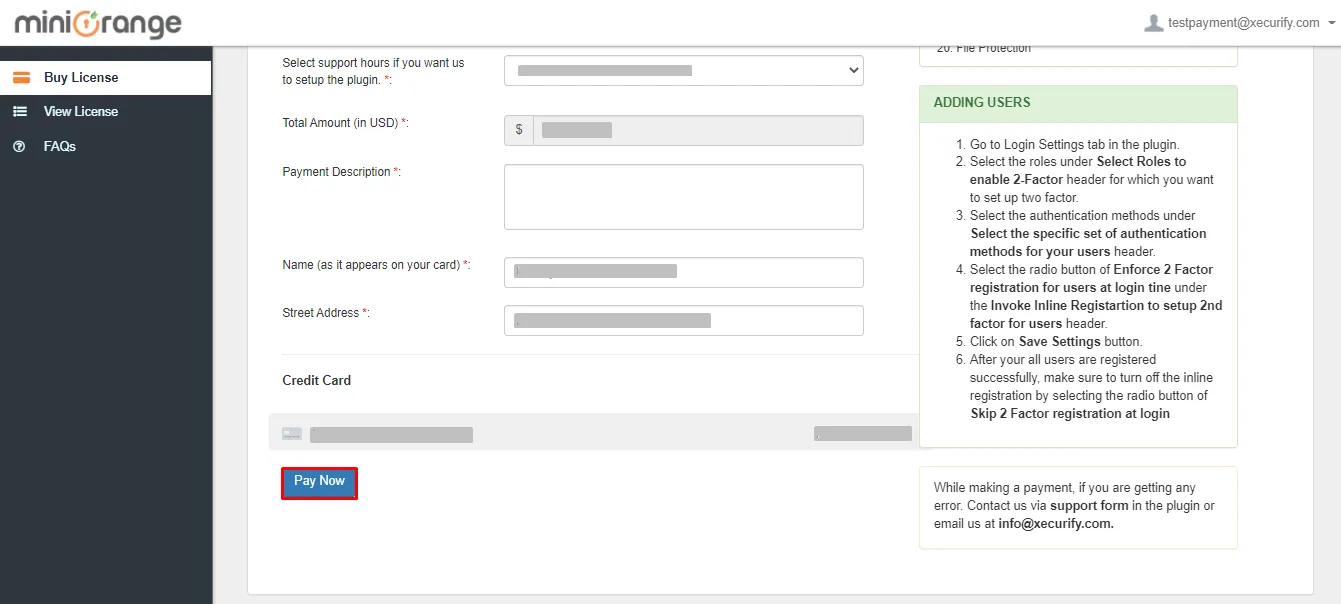
- Fill in all the details and click on the Pay Now.
-
- Click on Download Plugin to download the plugin.
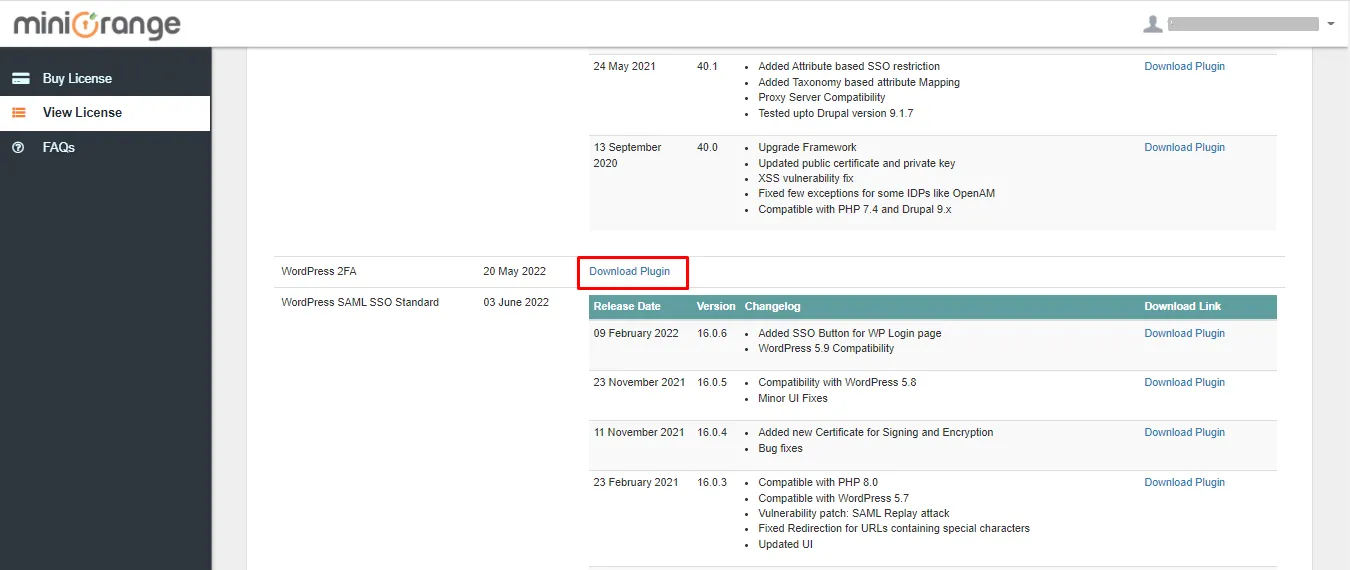
- Click on Download Plugin to download the plugin.
-
- After successful payment, more users will be added to your Premium account.