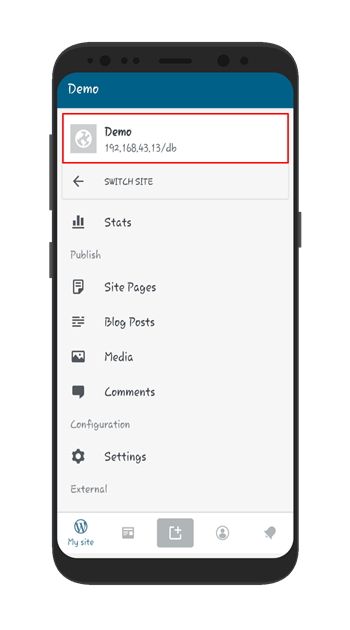-
- Go to the miniOrange 2-Factor tab Click on the Login Settings tab.
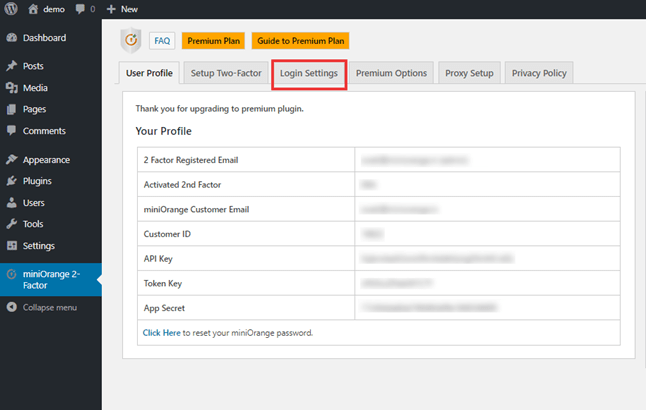
- Go to the miniOrange 2-Factor tab Click on the Login Settings tab.
-
- In the Login setting tab, you get Option for the XML-RPC Settings feature.
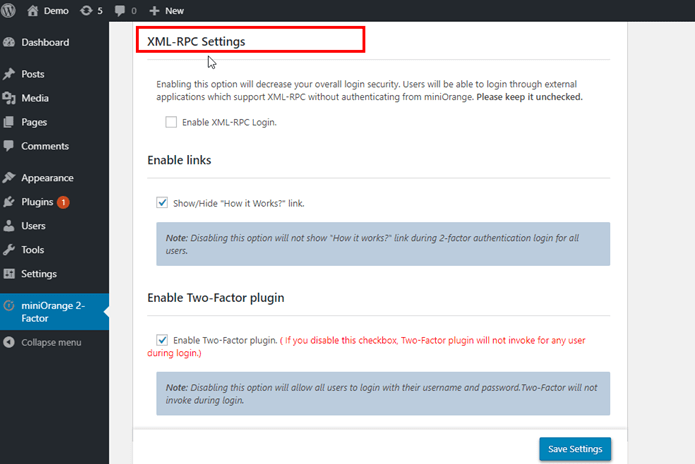
- In the Login setting tab, you get Option for the XML-RPC Settings feature.
-
- Now enable the checkbox of the XML-RCP Settings feature.
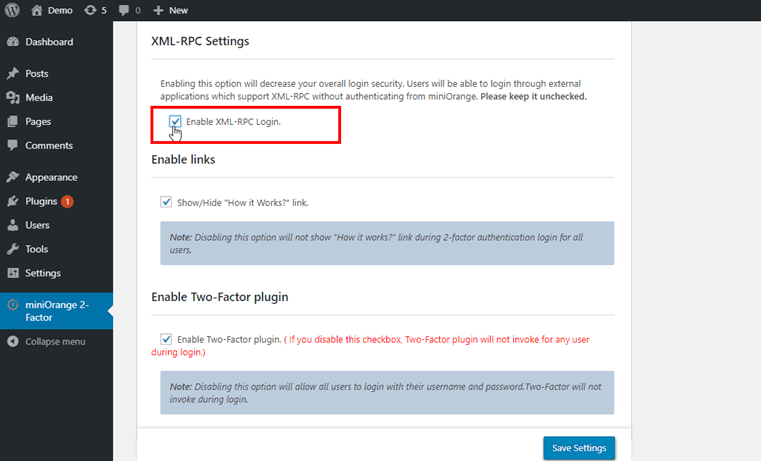
- Now enable the checkbox of the XML-RCP Settings feature.
-
- Click on save settings.
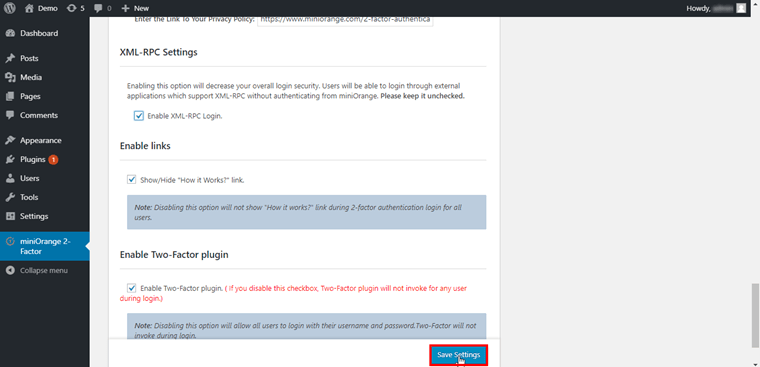
- Click on save settings.
-
- Now go to Setup Two Factor Tab and click on Generate password.
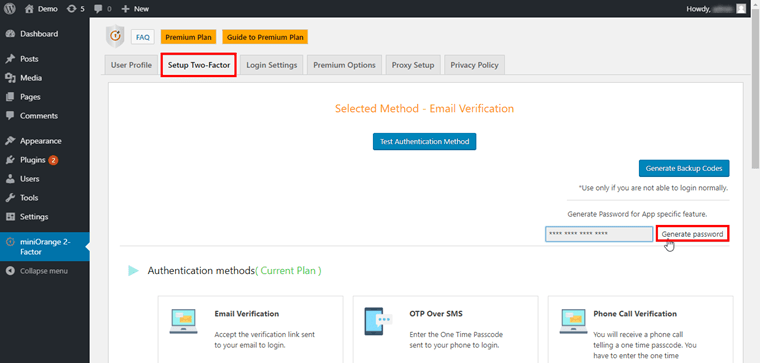
- Now go to Setup Two Factor Tab and click on Generate password.
- Copy the Password and click on Save password.
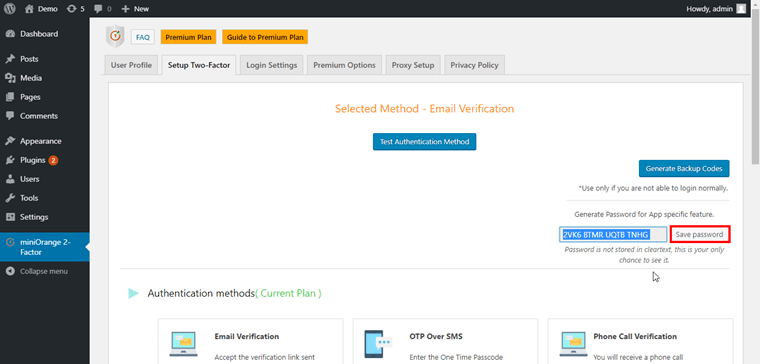
[User Experience]
- Download the WordPress application from Playstore.
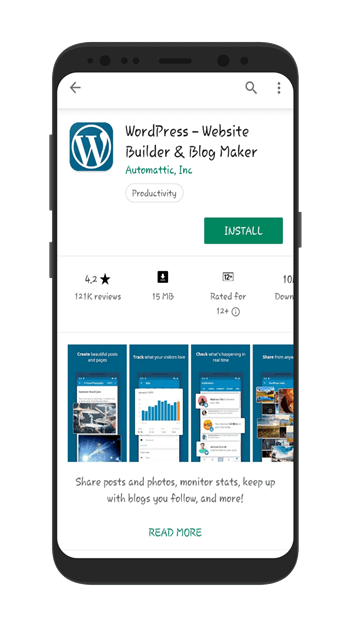
- Then click on login option.
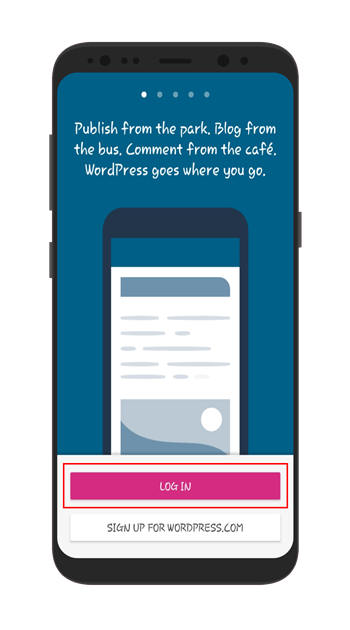
- Now click on login by entering your site address option.<
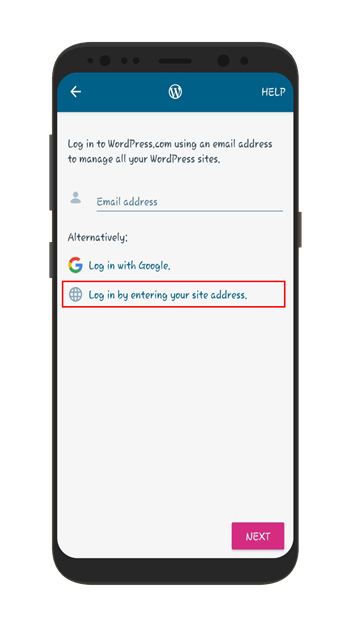
- Then enter the Site address here.
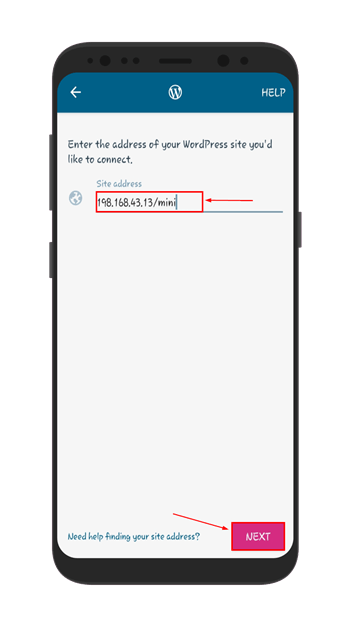
- After that enter Username and 16 digits generated Password for App-specific feature of the site address and click on Next.
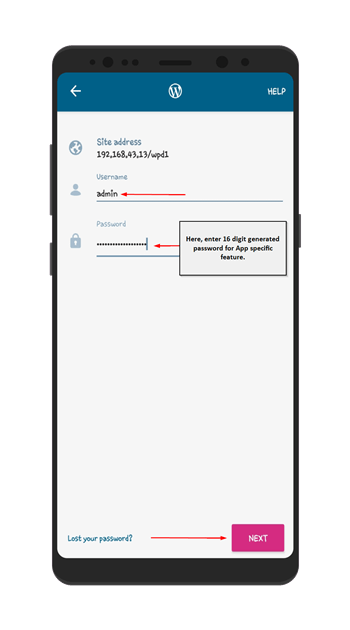
- Now you can see in the image below, you can successfully get logged in to your site by third-party application.