If you want to change the registered email, follow the instructions below:
- Click here to log in using the miniOrange account.
- Click on the edit icon next to the email.
- Enter the email address you want to set as the new registered email and click on the Send OTP button.
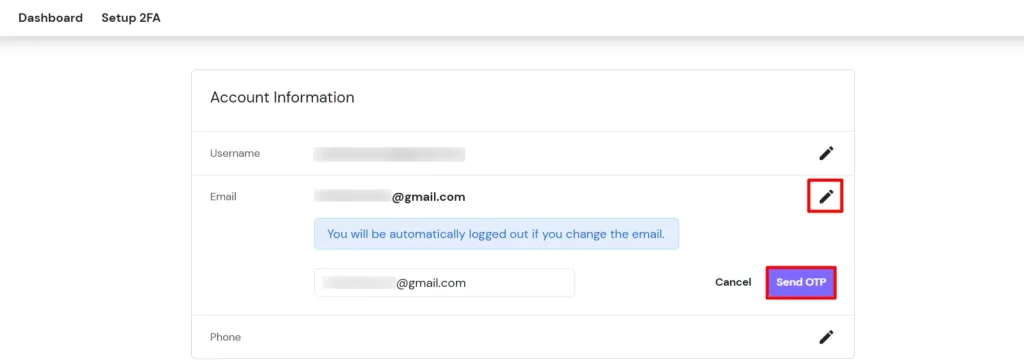
- Now, after the OTP is verified, the registered email will be changed.
If you have any questions, feel free to email our support team at mfasupport@xecurify.com. We are happy to help.