-
- Deactivate the plugin.
- Activate it again from the WordPress plugins menu.
- After activating the plugin, go to the plugin click on the account button as shown below.
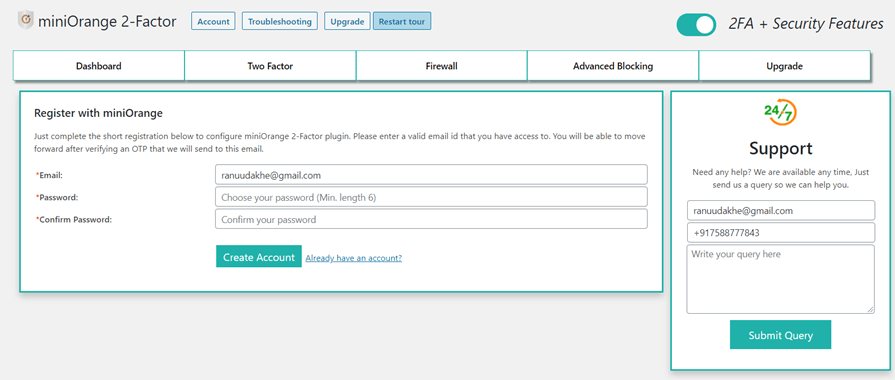
- Sign up with miniOrange using your new email.
Please note: After following the above steps, some configuration settings will be changed so you will have to set up the plugin again and reconfigure your 2-factor method.