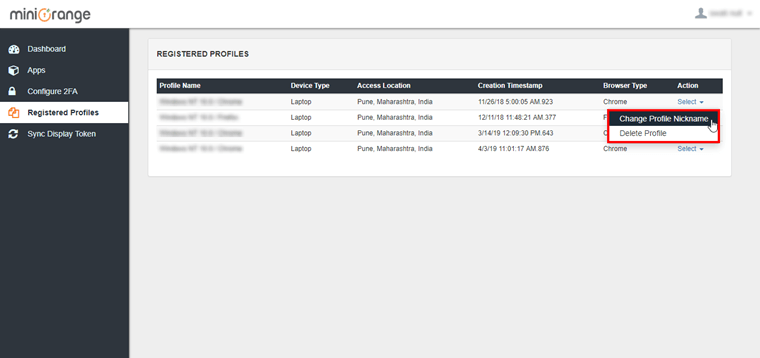-
- Go to the miniOrange 2-Factor tab Click on the Premium Options tab.
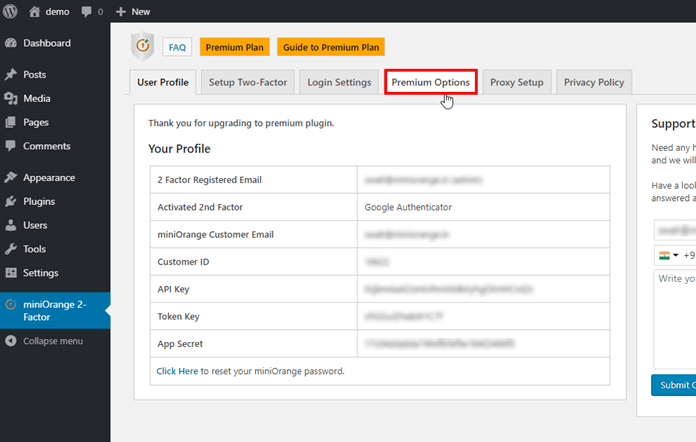
- Go to the miniOrange 2-Factor tab Click on the Premium Options tab.
-
- Search Device Profile View feature in the Premium Options tab.
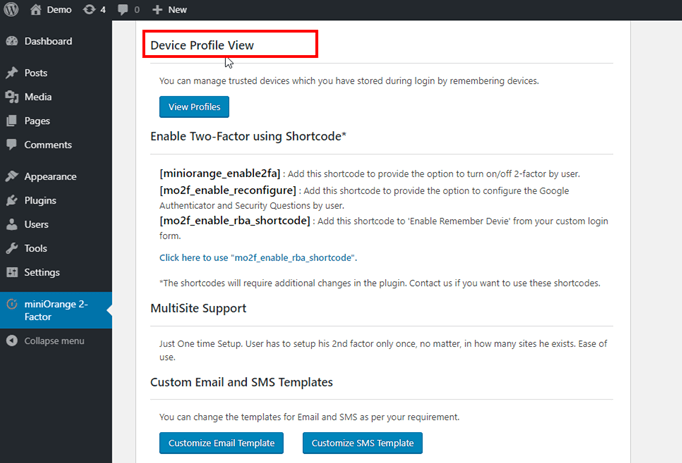
- Search Device Profile View feature in the Premium Options tab.
-
- Then click on View Profiles button, it will redirect to miniOrange console enter your credentials to get the login.
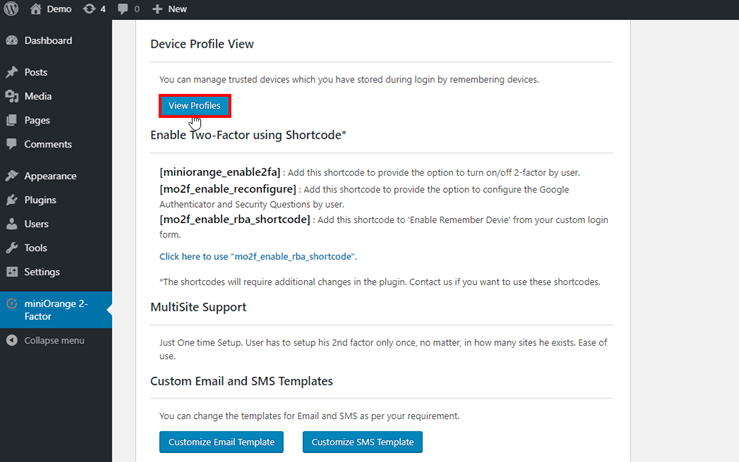
- Then click on View Profiles button, it will redirect to miniOrange console enter your credentials to get the login.
- Now, you get a list of the trusted device which you have stored during login by remembering device. Click on Select dropdown and manage your devices.