If you have a premium version, follow the instructions below:
- Go to the 2FA Configuration tab in the miniOrange 2-Factor Authentication plugin, and then click on the Advanced Features subtab.
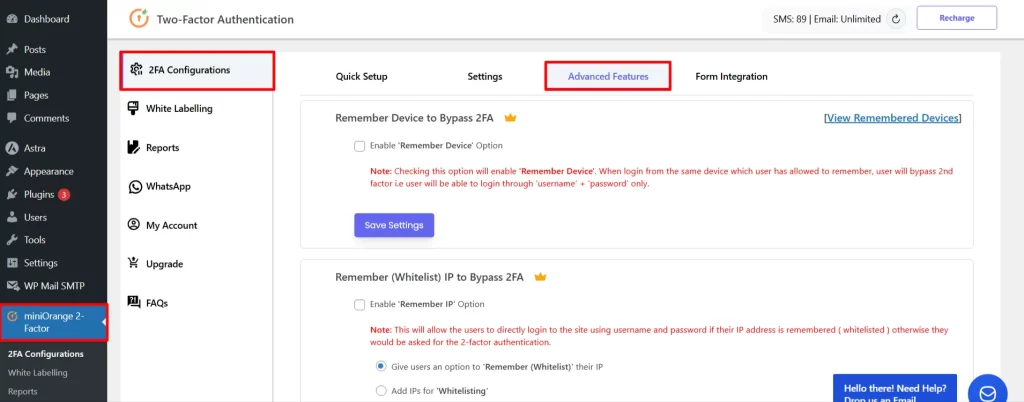
- Select the checkbox for the Remember Device option and configure the settings.
In this, we provided two options:
- Give Users an option to enable Remember Device: If this option is enabled, users can log in without entering a 2-Factor code during the login pop-up.
- Silently enabled ‘Remember Device’: When this option is turned on, the user is not asked for permission to remember the device. After enabling it, once the user logs in with their credentials, the next time they log in, they won’t be asked for their username, password, or 2-Factor Authentication they will be logged in automatically.
- You can set the number of days to remember the device and also limit it to a maximum remembered device per user.
- Choose the option for the action to be taken when the device limit is exceeded.
- Then, click on the Save Settings button.
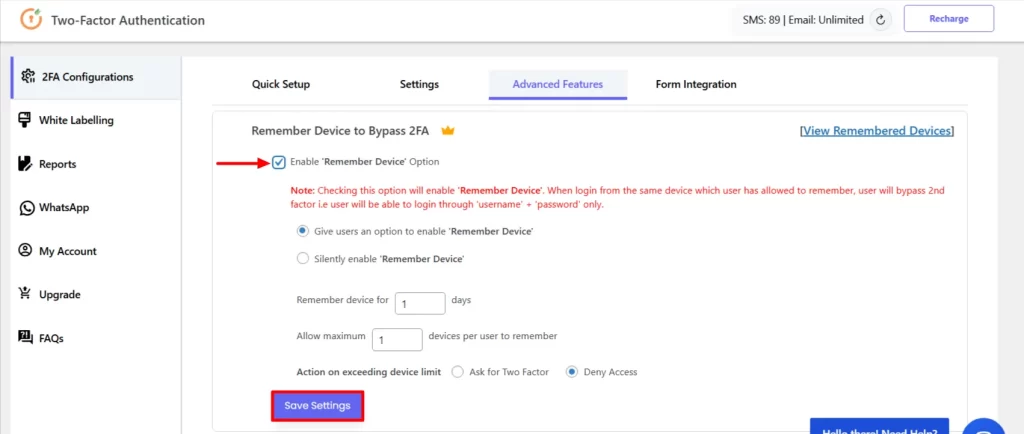
- After this setting, you will see the option to choose “Remember Device: Yes or No” on the second-factor login pop-up.
If you are using the free plugin, this feature is available in the premium version. Please check out our pricing here: 2FA Premium Plan
If you have any questions, feel free to email our support team at mfasupport@xecurify.com. We are happy to help.