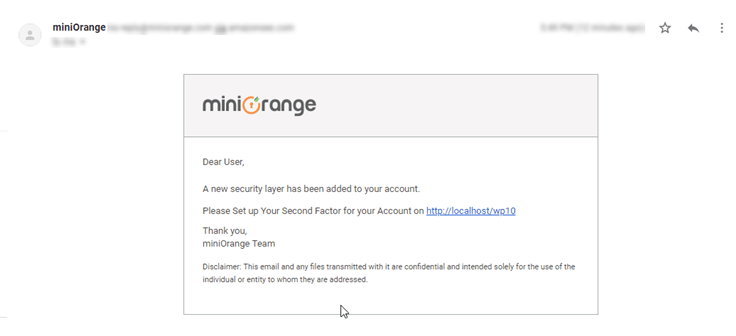-
- Search miniOrange 2-Factor tab and Click on the Premium Options tab.
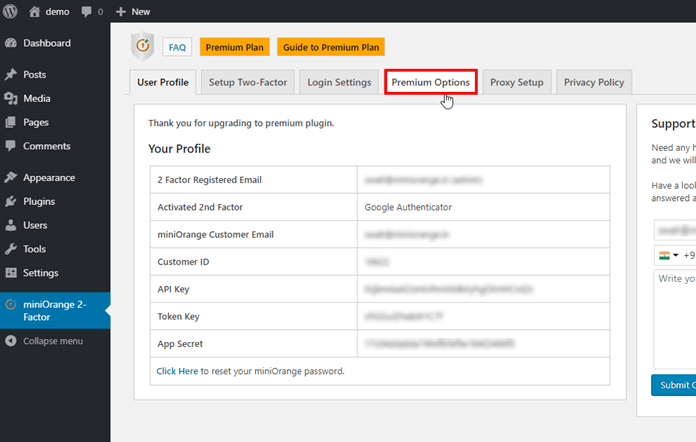
- Search miniOrange 2-Factor tab and Click on the Premium Options tab.
-
- Now Customize the Email template as needed.
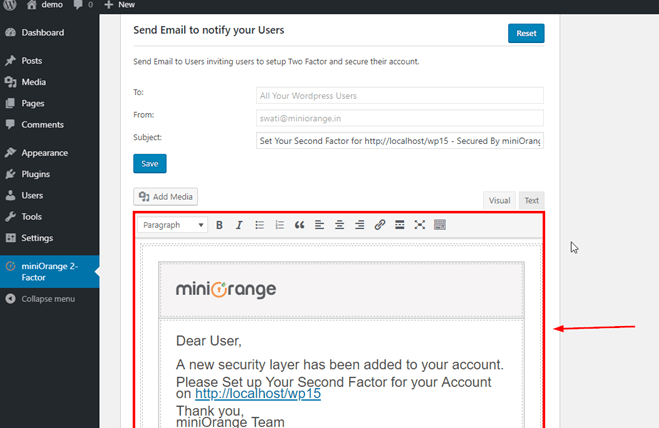
- Now Customize the Email template as needed.
-
- For Example: In the image below the same template will go to all users of WordPress for setting 2-factor after clicking on the Send Option.
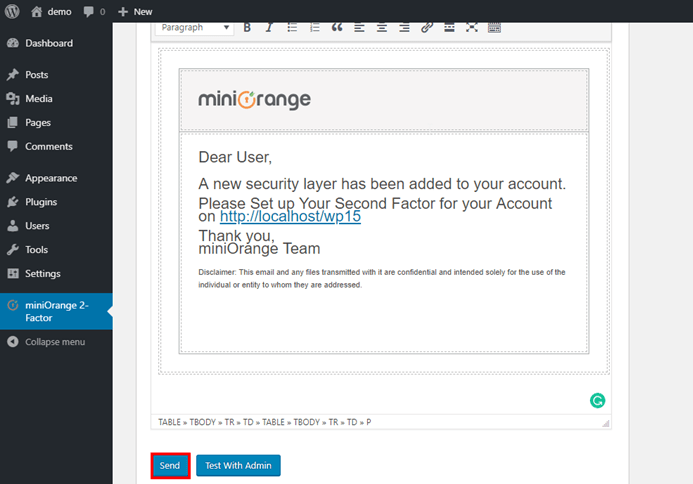
- For Example: In the image below the same template will go to all users of WordPress for setting 2-factor after clicking on the Send Option.
[User Experience]
successfully received an email.