To renew the expired X.509 certificate in the Shopify SSO application, please follow these steps:
- Open the Shopify miniOrange Single Sign-On (SSO) application, and for your corresponding identity provider, click on More Actions >> Edit.
- Remove the expired X.509 certificate and upload a new one from your identity provider, then click on Save.
- To verify that the SSO is functioning correctly, click on Attribute Mapping >> Test Connection.
- Enter your identity provider credentials. A test successful window will pop-up indicating that the Single Sign-On was successful and is running smoothly.
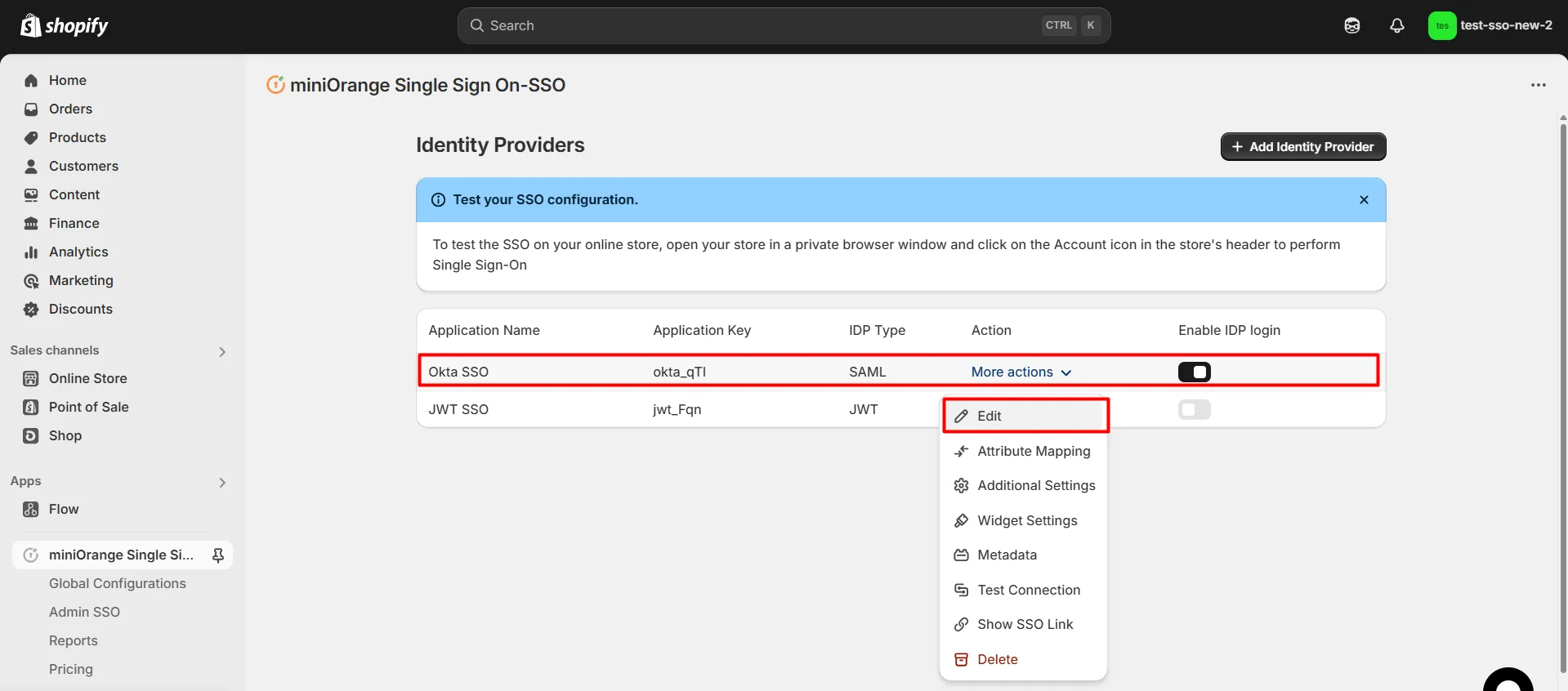
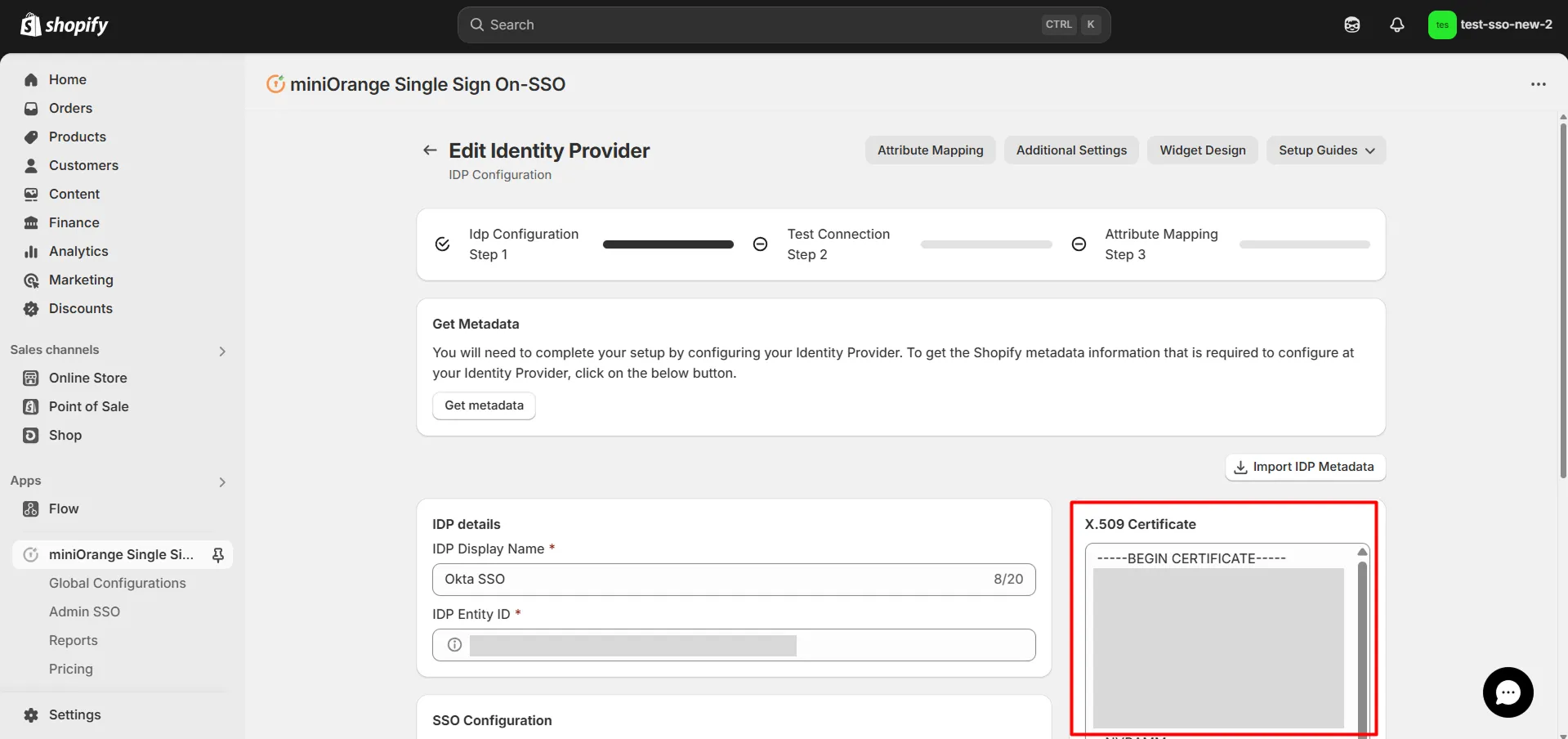
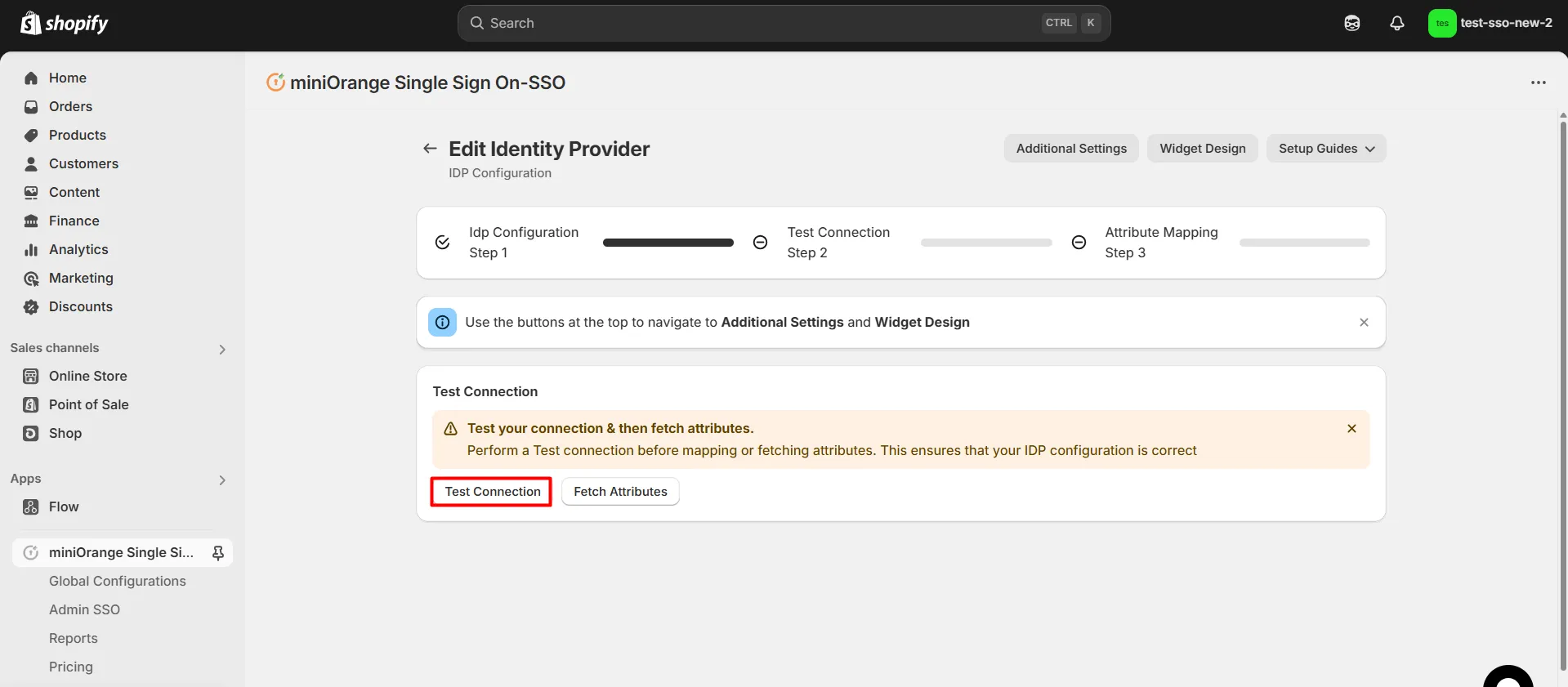
For any questions or assistance, please feel free to contact us at shopifysupport@xecurify.com.