To find the collaborator request code on Shopify, follow the given steps below:
- Navigate to your admin dashboard.
- Click on Settings.
- Select Users and Permissions.
- In the Collaborators section, you will find the Collaborator Request Code.
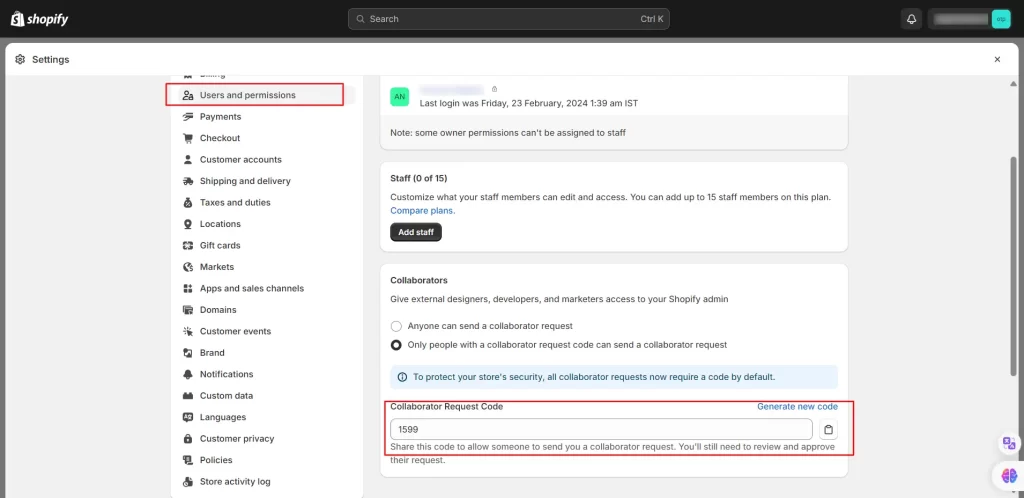
Please feel free to contact us at shopifysupport@xecurify.com.
