Error Code Description
This error is displayed when the IDP status is inactive and a user tries to log in to the site.
Solution
- Activate the IDP status in the IDP Configuration tab by selecting Activate from the Bulk Actions dropdown.
- Then, click on Apply.
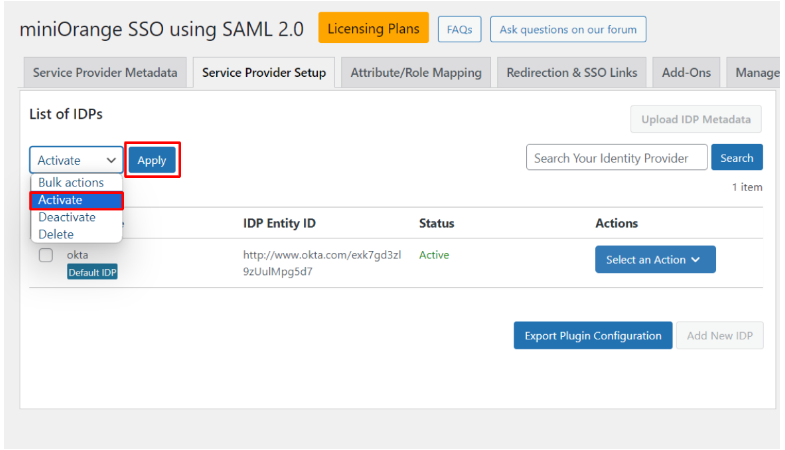
Feel free to reach us at samlsupport@xecurify.com