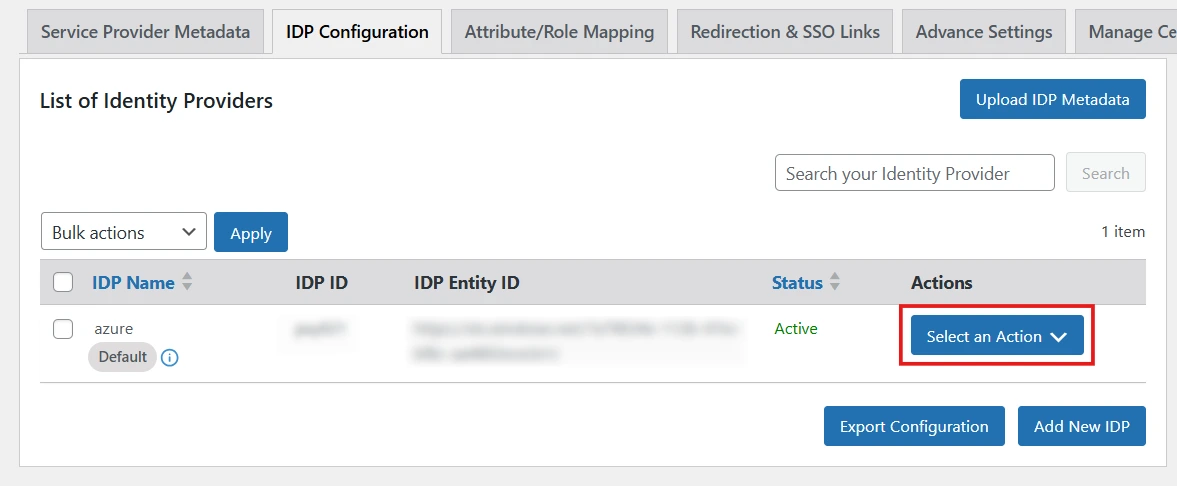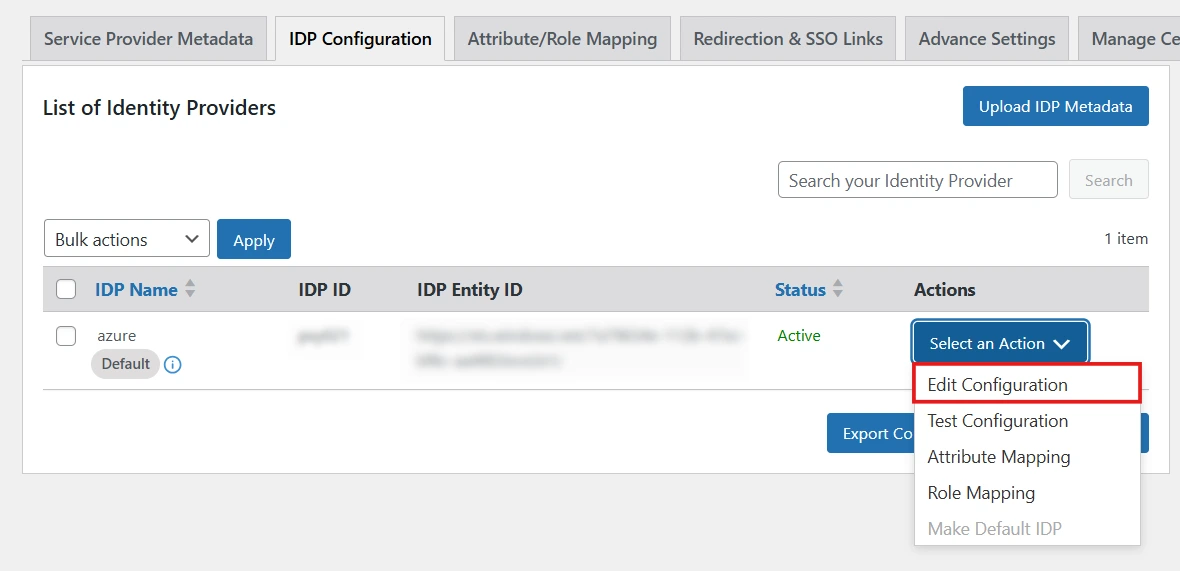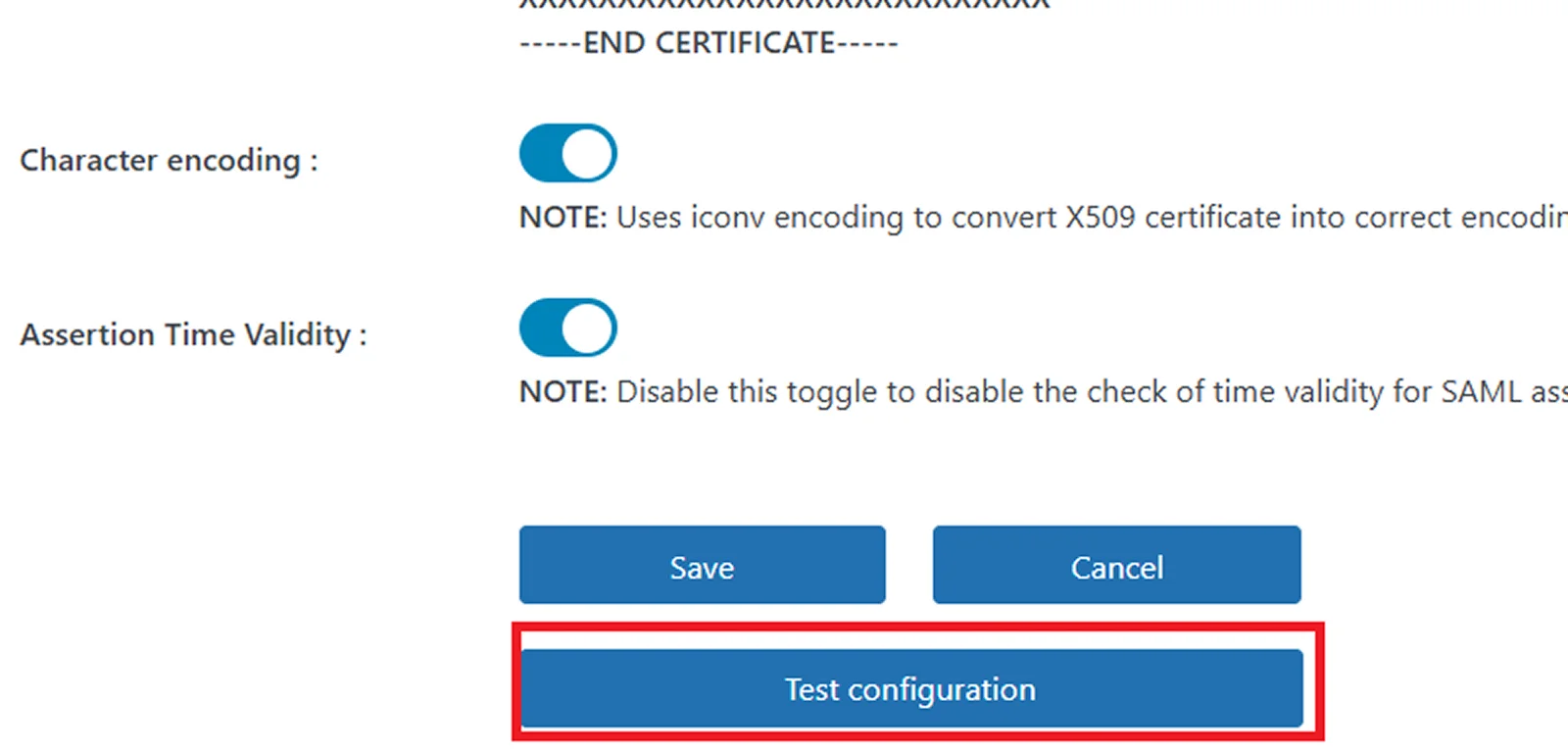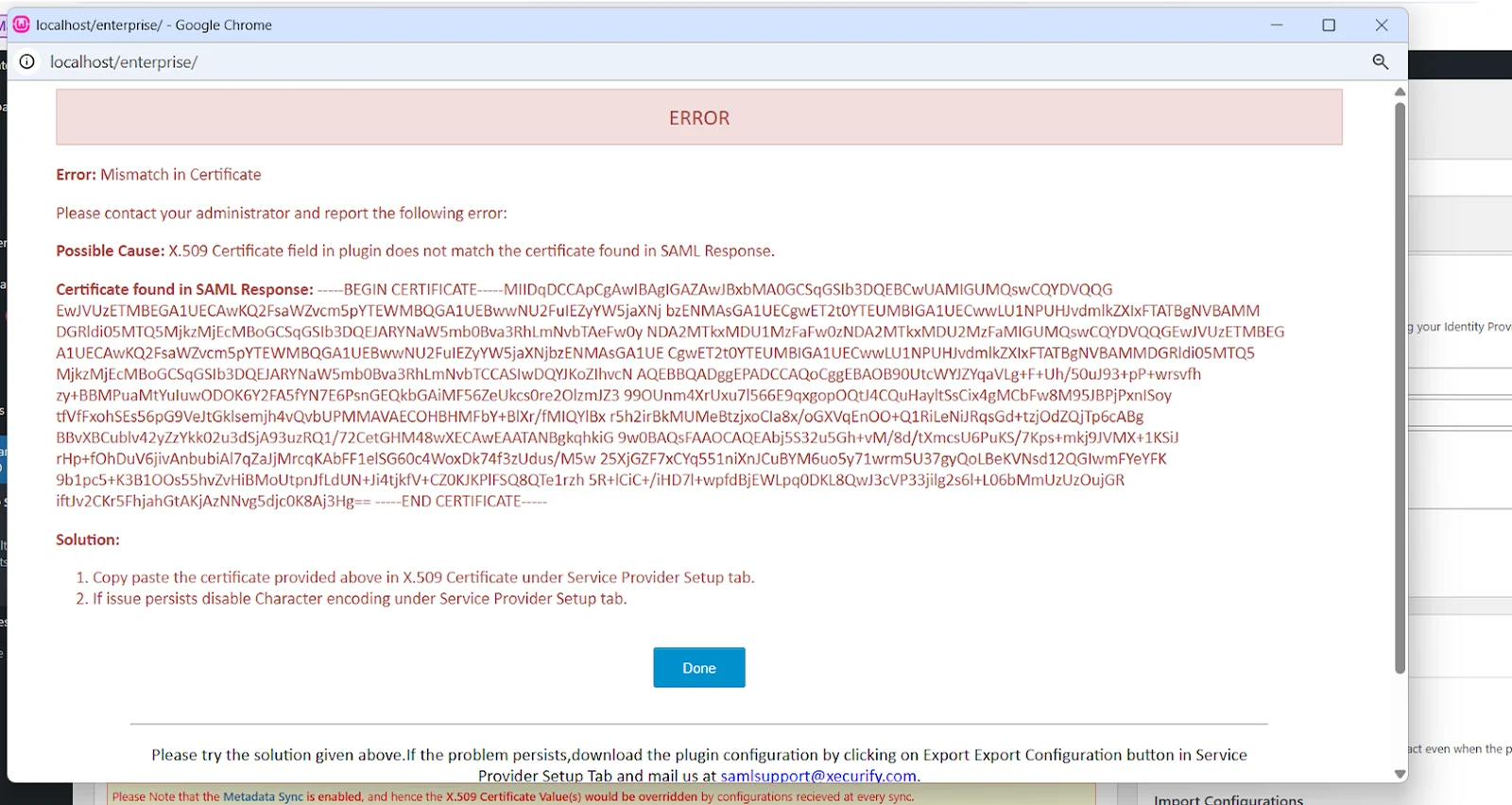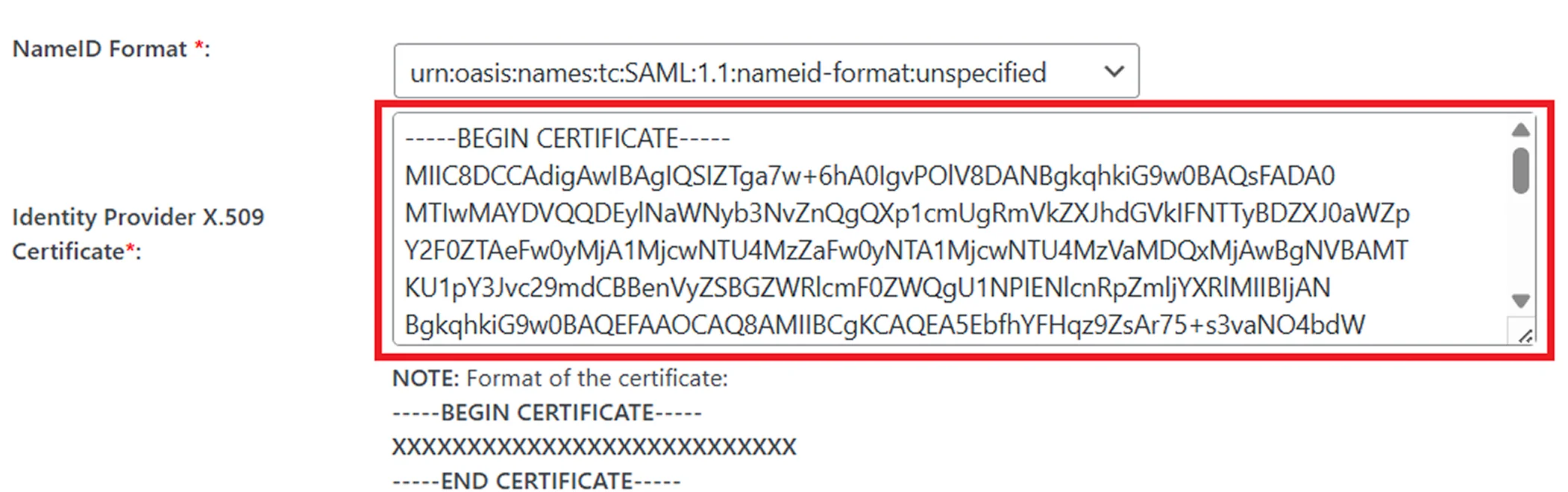Error Code Description
This error occurs when a certificate in the SAML Response does not match the certificate configured in the plugin.
Solution:
- Free Plugin
Follow the below steps to fix the Error:
- Under the IDP Configuration tab, Click on the Test Configuration button to test the SSO functionality.
- Click on the Fix Issue button in the Test Configuration window.
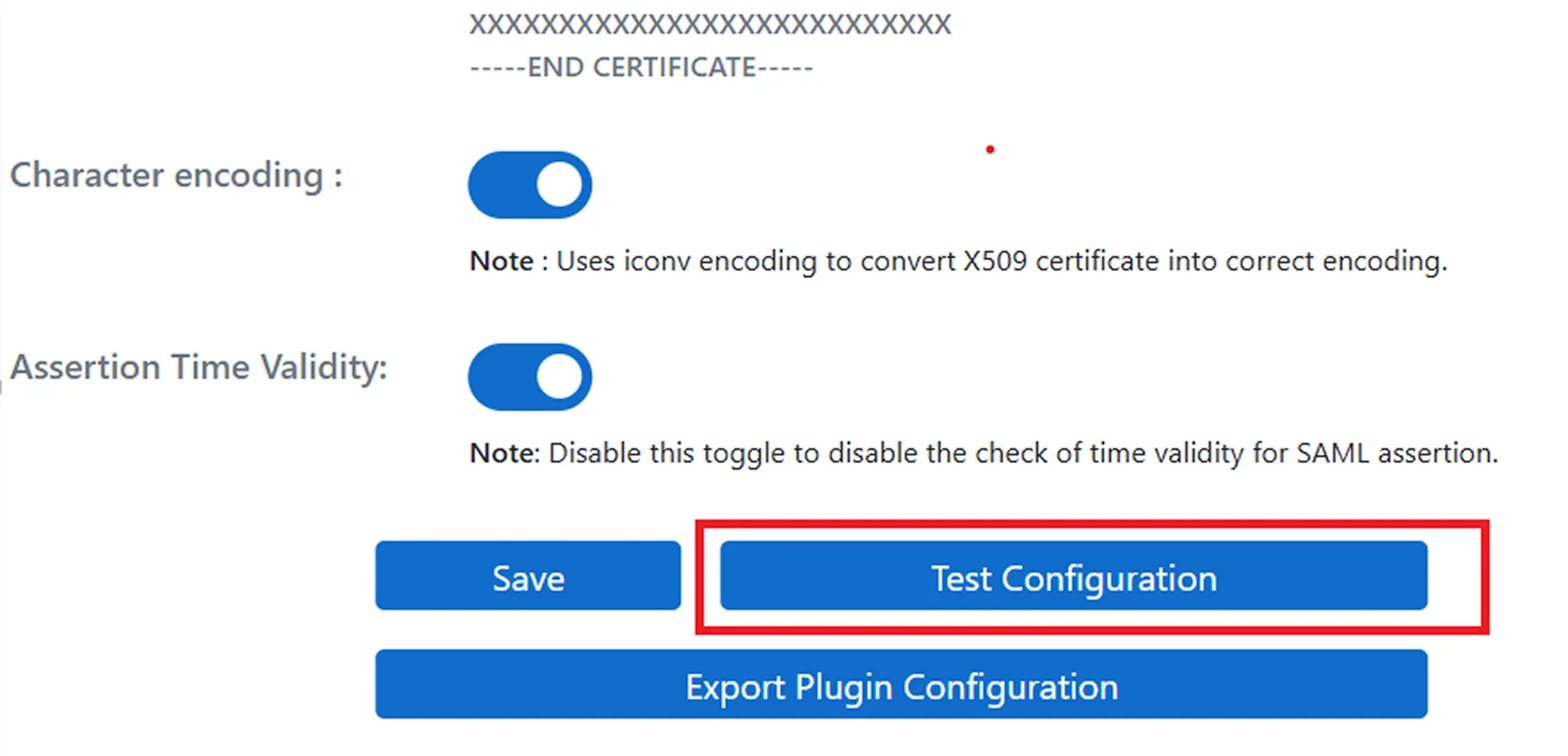
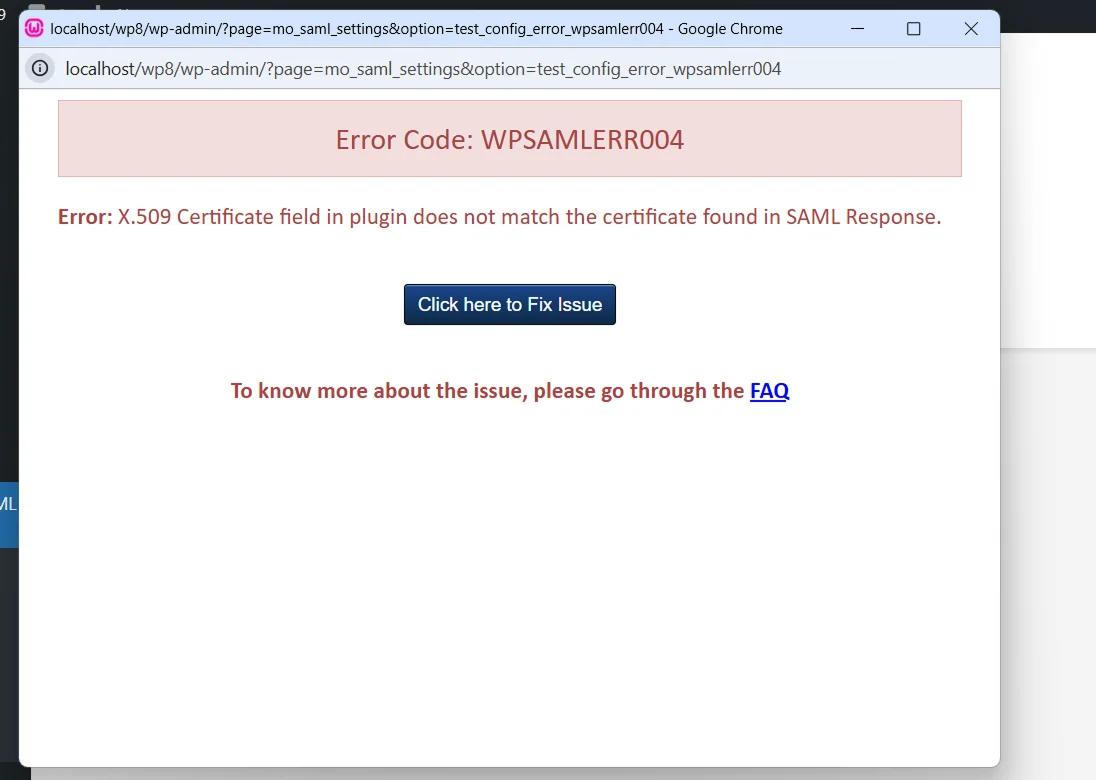
To verify if the issue is resolved, navigate to the IDP Configuration tab and click the Test Configuration button.
If the issue persists, Please check out the following solution to resolve the issue.
Feel free to reach out us at samlsupport@xecurify.com.