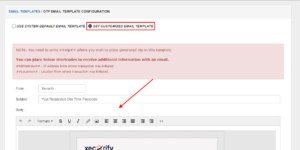- Log into miniOrange dashboard using your miniOrange credentials.
- Go to Customization > Email Templates
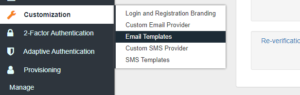
- You can customize the email template that goes out to users. Select the Email Template that you wish to customize.

- You can change the link using the link icon in the editor.