Problem When uploading IDP Metadata XML in Tableau, it does not accept the uploaded Metadata. There could be two reasons for that:
Reason 1: Your WordPress site is accessible using unencrypted (http) endpoints.
Solution: Tableau does not support http endpoints. Please install an SSL Certificate on your WordPress site, so that it can be accessed securely over https.
Reason 2: Certificate length too short
Solution: The IdP certificate must have either an RSA key strength of 2048 or ECDSA curve size of 256. Please ensure that you are using the latest version of WordPress SAML IDP plugin.
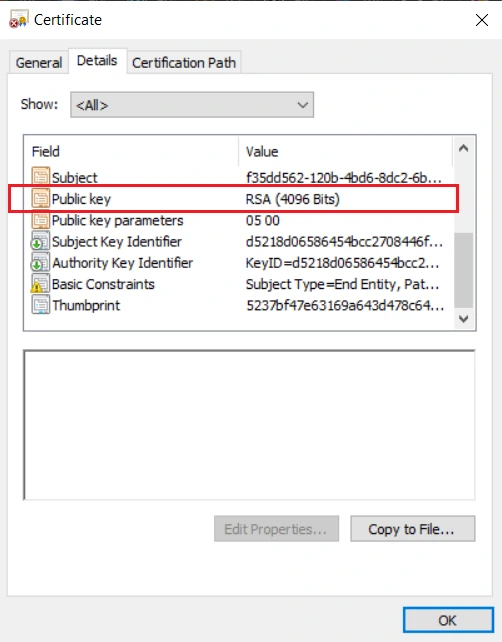
If you have any problems or issues, please contact us at samlsupport@xecurify.com.