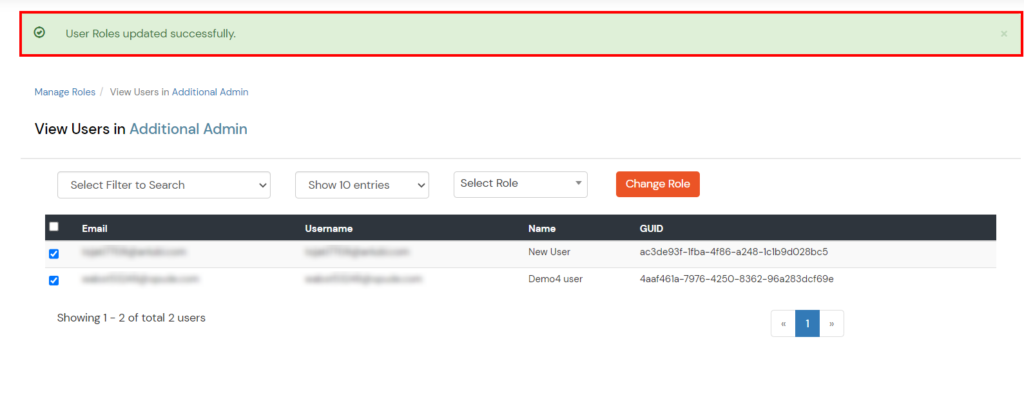You can add additional admins by first adding a user and then assigning them the Additional Admin role.
STEPS:
1. Add your additional user. You can check here on how to add additional users to your account.
2. Once the user is added, go to the Users >> User Roles. To assign them the additional admin role click on the Assign users from the dropdown against the Addition Admin as shown below.
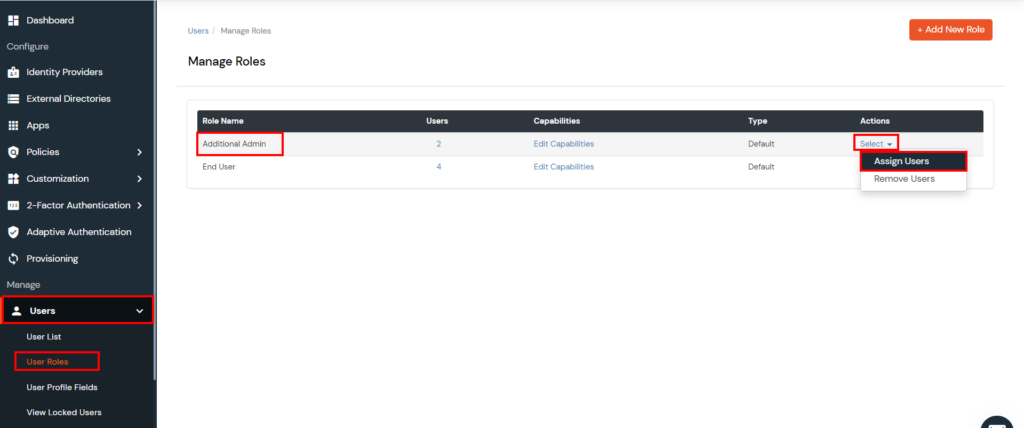
3. Select the user(s) you wish to give additional admin role to and click on the Assign Users button. A popup will appear to confirm the change of role. Click on Update Role.
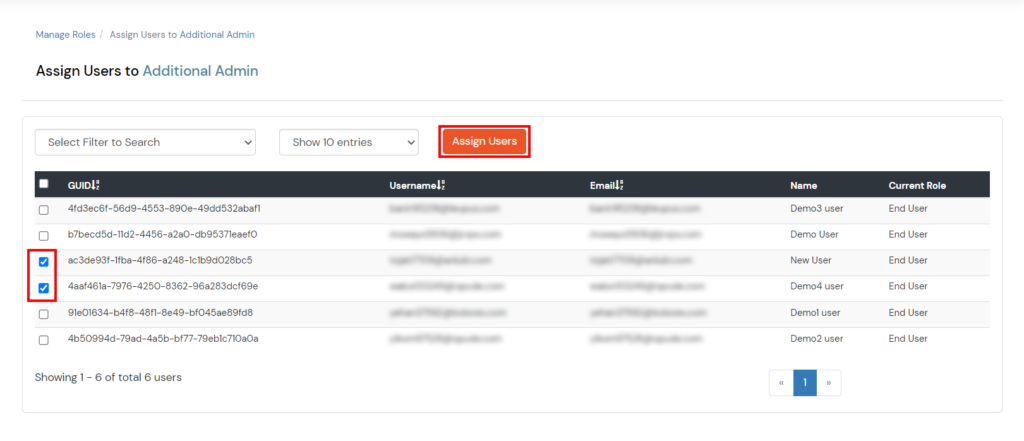
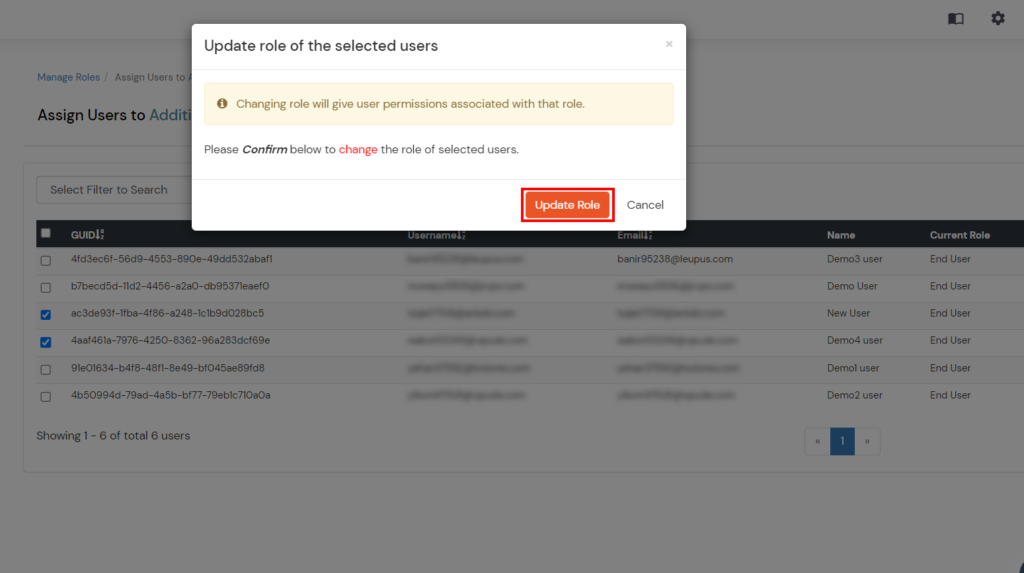
4. User roles as Additional Admin are updated successfully.