Problem: When accessing an embedded view using the Safari browser, the login prompt might continue to appear even after credentials have been provided.
Solution 1: Enable third-party cookies in Safari. For more information, see iOS: Unable to use webpages or services that require cookies in Apple Support.
Solution 2: Use a different browser, such as Firefox or Google Chrome.
Note: Safari blocks third-party cookies by default, however, this setting interferes with authenticating into Tableau Server when accessing an embedded view.
Solution 3: Disable (uncheck) the option for Prevent cross-site tracking in the Safari configuration menu.
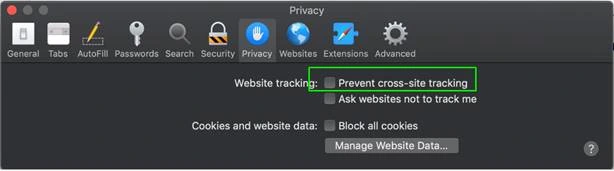
Please contact us at samlsupport@xecurify.com if you have any further issues or problems