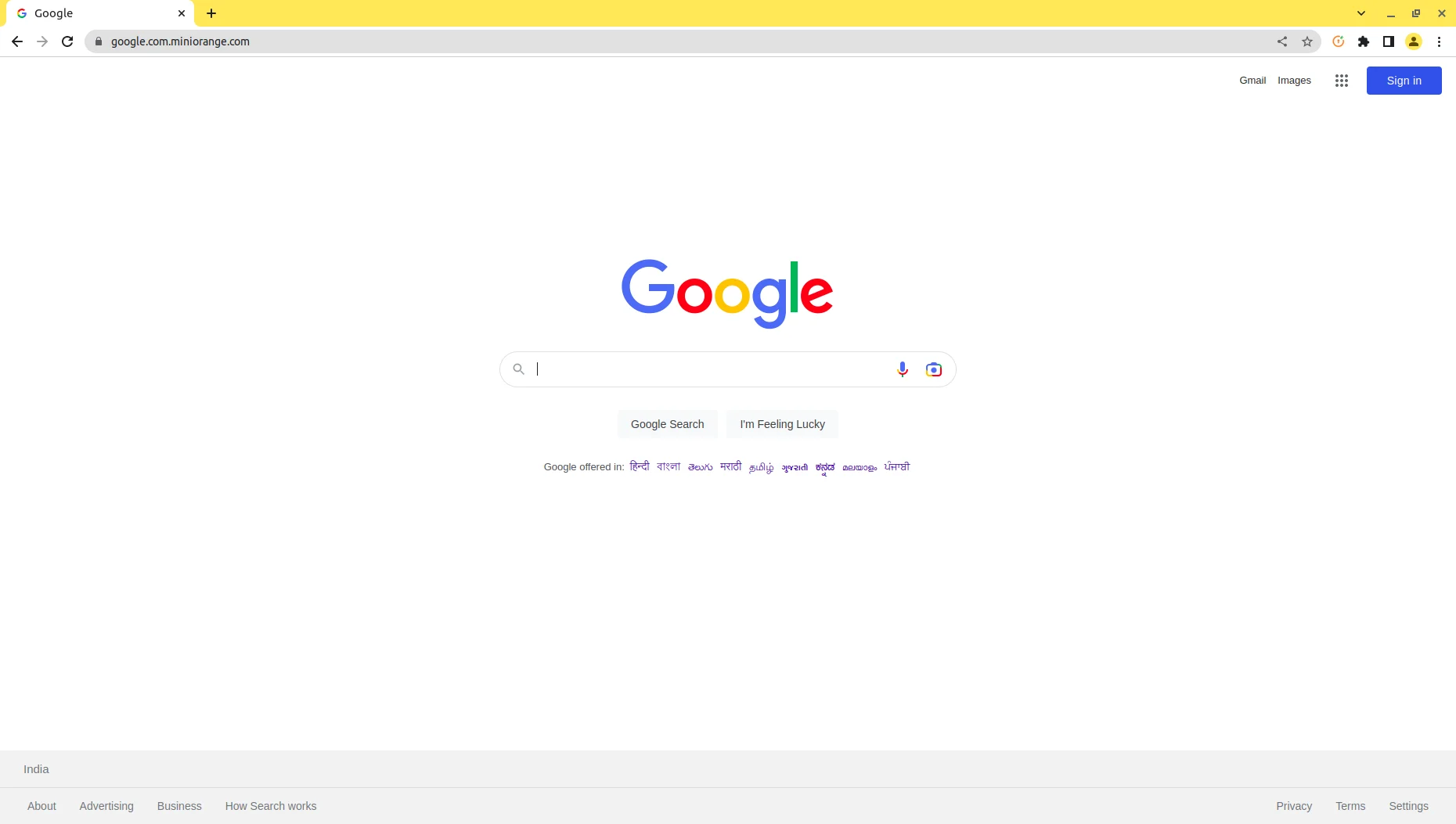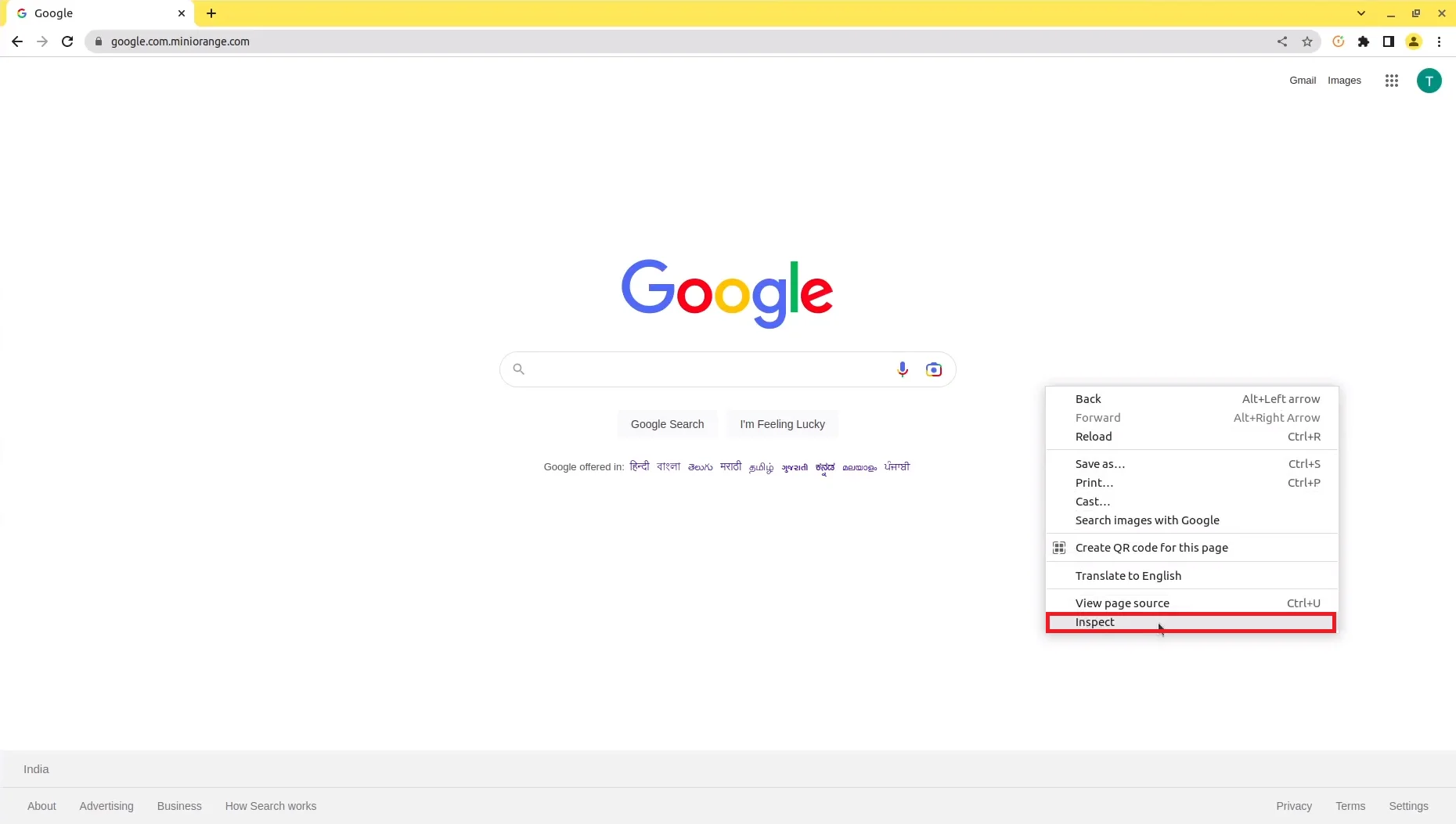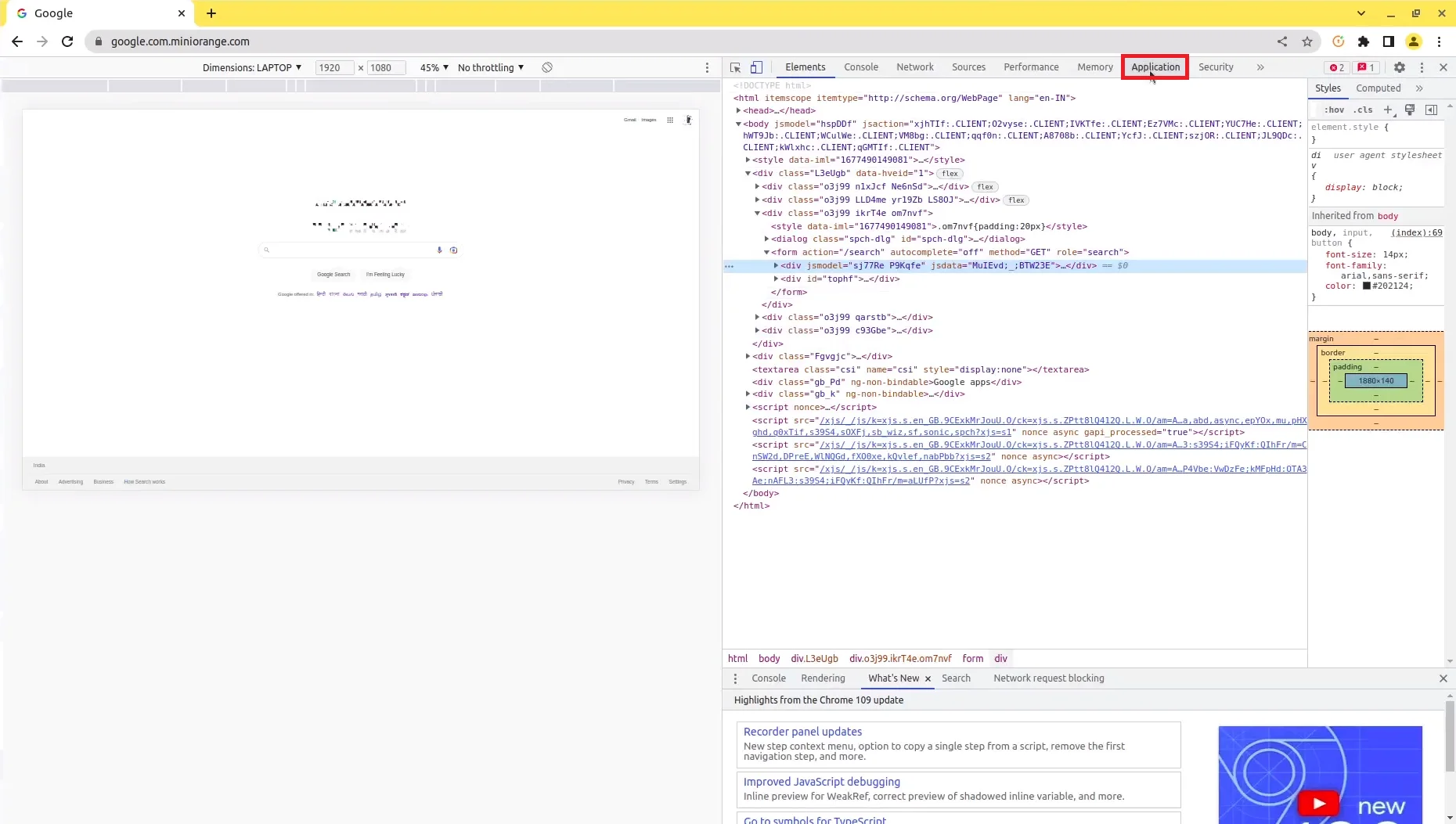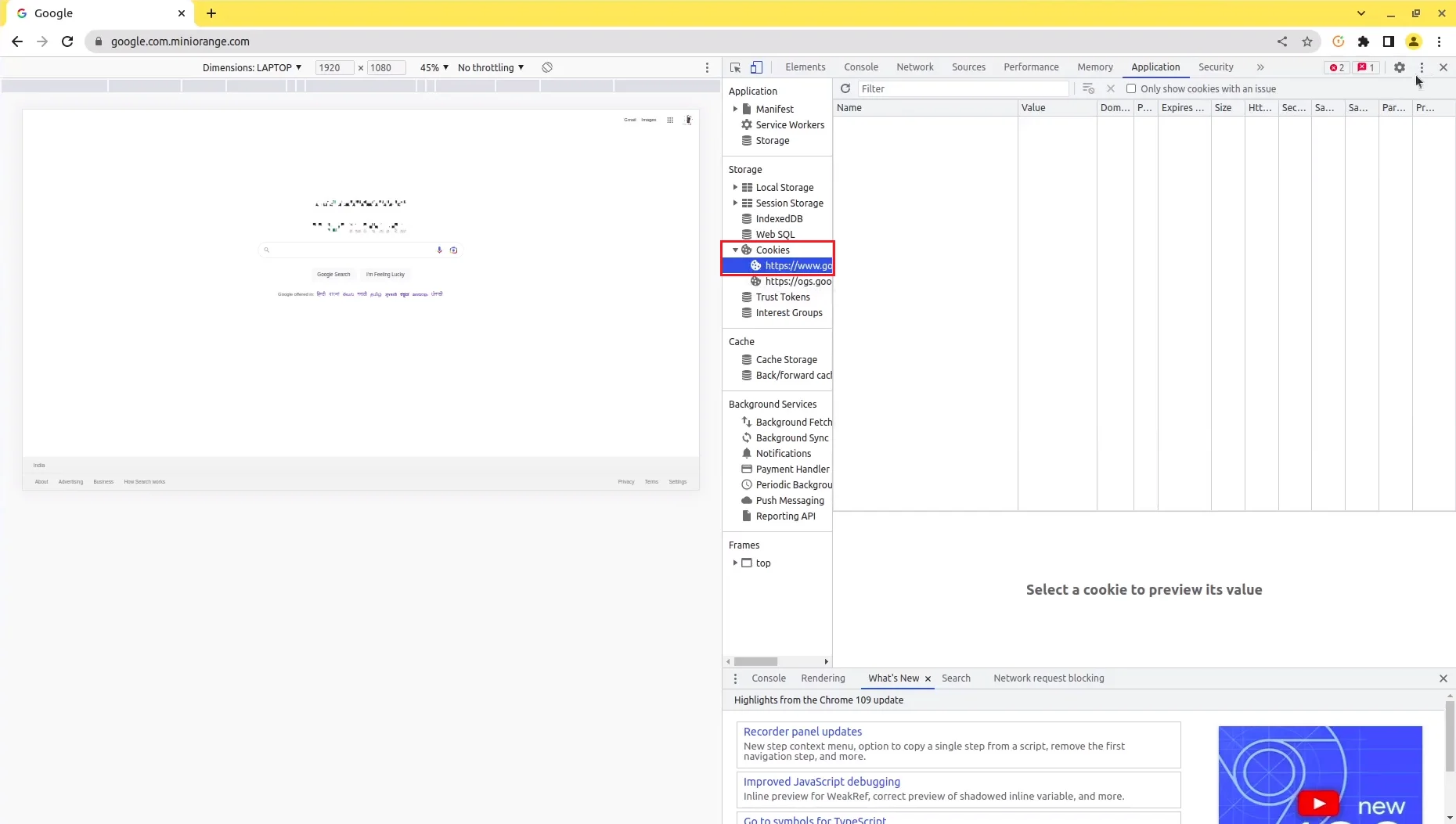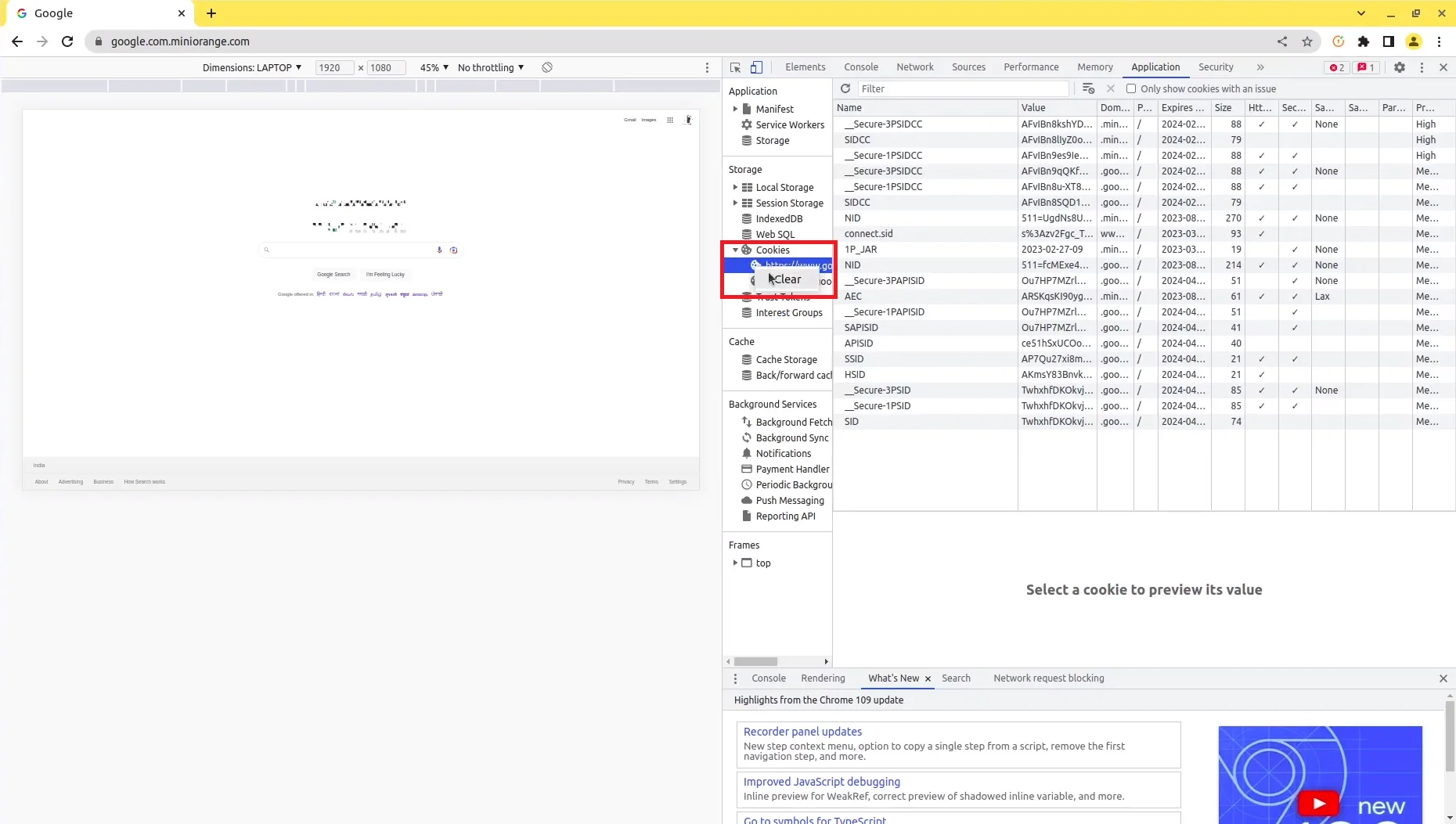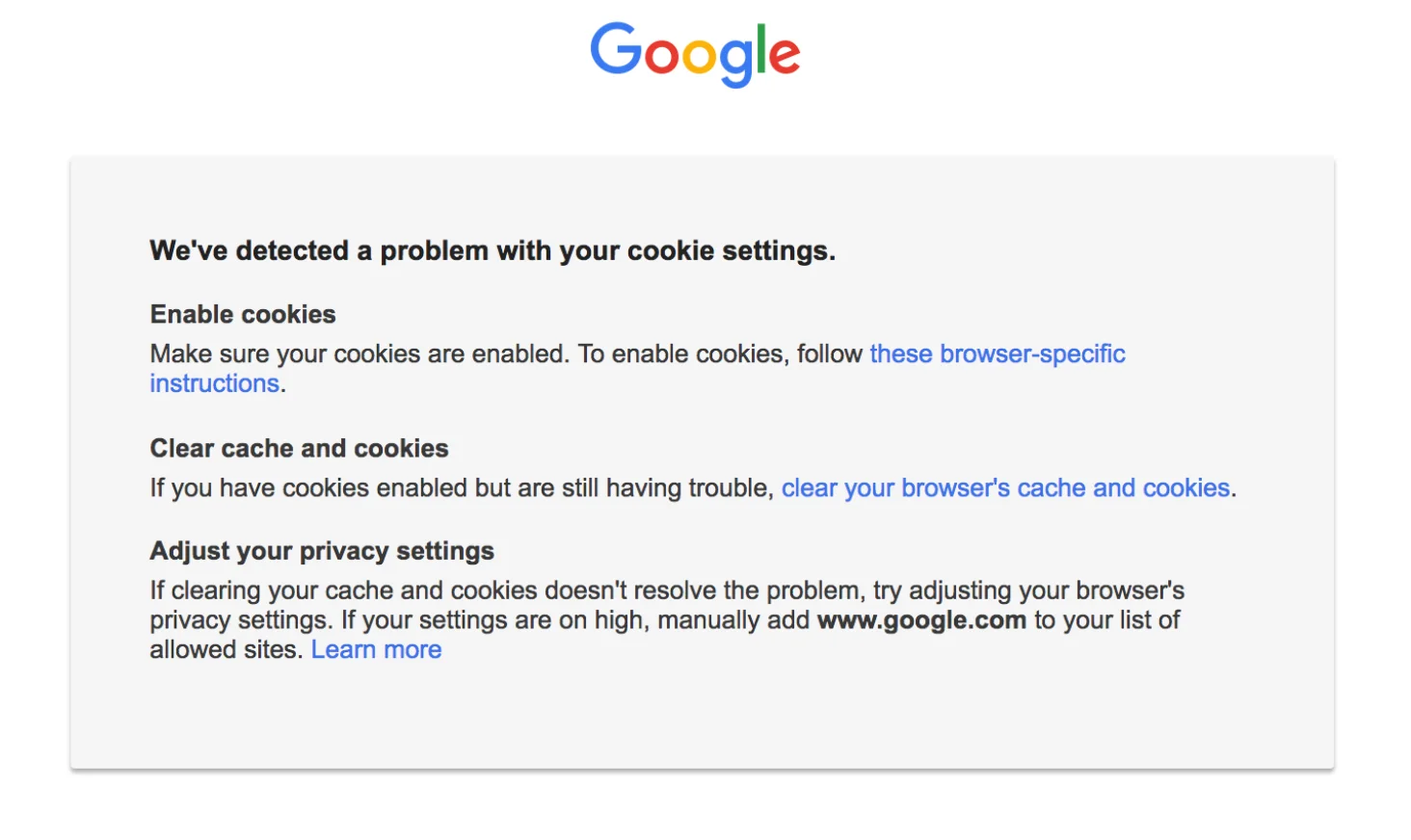
Follow these steps to fix this issue:
- Go to https://www.google.com.miniorange.com/.
- Right Click and click on Inspect button as shown in the below screenshot.
- Click on the Application tab as shown below.
- Go to the Cookies section and right-click on the https://www.google.com.miniorange.com
- Click on the clear button and restart the browser.
- Now you are good to go for login again.