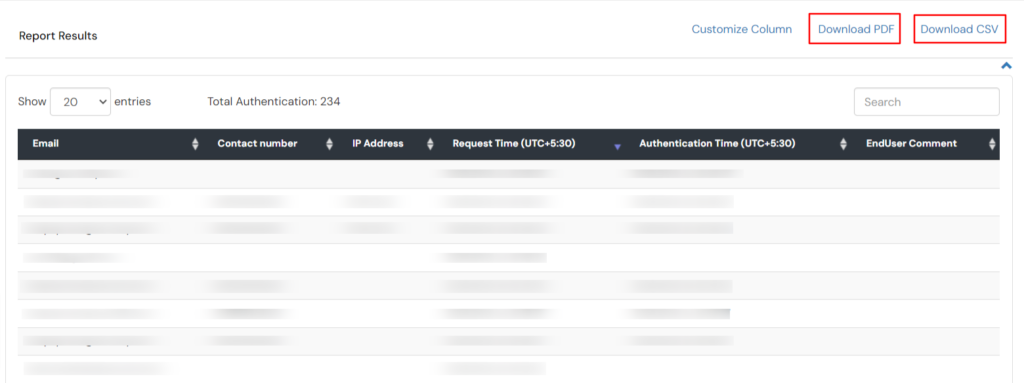You can generate your authentication or transaction reports from your admin dashboard. Just follow these steps:
1. Click Here and log in using your miniOrange credentials.
2. From the left hand side menu select “Reports” then “Detailed Authentication Report”.
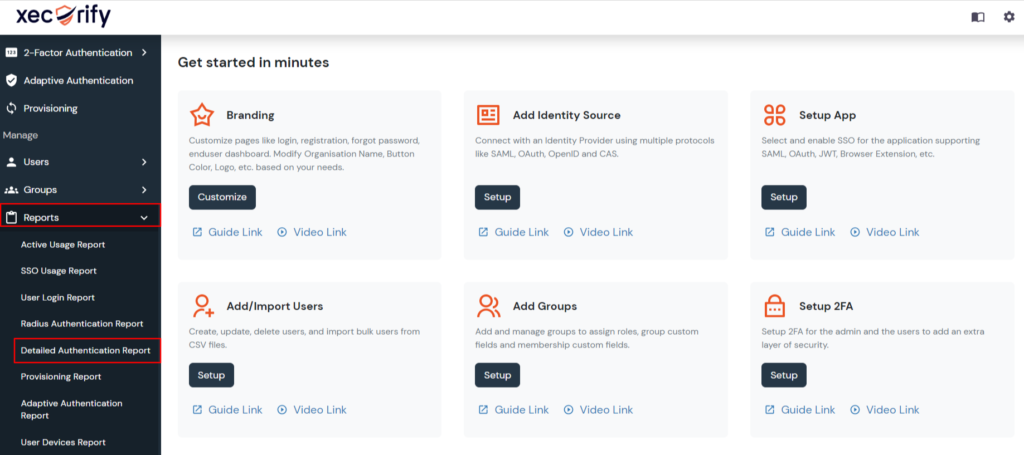
3. Enter your Search Criteria Details and click on the “Search” button to generate reports.
4. For more Details regarding authentication time, status, etc click on the “Customize Column” and choose the appropriate columns. Click on “Apply” to see the extra details in the report.
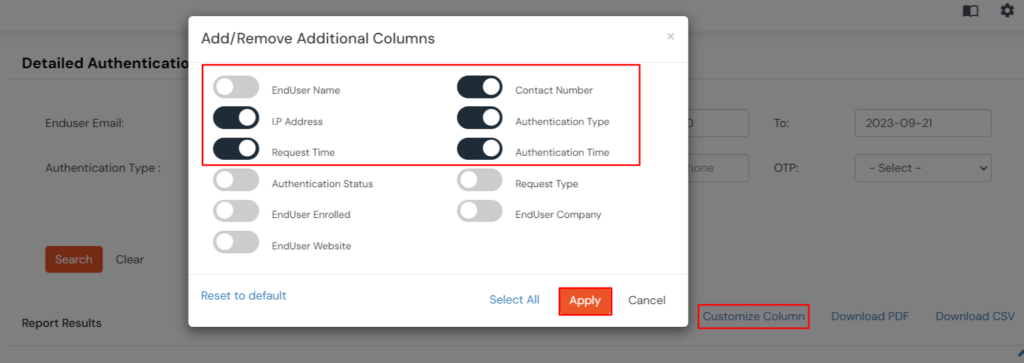
5. You can click on the “Download PDF” or “Download CSV” to download the report in the respective formats.