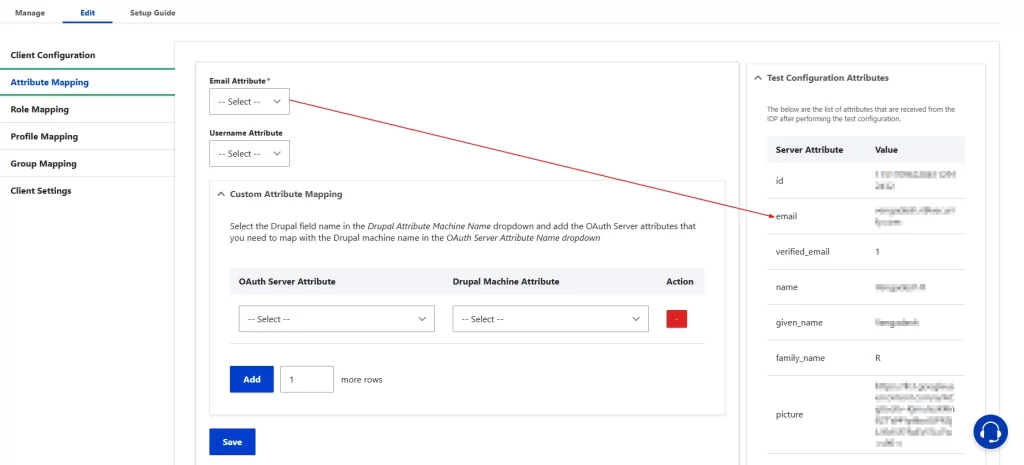Steps need to be followed:
-
Once you save the module configuration, you will get the Perform Test Configuration button.
-
Click on the Perform Test Configuration button. A login window will appear, where you can sign in to your provider/application.
-
Once you are logged in, you will get the table with Attribute Names and Values.
-
Now, click on Configure Mappings, which will take you to the Attribute Mapping tab and map the attribute with the Attribute Name provided in the Test Configuration window, as shown in the screenshot below.
Example:
Correct Attribute Mapping ✔
* Email Attribute ⇒ email OR Email Attribute ⇒ upn
Incorrect Attribute Mapping ✘
* Email Attribute ⇒ admin OR Email Attribute ⇒ Aran@gmail.com