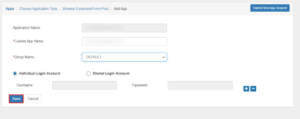- Login into miniOrange Admin Console.
- Go to Apps > Manage Apps.
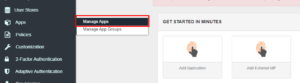
- Click on the Add Application button.

- In Choose Application Type click on Create App button in Browser Extension/Form-Post application type.
- In the next step, search for your application from the list, if you can’t find your application click on the Add Custom App button .
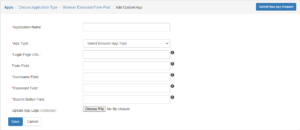
- If you have got your application, Select Group name as default.
- Select your login type account.