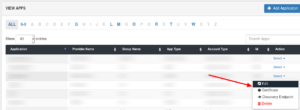- Login into miniOrange Admin Console.
- Go to Apps > Manage Apps.
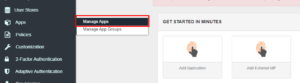
- Click on the Add Application button.
- In Choose Application Type click on Create App button in OAUTH/OIDC application type.

- In the next step, Search for your application from the list. If your application is not found, search for “oauth” and you can set up your app via Custom OAuth App.

- Copy the Redirect-URL from your Application. You will get this URL from your service provider. Your Redirect-URL should be in this format
- Select the Group Name from dropdown & enter Policy Name. Select Password as your login method. You can also opt for 2-factor authentication. Scroll down and click on the “Save Button”.
- Go to Apps > Manage Apps click on the Edit option against your newly created application.
- Search for your app and Click on the edit in Action menu against your app. Note down all the parameters (Client id,Client secret,OAuth endpoints and scopes). You will need this info while configuring your application.