After updating your theme, you can follow these steps to make the application work as expected:
1. Go to the Apps >>LockOn – Restrict Store Content.
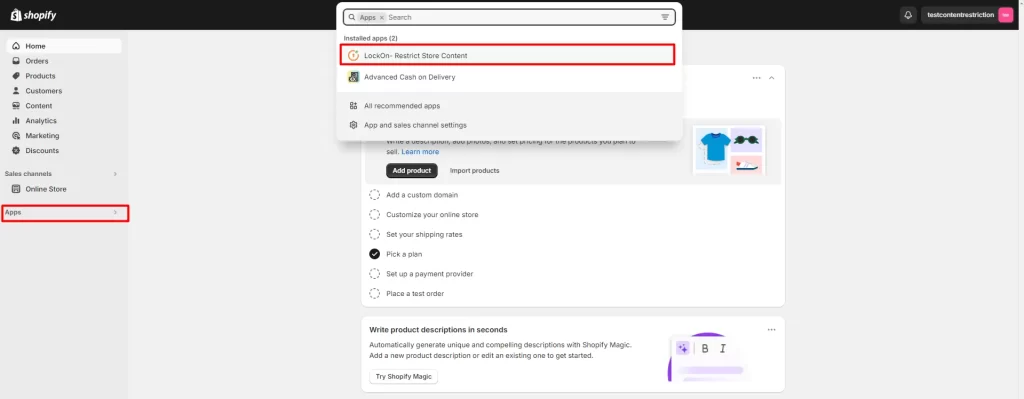
2 . You can find the Install App Code button at the top. Click on the Install Code button.
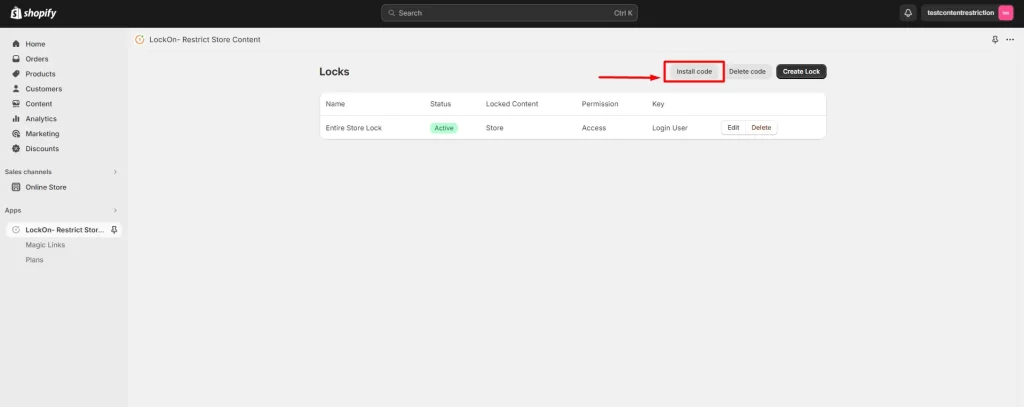
This action will inject the application code into your live theme.
