Follow the below steps to assign Discord roles based on Shopify product purchases:
- Install the miniOrange Discord Integration app and enable Assign Discord Role on Product Purchase option.
- Now click on Add new mapping and enter Shopify Product ID and its corresponding Discord Role ID in their respective fields as shown below:
- Whenever the user purchases a product with the above-defined Product ID, the corresponding mapped role will be assigned to that user on Discord.
- Click on Save Changes.
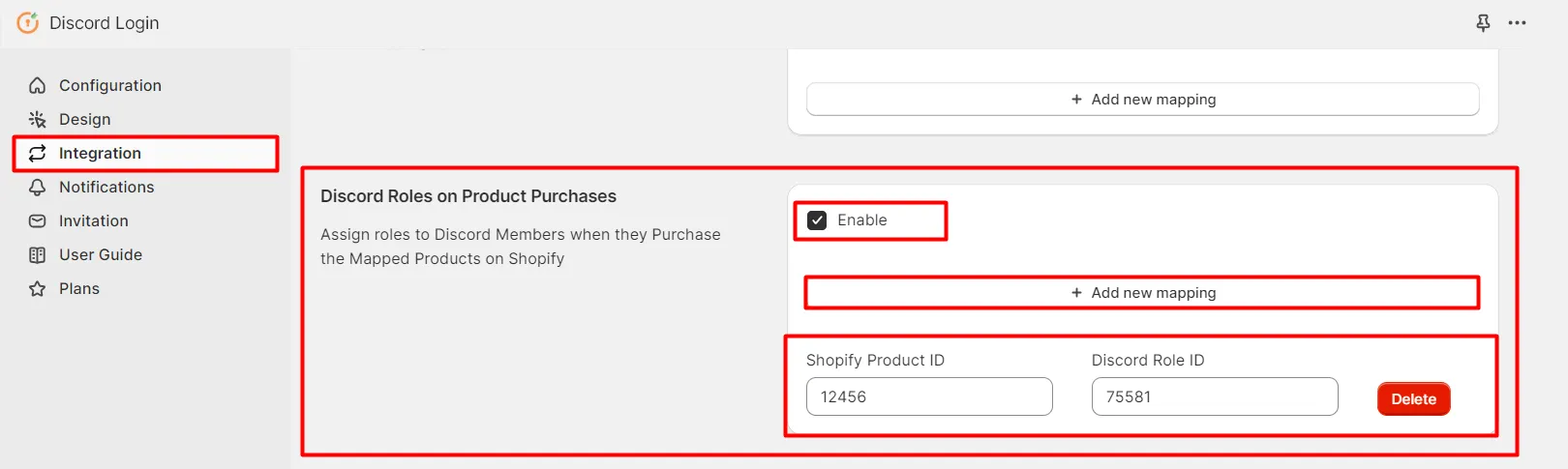
Refer to this guide to integrate Discord into your Shopify store using miniOrange.
For further assistance to setup Discord roles based on Shopify product purchase, please feel free to contact our team.