- Log into miniOrange dashboard using your miniOrange credentials.
- Go to Users > User Capabilities and select your Password Policy.
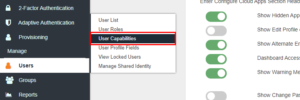
3. On this page select the capabilities that you want to enable for your Customers and End Users.
79 views September 11, 2022 1
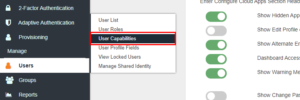
3. On this page select the capabilities that you want to enable for your Customers and End Users.