A. SCIM App is configured in Atlassian application
To Sync group membership of azure ad groups in Atlassian application like Jira and confluence, Please create enterprise application within your azure AD domain/Directory which supports provisioning.
You can follow the steps mentioned here to configure SCIM App in Azure AD.
-
- Select the application that you have created from the application list.
- Click on the Users and Groups option from the left panel. You will see a view like this.
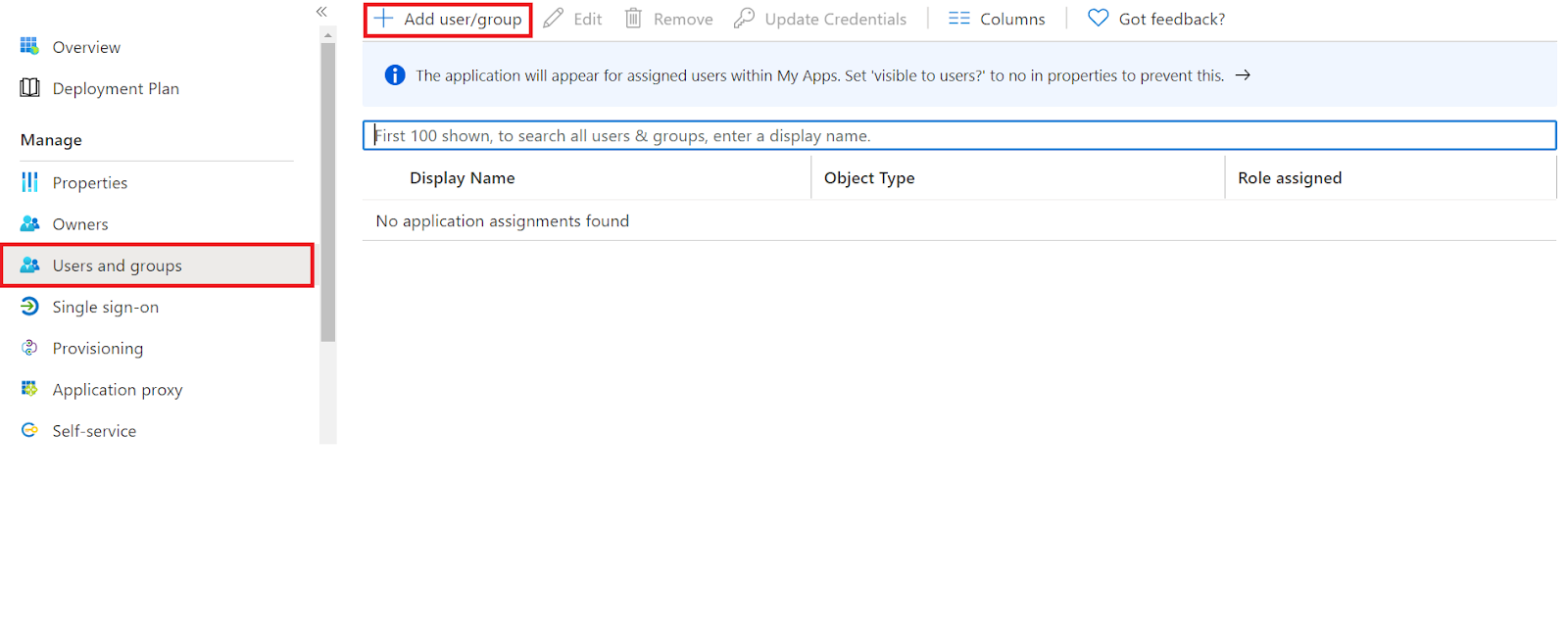
-
- Click on Add User/Group button.
- It will generate an Add Assignment window and select the Users/Groups you want to.
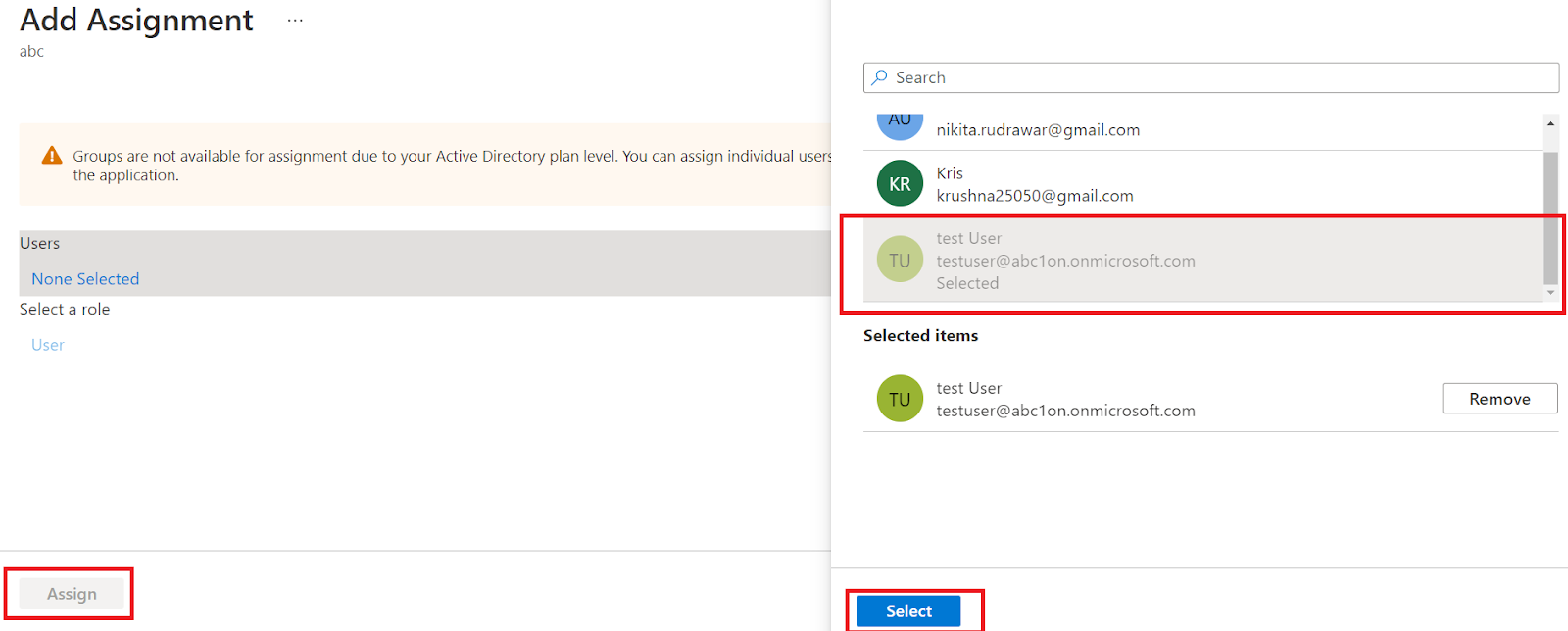
- Click on Assign to finish the setup.
B. REST API Setup is configured in Atlassian application
REST API Setup synchronizes all users and groups in your tenant, So you will not be needed to explicitly assign users/groups.