Please follow the below steps to collect logs.
-
Go to Administration -> Logging and Profiling.
-
Click on Configure in the Default Loggers section.
-
Enter com.miniorange.confluence.usersync in the package field and select Debug in Logging Level. Click on add.
-
Enter the second package com.miniorange.usersync.commons in the package field and select Debug in Logging Level. Click on add.
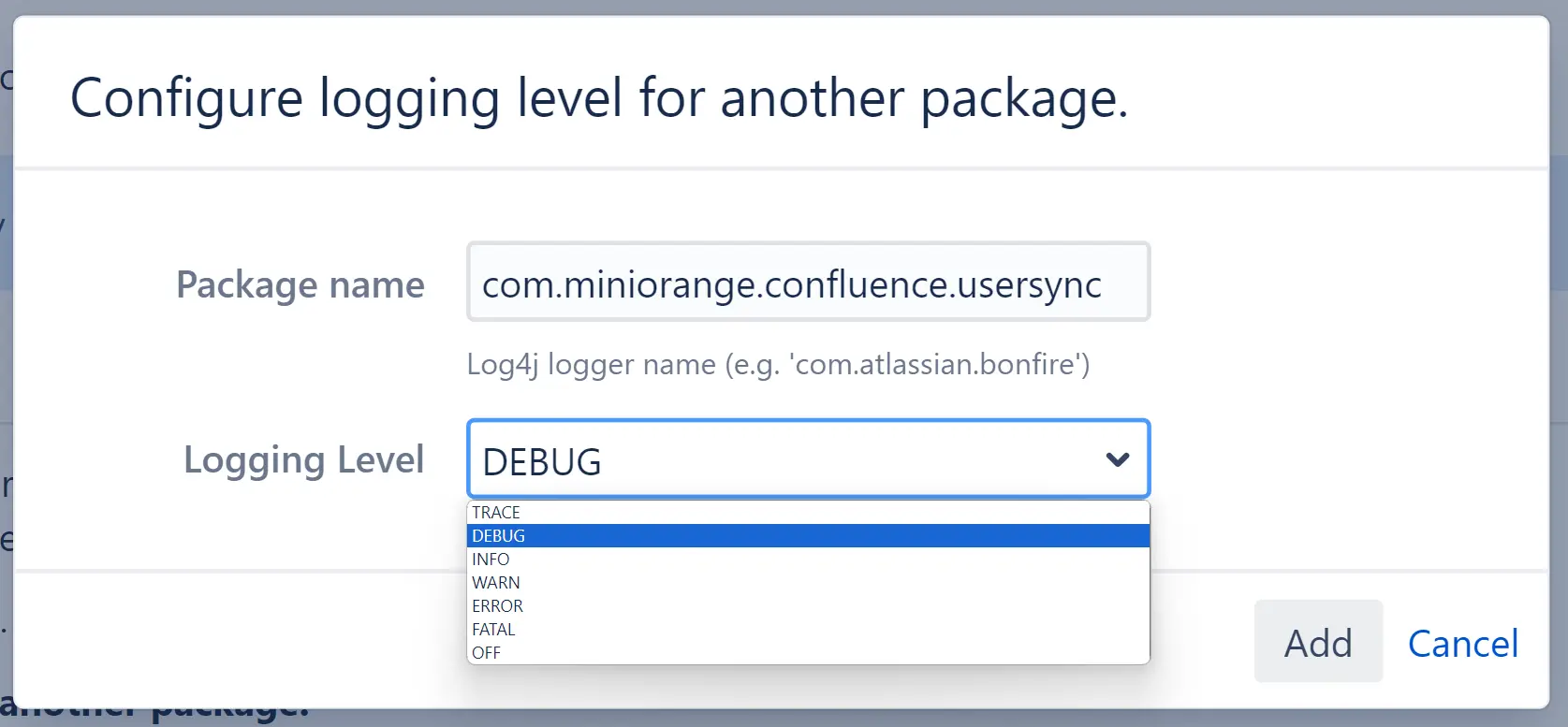
After these steps, perform the SCIM test/assignment again to record logs. Then download the support zip using these steps,
-
Go to System -> Troubleshooting and support tools.
-
Proceed to create a support zip. Click on Customize Zip, keep only the Confluence Application Logs option selected, and Save settings.
-
Click on Create zip and then Download zip.
