- Go to your storefront and check if you can see the account/log in button in the navbar.
- If yes, skip to step h
- Otherwise, Go to your Shopify Admin Panel
- Go to Setting > Customer Accounts
- Under ‘Accounts in online store and checkout’ click Edit
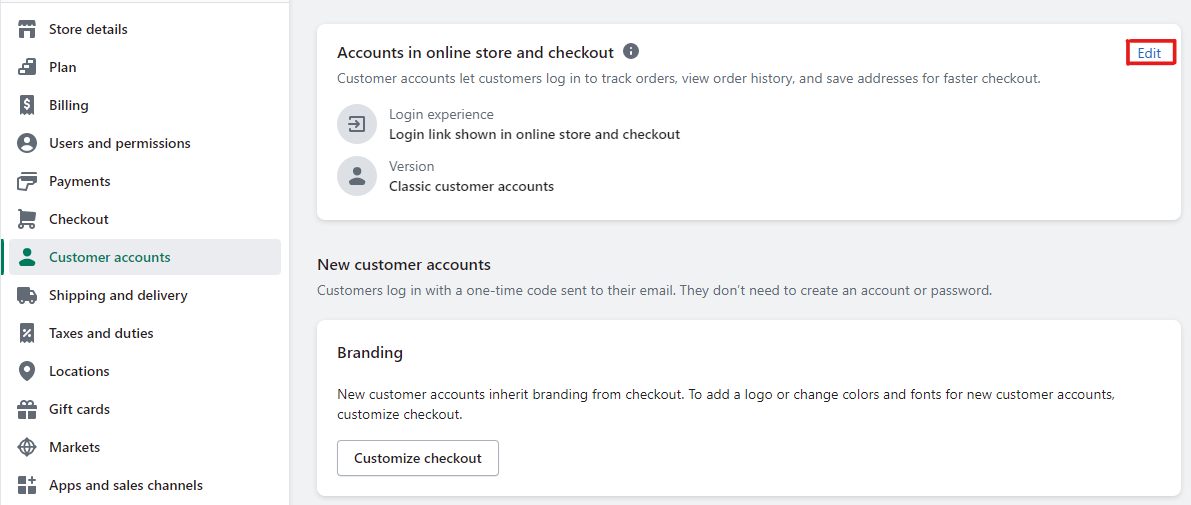
- Enable ‘Show login link in the header of the online store and at checkout
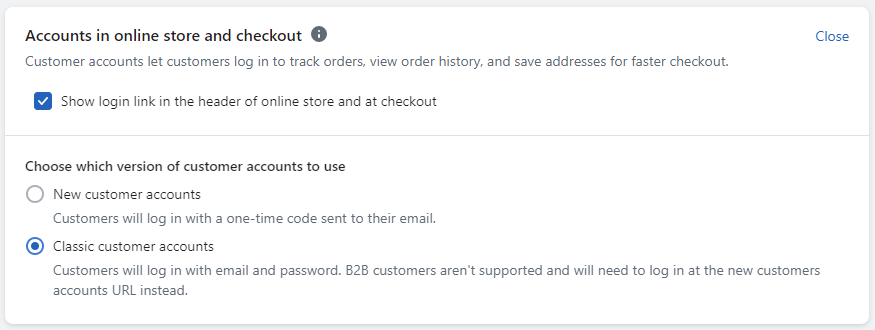
- Select ‘Classic Customer Accounts’ and click on Save
- Now you can see the account/login widget page on the top of the site, click on that.
- Click on the SSO Login Widget present above the Email and Password fields.
- A screen to enter the credentials of IDP will appear.
- Once you enter the credentials, you will be logged in to the Shopify Store.
OR - Go to your Shopify Storefront.
- Go to /account/login Page from your Shopify Store.
- Click on the Login Widget present above the Email and Password fields.
- A screen to enter the credentials of IdP will appear.
- Once you enter the credentials, you will be logged in to the Shopify Store.
