If you have purchased the Addons, please proceed with the following instructions to download it.
- Click here to log in to your xecurify/miniOrange dashboard.
- Navigate to Downloads from the left section.
- In this section, you can download the Addon using the available links.
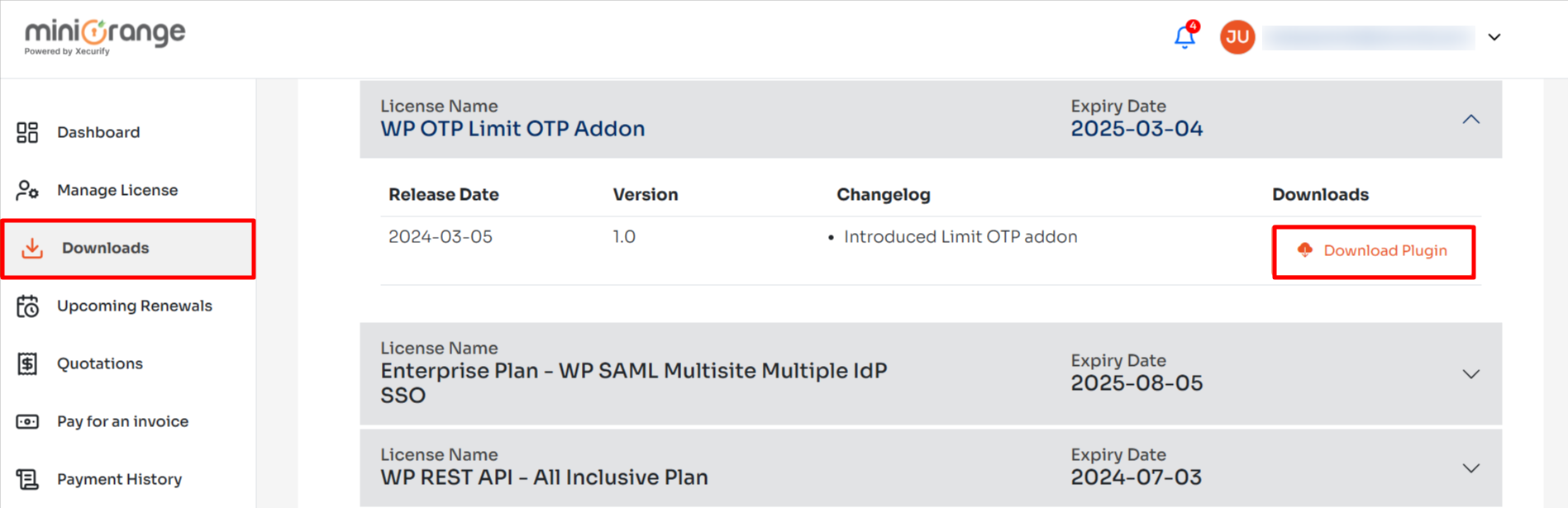
- Please navigate to the Downloads folder and unzip/extract the downloaded Addon folder.
- Copy the Unziped/extracted Addon file and paste it to the Addons folder of the OTP Verification plugin.
File Path –\wp-content\plugins\miniorange-otp-verification\addons
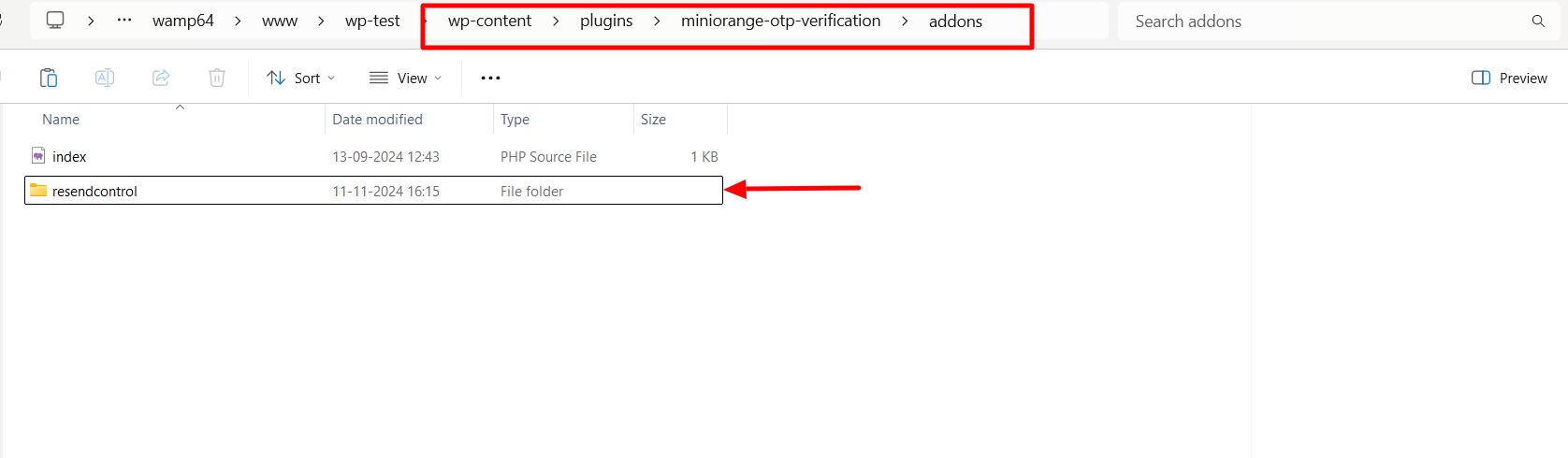
Note – If you are still facing the issue, you can reach out to us at mfasupport@xecurify.com