Assume you have your users stored in any IDP (Identity Provider) and you want to allow only certain people in your IDP whose accounts you have created or will create in your Shopify Store to log in and access your Shopify store.
You can achieve this using our application. Follow the steps given below to configure it:
- Go to your Shopify store and navigate to the Apps Section and click on Single Sign On – SSO login application.
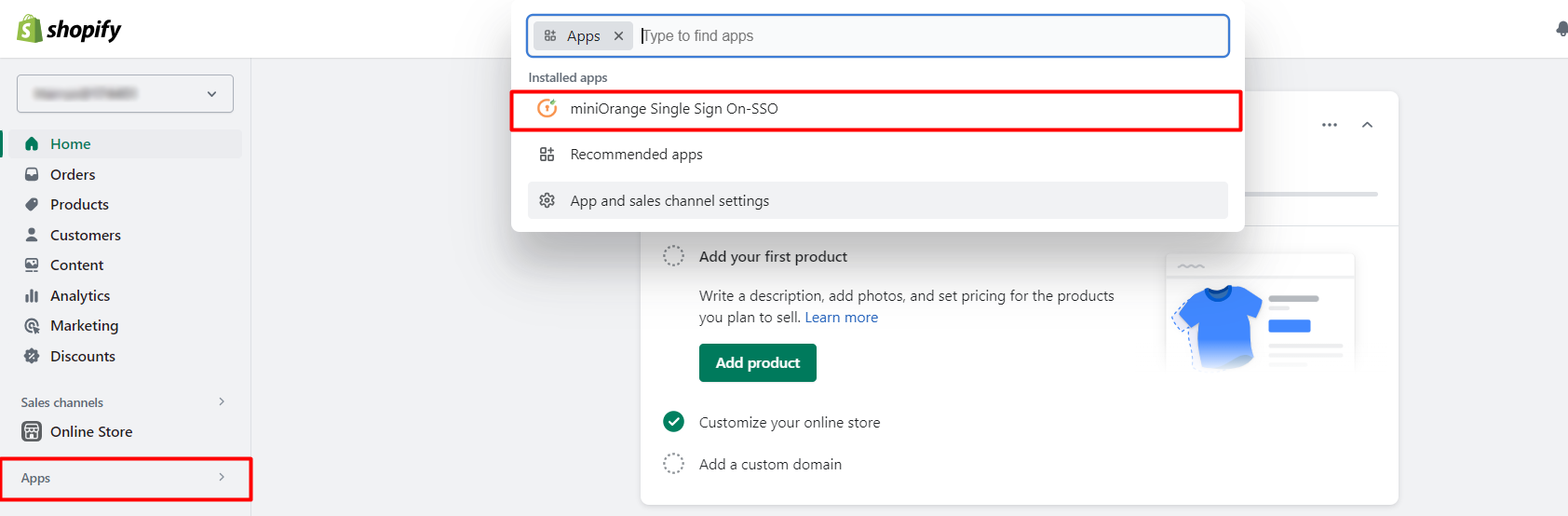
- Navigate to the Advanced Settings >> Store Access Restriction section in the application dashboard. Enable the Restrict User Sign Up option and enter the URL in the Redirect User to URL field where you want to redirect the restricted user.
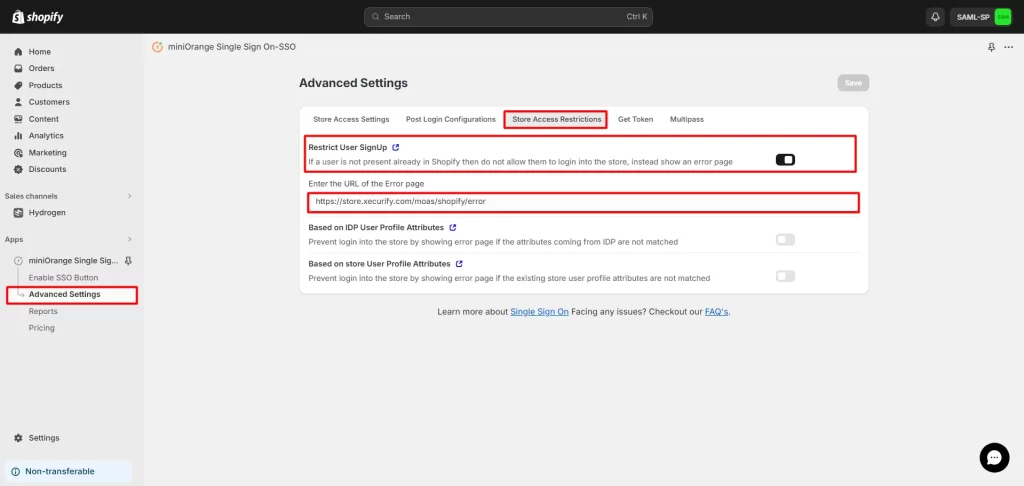
- Click on Save.
Now anybody whose account exists in your IDP connected with our app and in the Shopify store can log in to the Shopify store.
