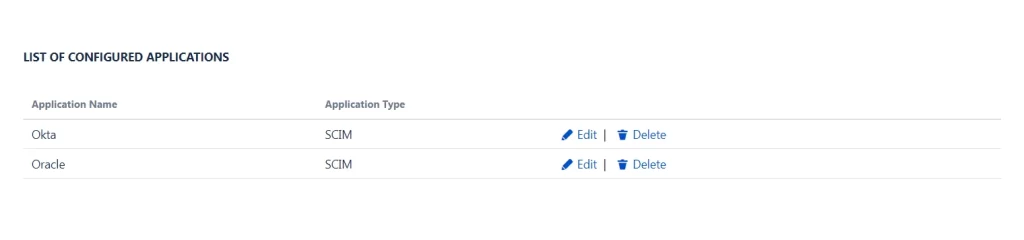Follow below steps to reconfigure miniOrange SCIM cloud application :
- Access the latest app release from here.
- Once you install the application, click on the Manage Apps button.
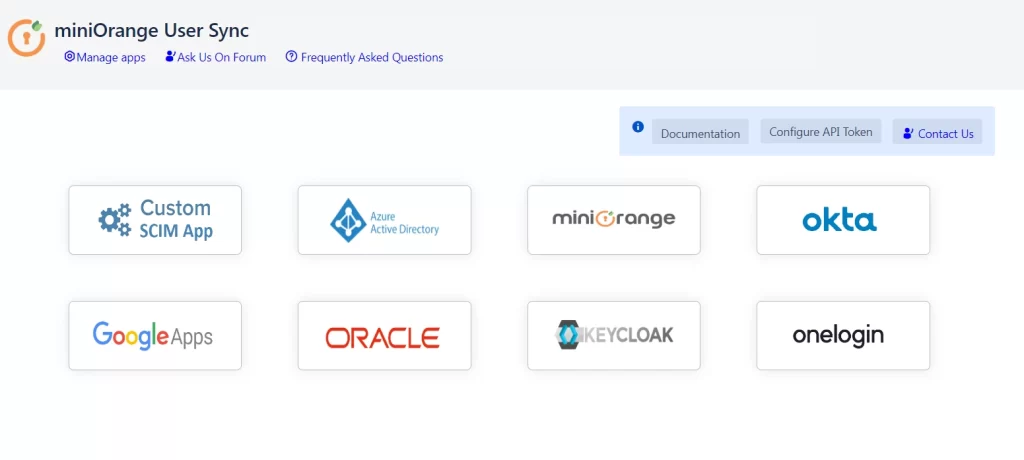
- Click on your desired idp to configure the SCIM/Rest API.
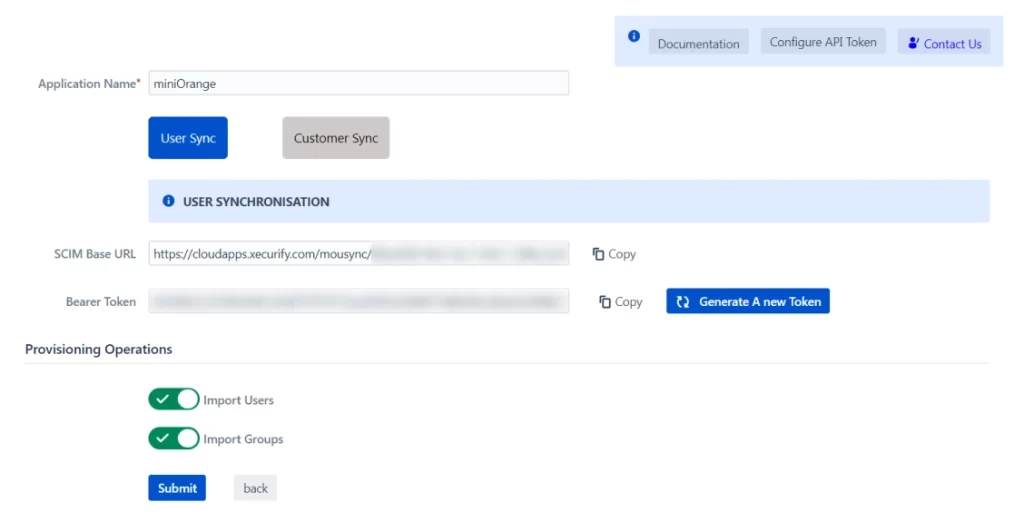
- Please specify a name for your application and copy the updated SCIM Base URL. Then, update it in your identity provider.
- If you would like to configure multiple idps, follow the same procedure again for another idp.
- When you have configured multiple Identity Providers (IdPs), the setup should appear as follows: