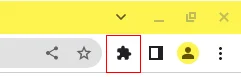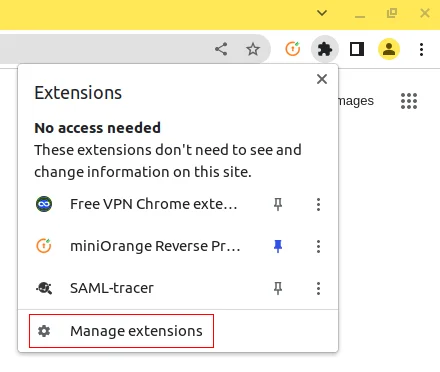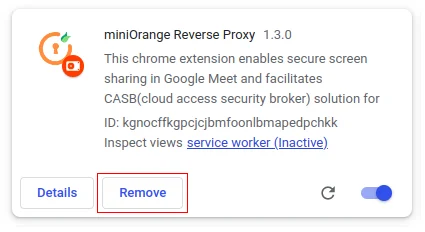This scenario happens when some other extensions on your browser or your browser version become un-compatible with the miniOrange Reverse Proxy extension. To fix this issue re-install the extension.
Follow these steps to re-install the extension:
- Click on the extension button in the top right corner, as shown below in the image.
- It will open a pop-up over there. Click on Manage Extensions as shown below.
- Find the miniOrange Reverse Proxy Extension and click on Remove.
- To install the extension, go to this [Link]. It will navigate you to chrome web store and install the extension from here.
- Now you are ready to use the extension.