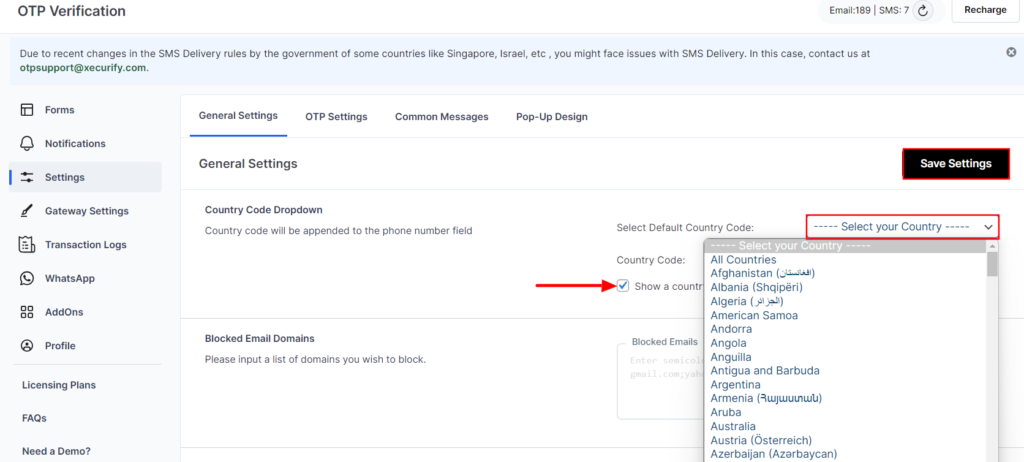Follow these easy steps to set a country code drop-down for your form:
- Go to the General Settings Section in the Settings tab.
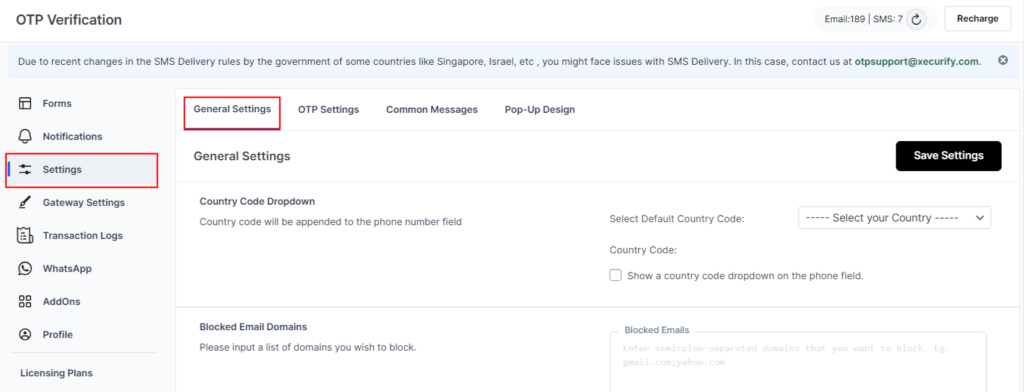
- Under the Country Code section choose your Country which will be set as default.
- Enable the “Show a country code dropdown on the phone field.” option to show a country code drop-down on your form.
- Then click on the Save Settings button.