You are getting this error because the Entity ID (Issuer) configured in the plugin doesn’t match the Entity ID (Issuer) configured in your client’s Azure AD Enterprise Application.
To verify this, please follow the steps below:
- Navigate to your configured Enterprise application in Azure AD.
- Click on Single sign-on from the left panel, Click on the Edit button of Basic SAML Configuration.
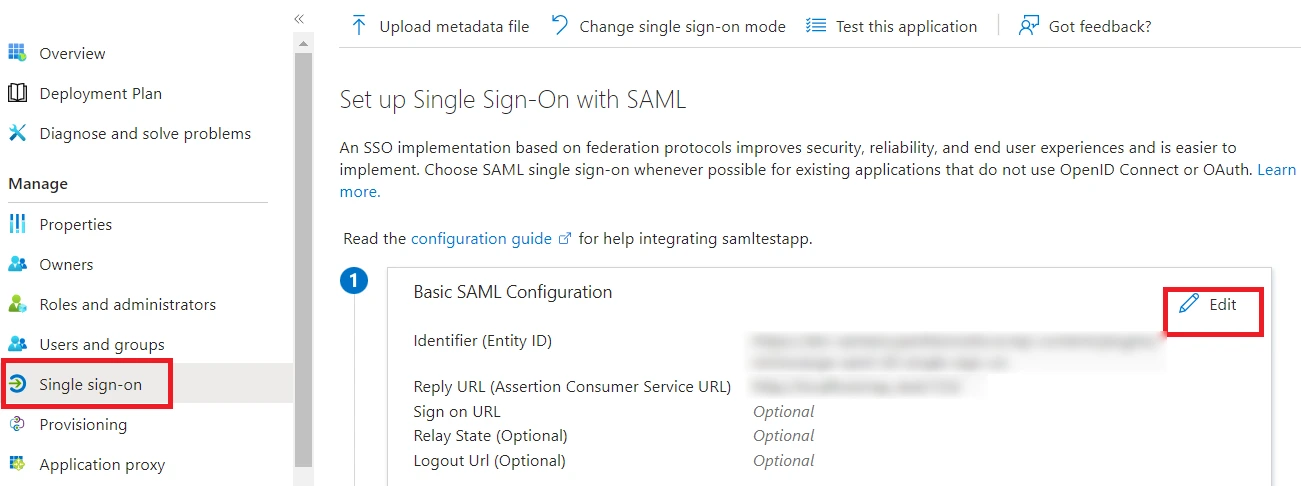
- Under Identifier (Entity ID) section, please make sure Entity ID is the same configured in the miniOrange SAML SSO plugin.
- You can find the Entity ID in the miniOrange SAML SSO plugin by following the steps below:
- Go to the Service Provider Metadata tab in the plugin.
- Scroll down to the Service Provider Endpoints section.
- The SP Entity ID is mentioned in the SP Entity ID / Issuer field.
If you are still facing the issue, you can reach out to us at samlsupport@xecurify.com
