The following things need to be taken into account when this error occurs:
- If you are embedding the Power BI report in an application for your customers (customers or users don’t have a pro/premium license to view the reports).
- If you are using Direct Query Method to refresh/connect your live data source with your Power BI dataset.
- If you have enabled RLS (Row Level Security) settings for your report/dataset in the Power BI Desktop.
Solution:
- Log in to https://app.powerbi.com/ using admin account.
- Go to your respective Workspace.
- Click on ellipsis icon and then select settings menu item.
- Scroll down to Data source credentials and click on Edit Credentials for respective datasorce connection.
- Make sure you have disabled the option as shown in the image below and click on Sign-in button to log in using your admin account.
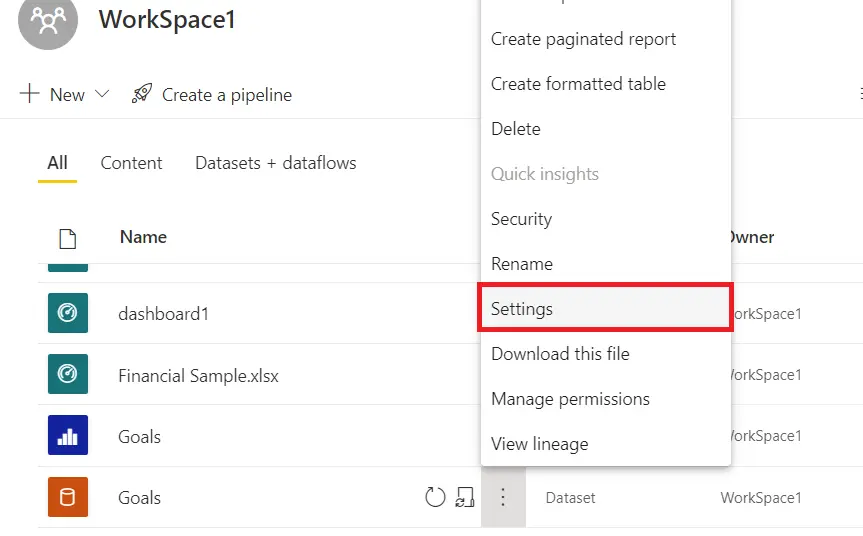
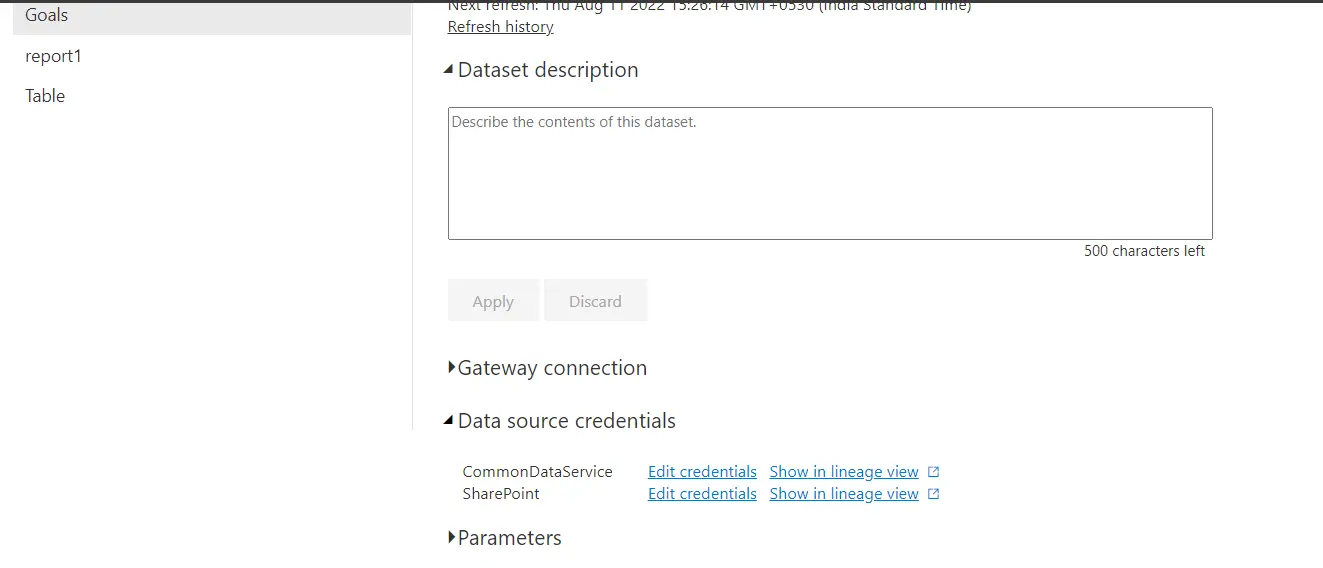
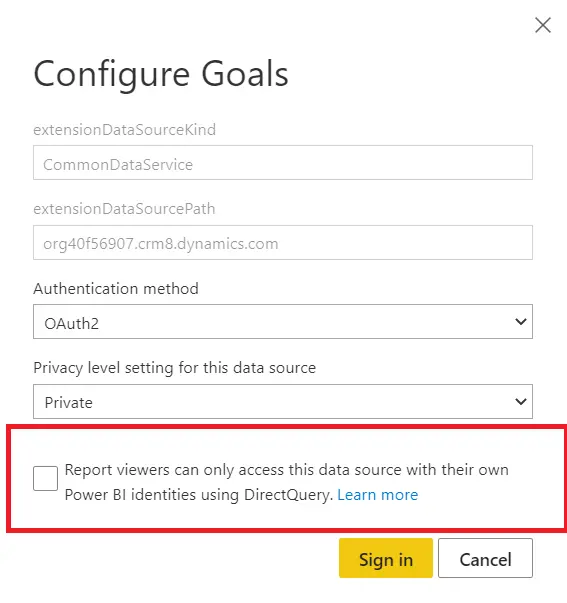
Let us know at samlsupport@xecurify.com if you have any concerns or other questions. We will be happy to help you.
