With our plugin, you have the flexibility to seamlessly incorporate the mobile layout of your Power BI report directly onto your page. The layout is determined by the breakpoint you set in the plugin under the Mobile Breakpoint parameters. This breakpoint signifies the pixel value at which the mobile view is triggered.
- For further customization, you can easily adjust the height and width of the mobile view within the plugin settings.
- Navigate to the Setting tab and find the Mobile Height and Mobile Width fields.
- By configuring these parameters, you can ensure that the mobile view not only activates at your specified breakpoint but also displays with the exact height and width that you desire. You can refer to the image given below:
- Experience the convenience of tailoring your Power BI report's mobile view to seamlessly integrate with your page layout.
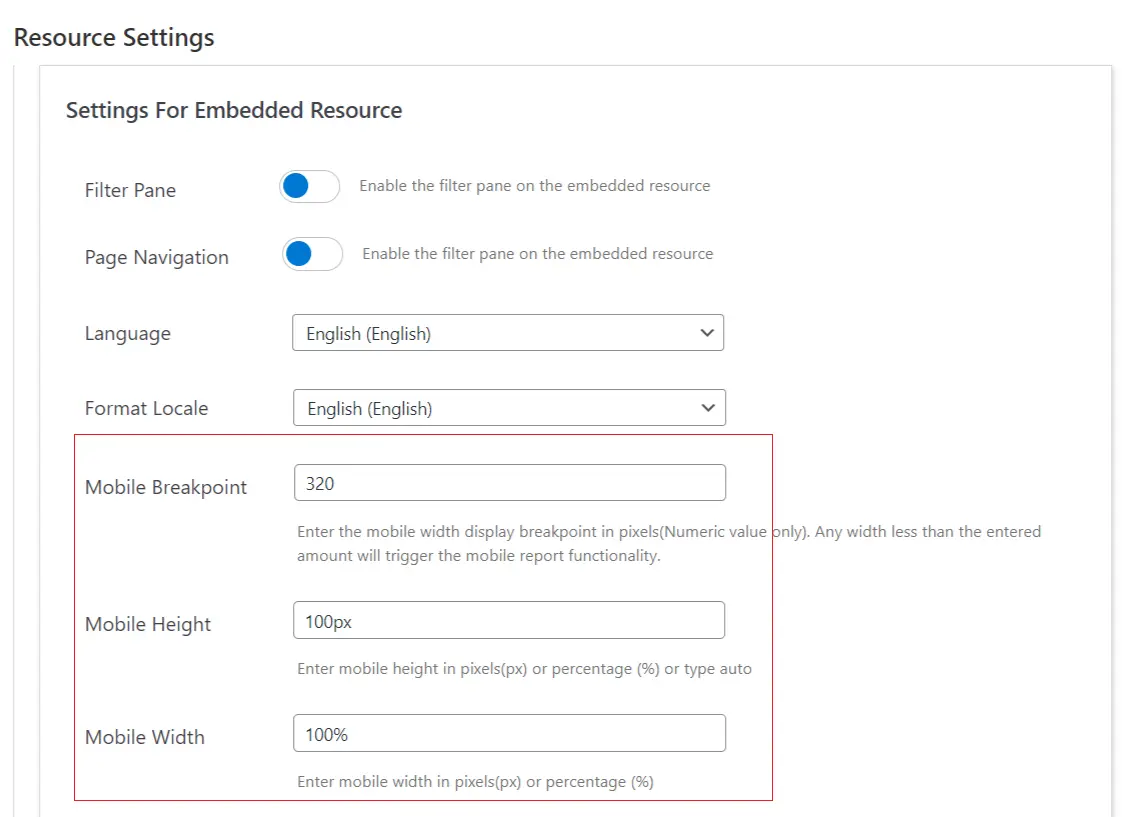
For further information, contact us at office365support@xecurify.com
