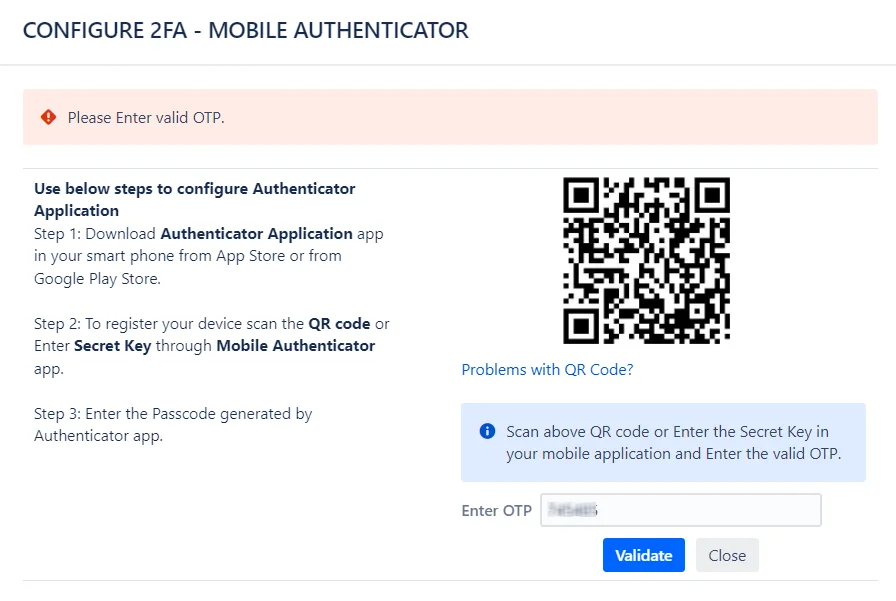
This error message is shown when the passcode/secret key entered has expired.
This issue occurs when the time on the mobile phone from which you scanned the QR code and the time on the Atlassian application server are not synced.
To resolve this issue, sync your mobile time with UTC.
Follow the steps provided in the given links to Sync Date and Time in Android and in iPhone.
