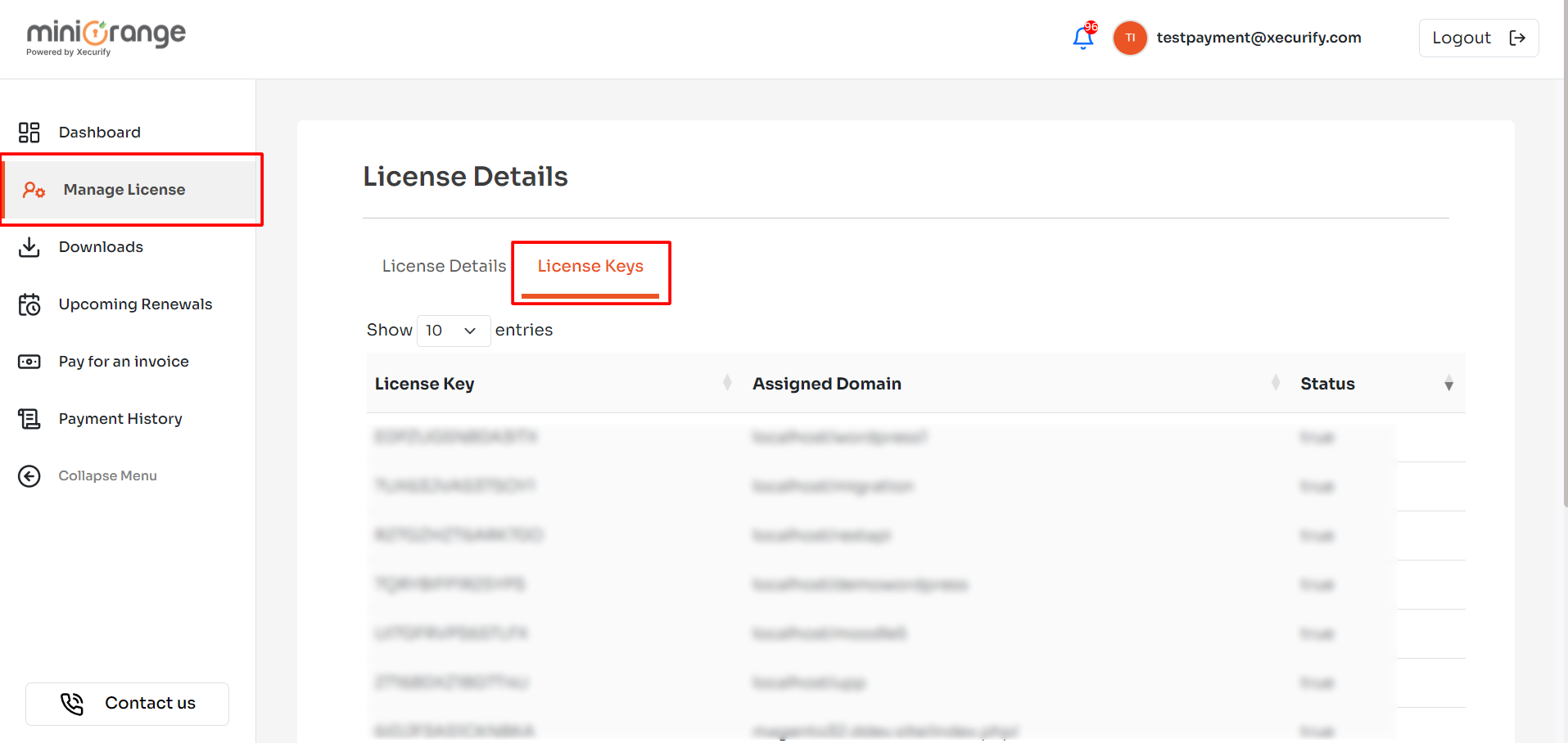If you encounter this “WARNING: You are using the same license key on multiple sites. Please buy more license keys or your plugin will be disabled soon.”,
The possible causes of the warning, could be due to the following reasons:
- You might have cloned your Database and staging site to the production site without deactivating and deleting the plugin from the staging site.
- You might have changed the domain name of your WordPress instance without deactivating and deleting the plugin from the previous domain.
How to rectify this issue?
- Check your license keys and the domain to which they are linked.
- If your license key is linked to an unwanted domain, you can go to the plugin which is installed on the linked domain and go to its Account Info tab. Then, click on the Remove Account button so that your license key gets freed up.
Note: Once you remove the account, you’ll be logged out from the plugin.
What to do if you are not using key on multiple domains?
- If you encounter a warning, there might be a license sync issue, even if you aren’t using it on multiple domains. To resolve this, navigate to the Accounts Info tab in your WordPress SAML SSO Plugin with the warning and click on the Remove Account button to free up your license key.
- Once the license key is freed up, you can re-activate the plugin on the domain of your choice using the same license key
-
Note: How to check if your license key is linked to a domain?
- Login to the miniOrange dashboard with the email address linked to your plugin licenses.
- In the Manage License tab, click on the License Keys.
- Copy a license key that isn’t linked to any domain and paste it into the plugin for activation.
- If you do not have access to the domain where your license is active, please contact us so that we can free up the license key from our side. Please reach out to us at samlsupport@xecurify.com if you face any further issues.