The following are the steps to get the ADFS admin logs:
-
- On the ADFS server, go to Control Panel > Administrative Tools > Event Viewer.
Note: If you do not see the Administrative Tools option, try switching the view to Small Icons instead.
- Now navigate to Applications and Services logs > ADFS > Admin.
- Reproduce the issue and then click on Save All Events As option present under the Actions section on the right.
- Give the file name and click Save.
- Now in the following dialogue box, enable Display information for these languages and tick the checkbox of English (United States) and click the OK button. (as shown in the image below).
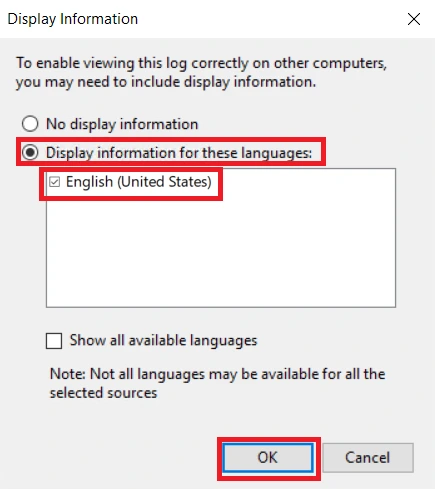
If you have any more issues or queries, you can always contact us at samlsupport@xecurify.com.
