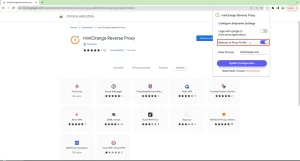- Open your Chrome browser and follow this [LINK] it will take you to the extension installation page in the Chrome web store.

- Click on the Add to Chrome button as shown below
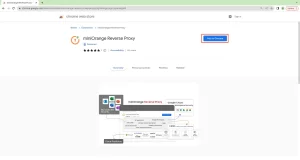
- This will prompt you for Add Extension click on it this will install your extension.
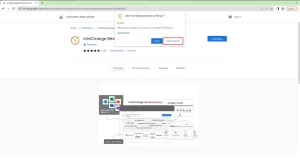
- Your Extension is Installed. Now to configure the extension, click on the extensions button as shown below.
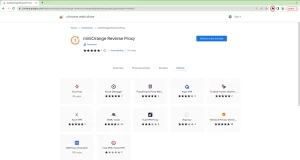
- Go to the miniOrange Reverse Proxy Chrome extension and click on it.
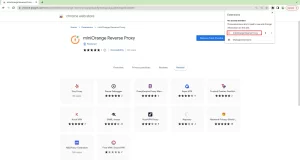
- This will open your extension configurations, now if you want to enable Login With Google to an 3rd Party applications click on the sidebar to enable it and to save the new configuration click on Update Configurations as shown below.
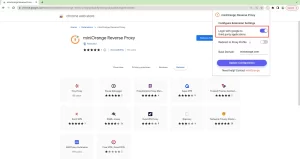
- If you want to enable the proxy redirect functionality enable the Redirect the Proxy Profile and to save the new configuration click on Update Configurations as shown below.