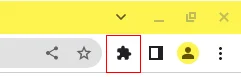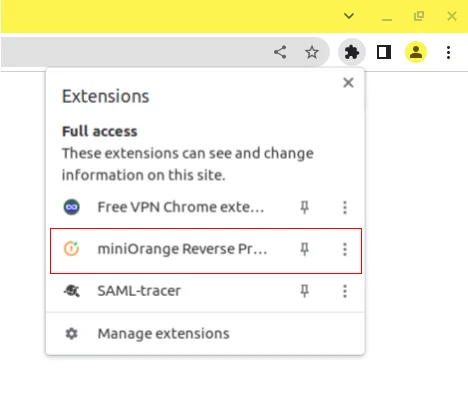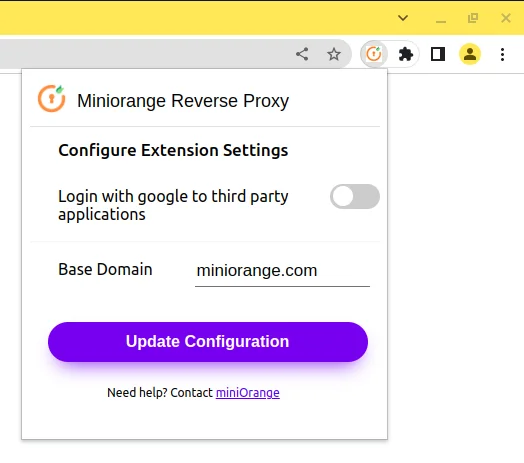Follow these steps to fix screen sharing:
1. First, check if the extension is installed or not.
- Visit chrome://extensions/.
- Check if the extension is present in your extensions library and is enabled.
- If the extension is not there, download it from this URL.
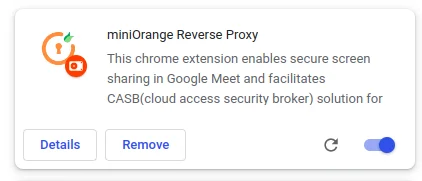
2. Check for permissions:
- Click on Details(refer above image)
- A window will open as shown below.
- Make sure the configurations should be like the above image.
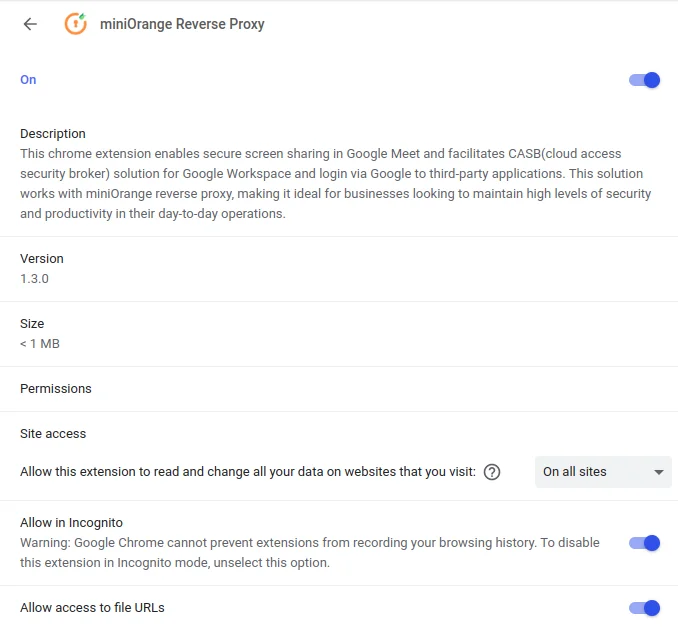
3. Invalid configuration:
- Click on the extension button in the top right corner as shown below in the image.
- It will open a pop-up menu.
- Click on miniOrange Reverse Proxy as shown below:
- It will open the extension configuration settings as shown below.
- Do make sure the extension configuration is the same as shown above in the image.