The User Sync plugin allows you to create users in the application directory if they are not found. However, it may happen that the username coming from your provider does not match with the username from the Atlassian application, resulting in creating a duplicate user.
What is the solution to the above problem?
You can apply the regex to the incoming username and transform the username to match it with the username of the Atlassian application.
Steps to enable REGEX.
-
- Select the Provisioning Operation tab from the left panel of the miniOrange User sync Plugin.
- Select the check box Apply regular expression on Username.
- Enter the Regex values as per instructions mentioned at the bottom.
- You can also test the configured REGEX Pattern using the Test REGEX Button.
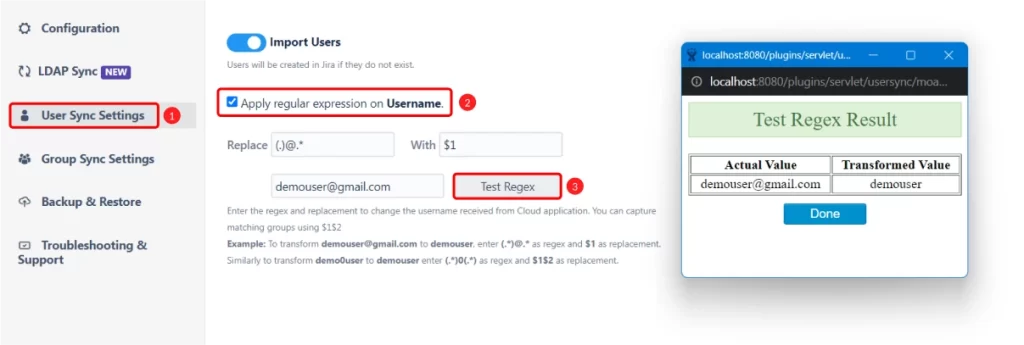
- Make sure that Transformed Value matches with the username of your Atlassian application.
