Backdoor login is used by Administrators to log into their local Atlassian account. After disabling the backdoor, you won’t be able to log in with Atlassian application credentials.
Steps to enable Backdoor /Emergency login using the REST API call:
- Install Postman. You can refer to this link: https://www.postman.com/downloads/
- Click on the + sign at the top.
- The request will be created
- Keep request method POST add <server -base -url>/plugins/servlet/enablebackdoorurl as a request URL.
- In header tab add Content-Type : application/json.

- Go to Authorization tab and select Basic Auth as a type of authorization.
- Add admin username and password.
- Hit Send.
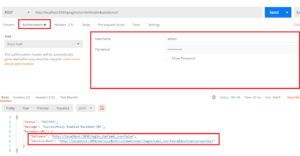
- In the response, you will see the Backdoor URL for login.
- Use this URL to login into the Atlassian application.
