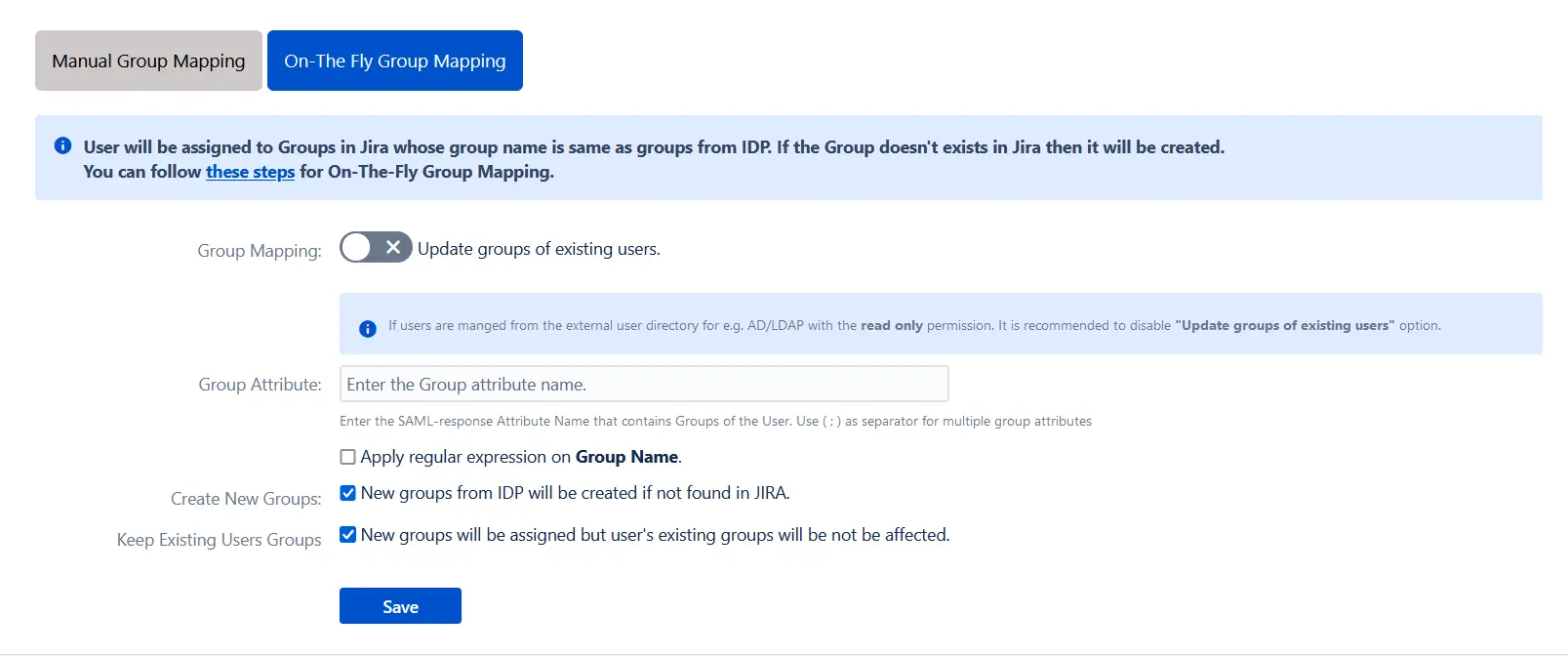There are two methods you can use to fix the issue.
- Manual Group Mapping
- On the Fly Group mapping
To do this, navigate the tab User Groups. Consider, IDP groups are discovered against the attribute name of the IDP-Group.
Do you not understand the name of the group attribute? Please use the measures below to obtain it.
- Navigate to Configure IDP tab.
- Click on Test Configuration button
- Check the group attribute name
1. Manual Group Mapping:-
Here you have to map the group that comes in response with a real Jira group manually.
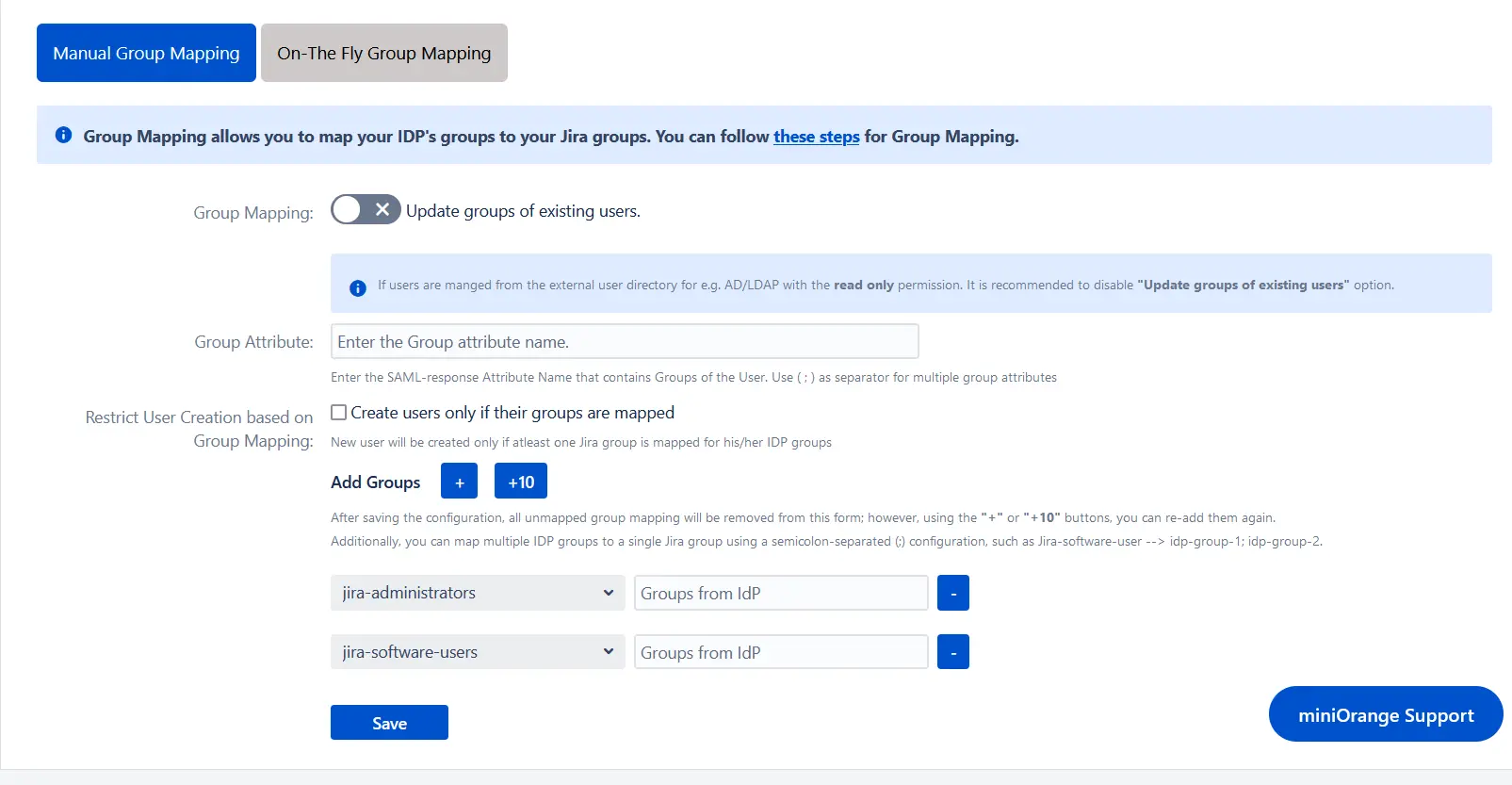
2. On the Fly Group mapping:-
Here you just need to enter the group attribute name & rest of the thing is managed by the plugin itself.