There are 2 ways by using which you can enable 2FA for users.
- Enable 2FA for the individual user
- Enable 2FA for multiple users
- Enable 2FA for all users in a group.
A. Enable 2FA for the individual user
- Navigate to User Management tab in the 2FA app settings
- Select 2FA for Users tab.
- Search for the user by using the username
- Click on Enable 2FA action against that user.
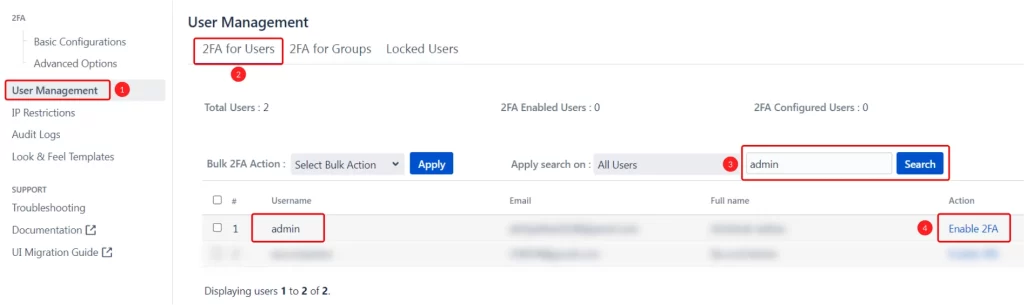
B. Enable 2FA for multiple users
- Navigate to User Management tab in the 2FA app settings.
- Select 2FA for Users tab.
- Choose Enable 2FA for Selected users in the Bulk 2FA Action dropdown.
- Select the checkboxes for the users for whom you want to enable 2FA
- Click on Apply button.
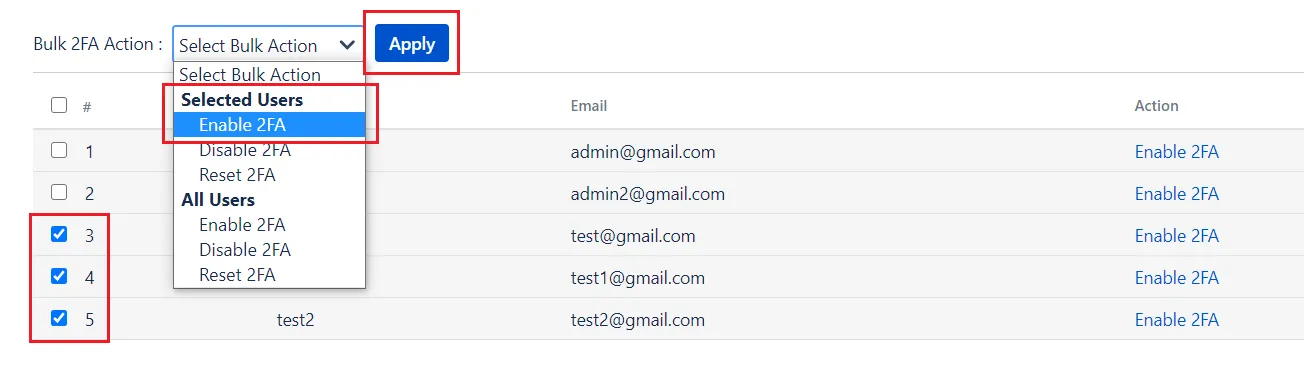
C. Enable 2FA for all users in the group
- Navigate to User Management tab in the 2FA app settings
- Select 2FA for Groups tab.
- Search for the group name
- Click on Enable 2FA link for that group
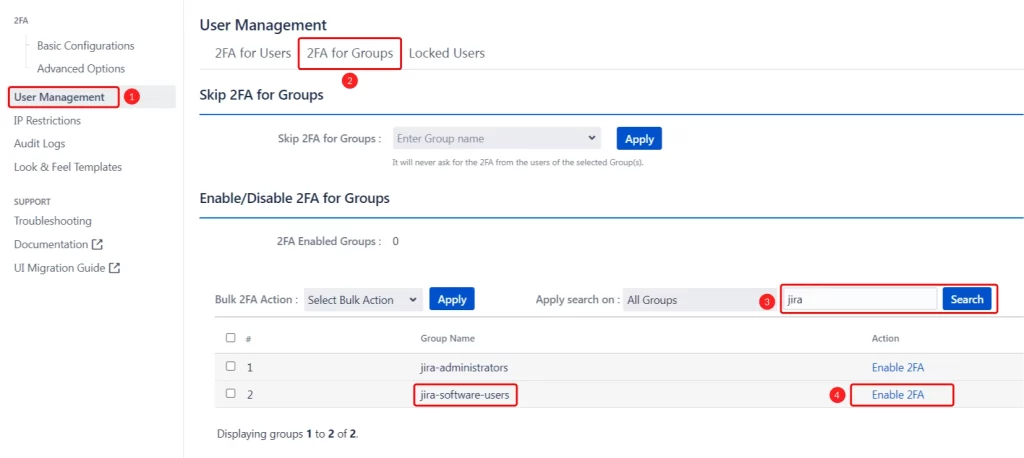
It will activate 2FA for all users in that group.
If 2FA is enabled for any group & the new user is created under this group, the plugin will automatically enable 2FA for that user.
This is how you can enable 2FA for your users.